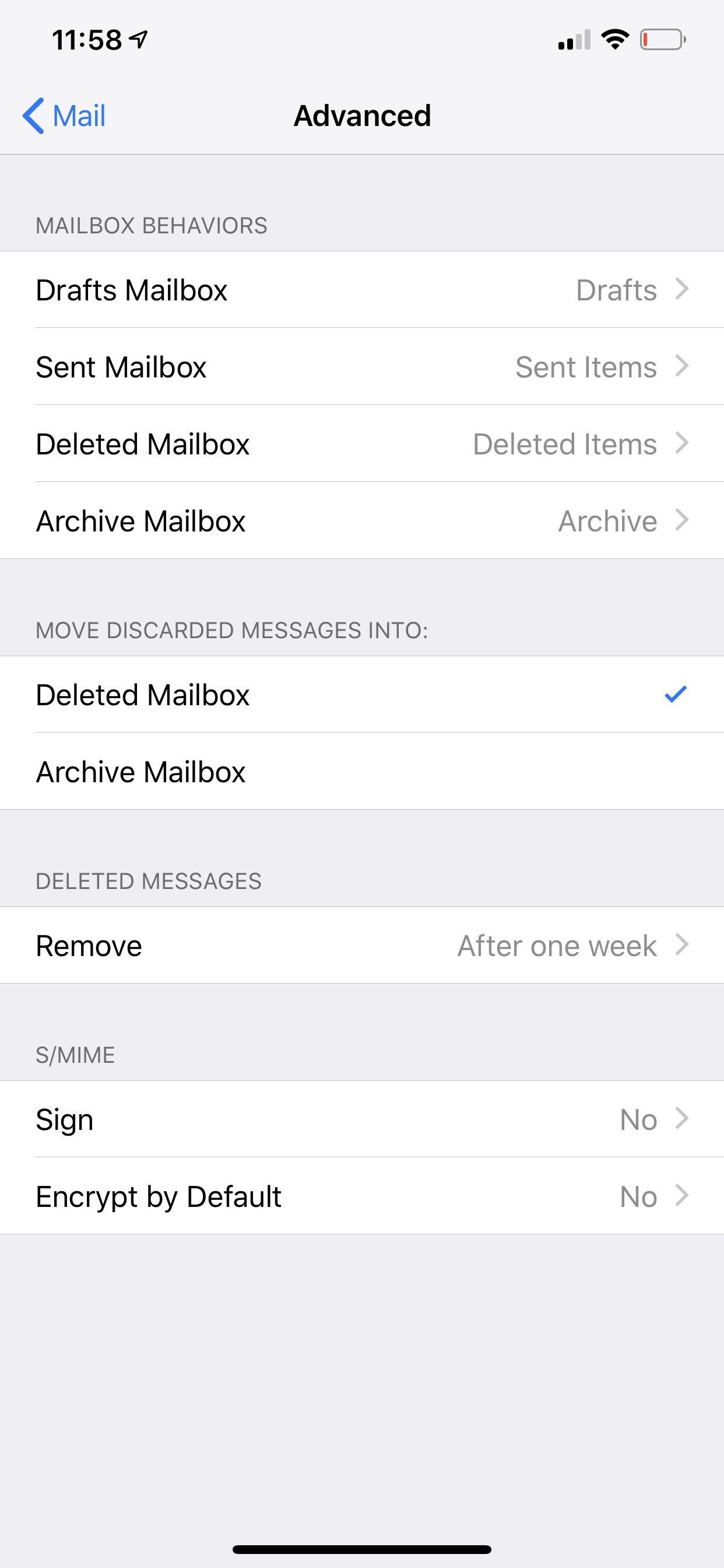I figured out the issue. Windows 10 Mail predetermines which folders it thinks should be used as Sent and Trash and you can't change that determination.
iCloud can use any iMap folder as its Sent and Trash. You can make a brand new Folder and Name it whatever you want and assign it as Trash and Sent. There is no real statically assigned Sent and trash Folder.
The Problem is Windows 10 Mail does not allow you to assign iMap Folders. It picks what it thinks is best.
So here is how you resolve it. What we need to do is make all our Apple Devices use the folder Windows 10 Mail Prefers.
- Figure out which folders Windows 10 Mail thinks is your Sent and Trash. They may be named Sent Items and Deleted Items. Send and delete a few test emails until you have a good feel for which folder it is.
- Go too icloud.com and assign these folders as Sent and Trash in Preferences.
- Go to Mac Mail and assign these folders as Sent and Trash.
- On your iphone Make sure these folders are being used as well by going to iCloud Settings and scrolling the end of the list to Mail and then to Advanced Settings.
Mail App on Mac
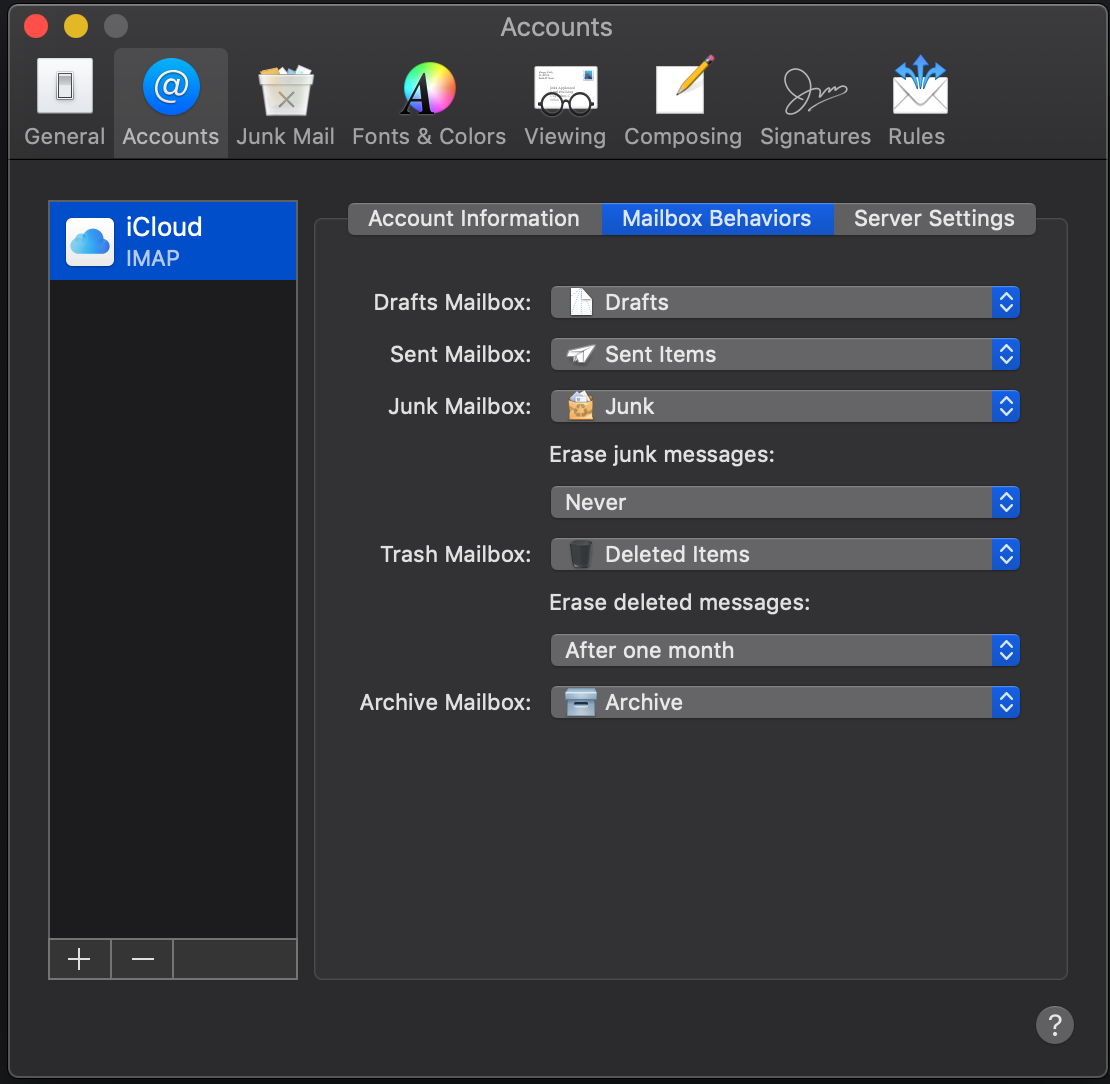
iCloud.com
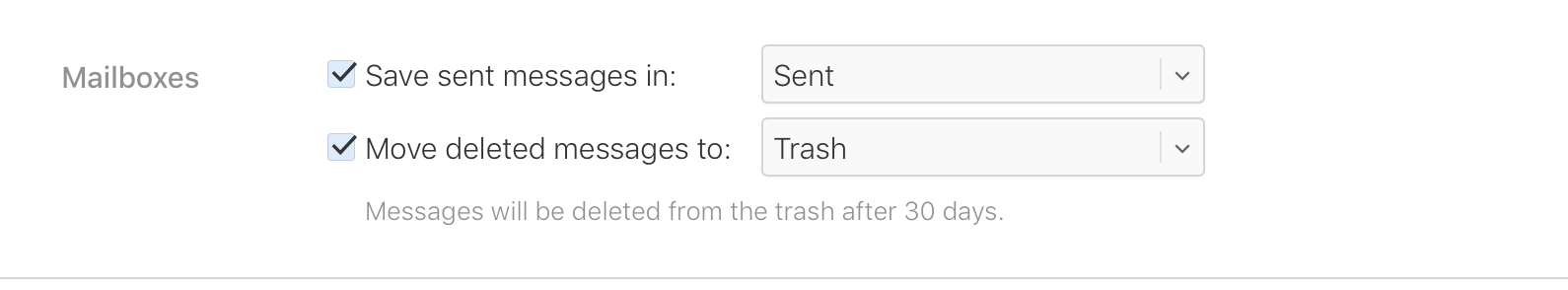
iPhone Mail App