I’ve been letting my kids use this computer to watch movies while my Dad watched them as I have been in and out of town for several weeks. My daughter also uses it daily for a homeschool program.
Before I left about a month ago, I noticed it had a sleep timer that seemed to be set and I couldn’t figure out how to turn it off. During my last trip (3 weeks ago), my Dad reported that it had shut down randomly, but restarted fine and it didn’t give me any issues when I was home for a week.
This is last week my Dad reported what it is doing now.
I found serial number this morning. It is a mid 2011 model 27” iMac.
I ran Verbose mode ok as well. Not sure if it matters but after being unplugged and powered off all night it was blue when I initially tried to start it up.
Screenshots attached. It has not moved past waiting for DSMOS in about 10 mins.
My goal here is to determine what the issue is and the cost if it would be possible to repair. I’m not in the position financially to purchase what we need to replace this as a setup for school/movies for the kids right now but could throw a few hundred at it if it’s an easily fixable issue to get me to the point where I can replace it.
I’m not sure if there is anything I need on there as I recall doing a backup (and have an external hard drive labeled as such) when I began letting them use it and moved to using my MacBook primarily. With our constant travels it has no doubt taken a beating - including a fall that cracked the screen during a trip to Alaska in 2017.
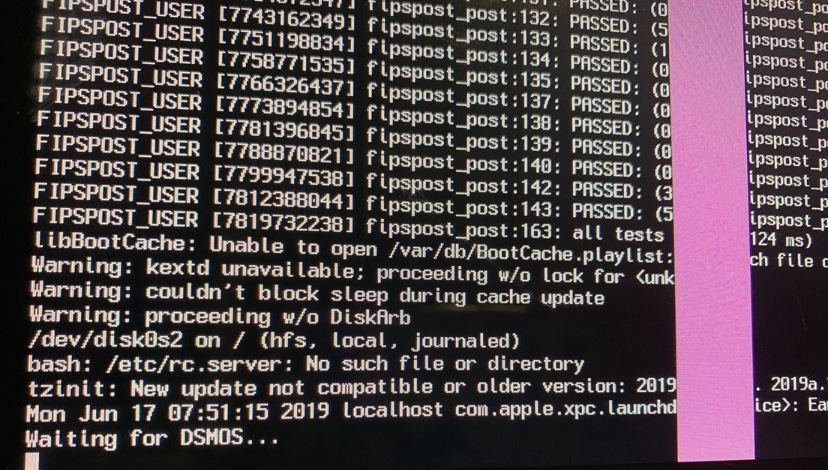
[Image Edited by Moderator to Remove Personal Information]