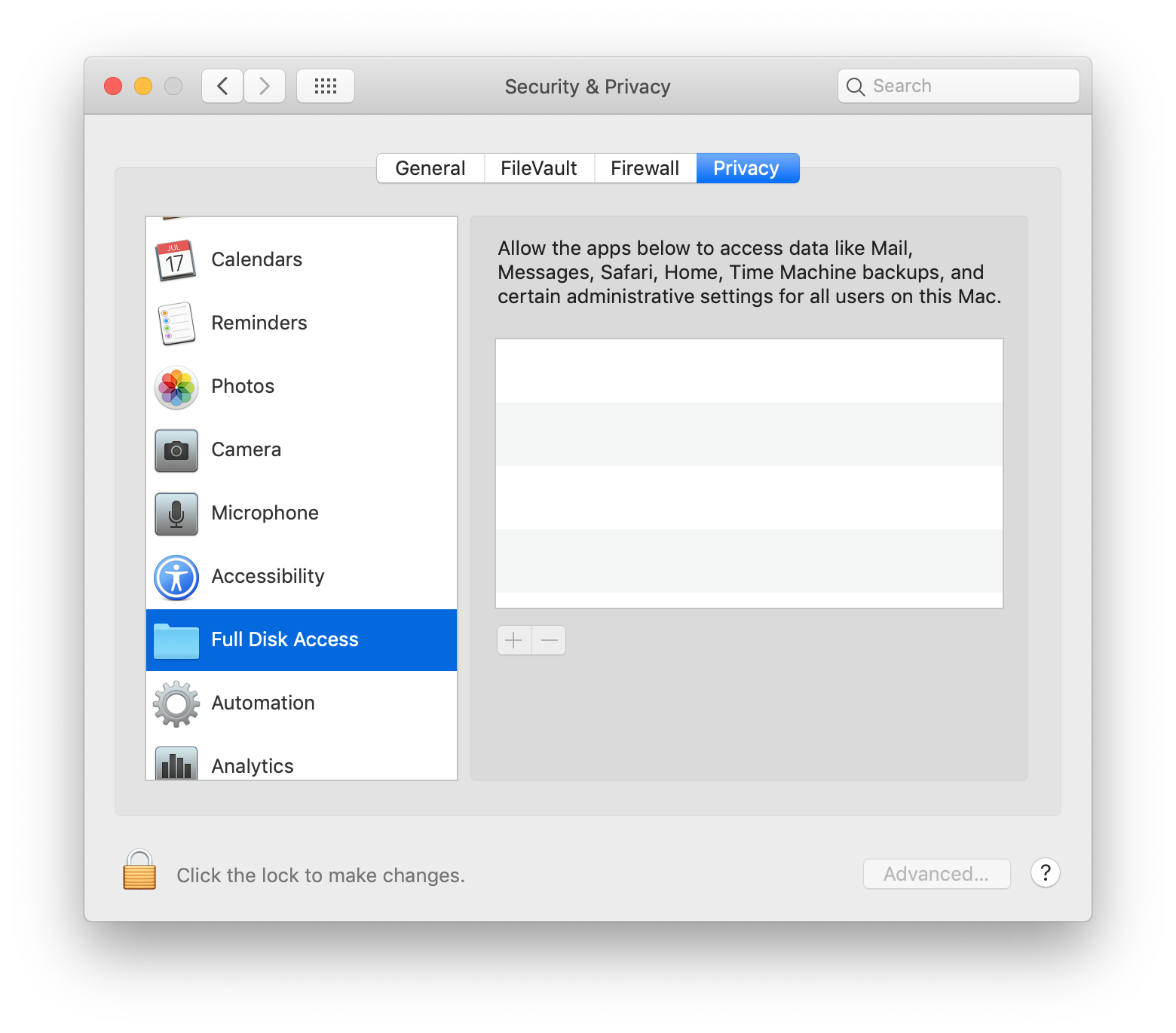Since I don't permit Google products to be installed on any of my Macs I don't know either. However, I do know that Google implemented some kind of change that resulted in an inability to authenticate in the usual manner. See this Discussion: Mail Google authentication. I surmise that a subsequent macOS update has resulted in the behavior you describe.
I suggest that you examine System Preferences > Security & Privacy. Click through each one of the entries on the left column and determine if Google has been granted access to Mail (for example).
A representative screenshot is below, but examine each one of the entries such as Automation, Calendars, etc. Your Security & Privacy settings are almost certain to be different, and it may shed some light on the cause: