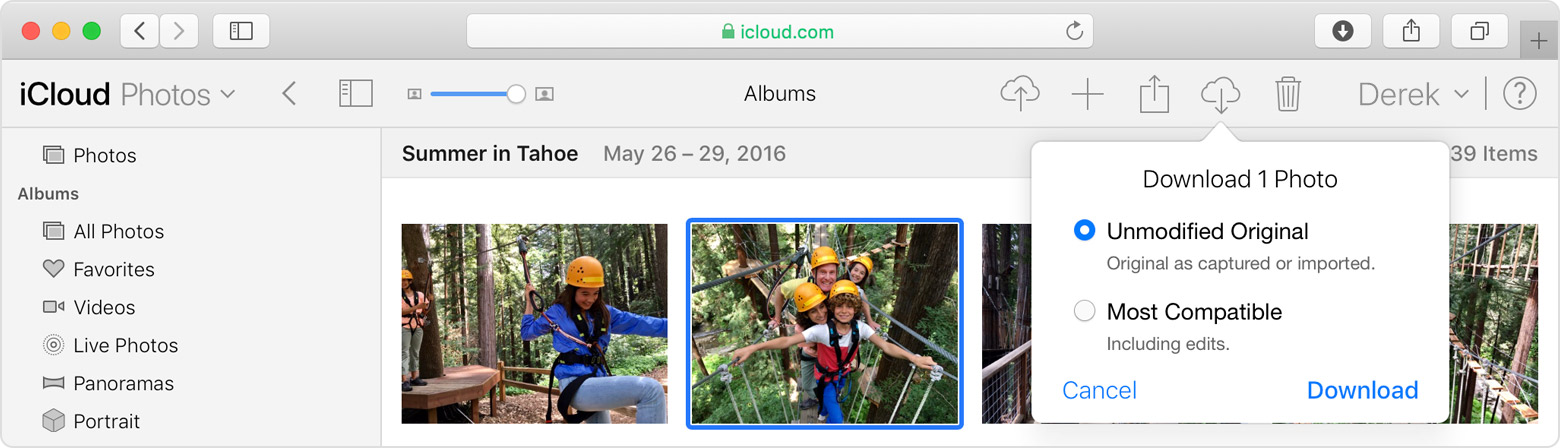File types that you can use with iCloud Photos
Your photos and videos are stored in iCloud exactly as you took them. All of your images are held in their original formats at full resolution — HEIF, JPEG, RAW, PNG, GIF, TIFF, HEVC, and MP4 — as well as special formats you capture with your iPhone, like slo-mo, time-lapse, 4K videos, and Live Photos.

Download your original photos and videos
You can download a copy of your original photos or videos on iCloud.com, iOS, or Mac.
- On iCloud.com, click Photos, and select one or more photos and videos that you want to download.
- Click and hold
 in the upper-right corner of the window. If you want to download your content as it was originally captured or imported, choose Unmodified Original. For JPEG or H.264 format — including edits, and even if it was orginally in HEIF or HEVC format — choose Most Compatible. Click download.
in the upper-right corner of the window. If you want to download your content as it was originally captured or imported, choose Unmodified Original. For JPEG or H.264 format — including edits, and even if it was orginally in HEIF or HEVC format — choose Most Compatible. Click download.
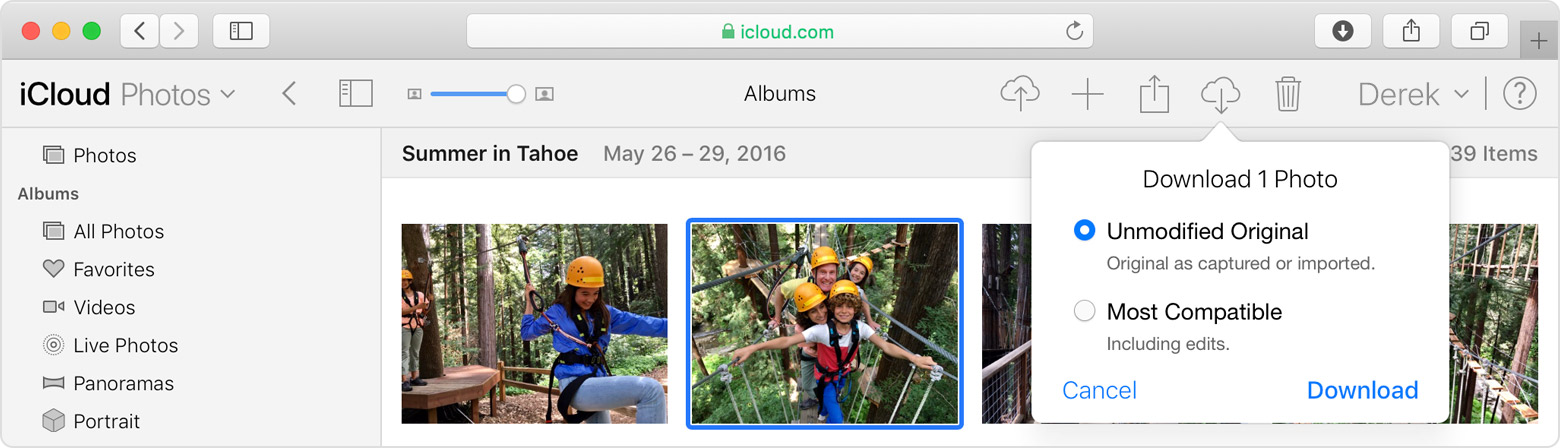
- On iOS, tap Photos and select one or more photos or videos. Tap
 , and select the device that you want to share with. If you need help, learn what to do.
, and select the device that you want to share with. If you need help, learn what to do. - On Mac, click Photos. Select one or more photos. Drag the content to your desktop, or right-click and select Share > AirDrop.
Set up and use iCloud Photos - Apple Support
https://support.apple.com/en-us/HT204264