Text messages
Is there a way to retrieve text messages. Accidentally deleted one and need it
iPhone XS, iOS 12
Is there a way to retrieve text messages. Accidentally deleted one and need it
iPhone XS, iOS 12
If you have deleted a text message that you had received from one of your contacts and want to retrieve it now.
You can't do it, normally. The only way is to restore from backup

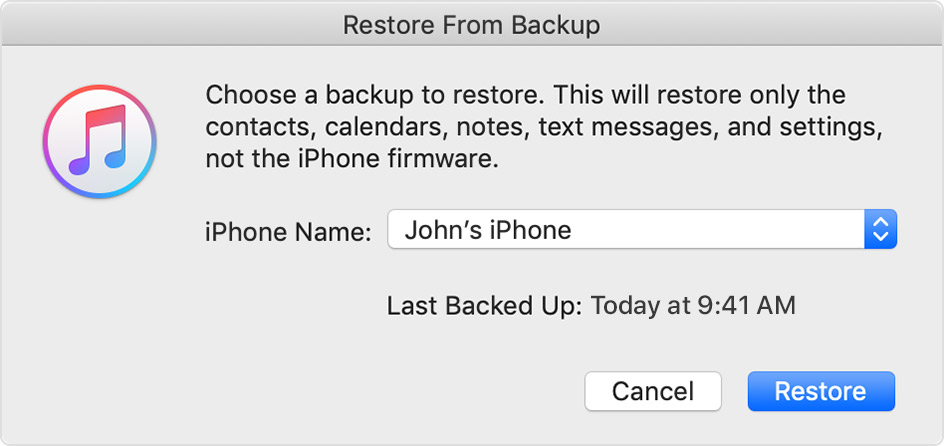
What does iCloud back up? - Apple Support
https://support.apple.com/en-in/HT207428
Restore your iPhone, iPad, or iPod touch from a backup - Apple Support
https://support.apple.com/en-in/HT204184
If you have deleted a text message that you had received from one of your contacts and want to retrieve it now.
You can't do it, normally. The only way is to restore from backup

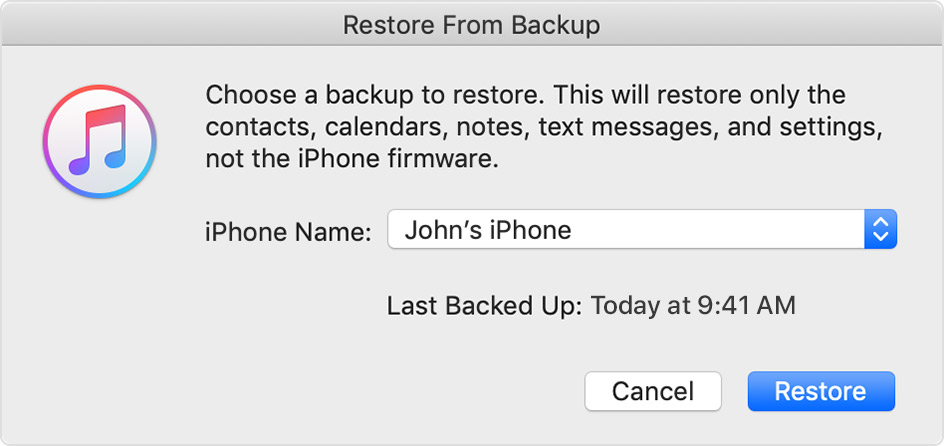
What does iCloud back up? - Apple Support
https://support.apple.com/en-in/HT207428
Restore your iPhone, iPad, or iPod touch from a backup - Apple Support
https://support.apple.com/en-in/HT204184
Text messages