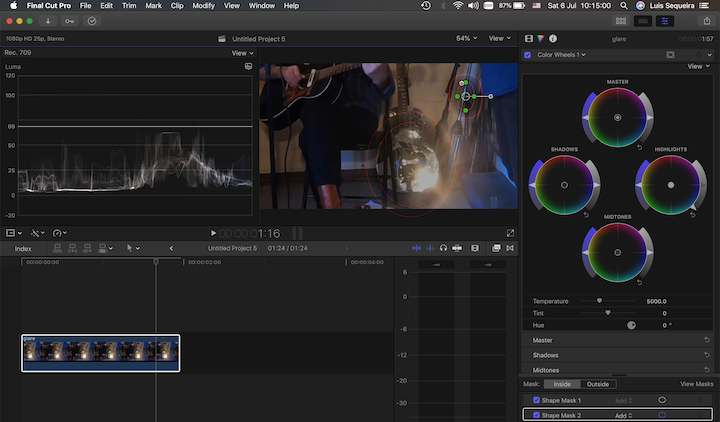Here is a quick way to reduce the glare.
Don't expect perfection, but I think this will help.
There are probably other solutions, and I expect others will chime in.
I will use the color wheels, together a shape mask, so that the effect will only apply in the affected area and not the rest of the image.
1) Start by showing the scopes - always a good help when color correcting. Press command-7
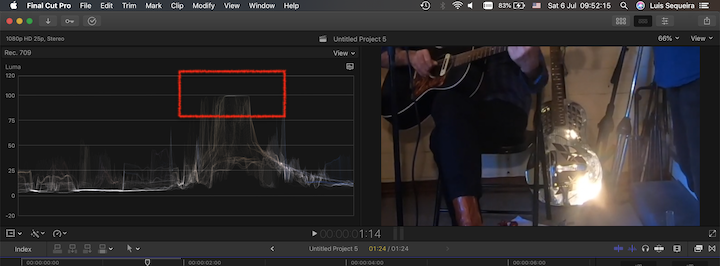
That marked area hitting 100% corresponds to the very bright glare off of the guitar.
2) Open the Inspector (command-4) and add a new color correction. You can press command-6 to add a color correction, or click the colored prism at the top. Select Color Wheels. Add a shape mask:
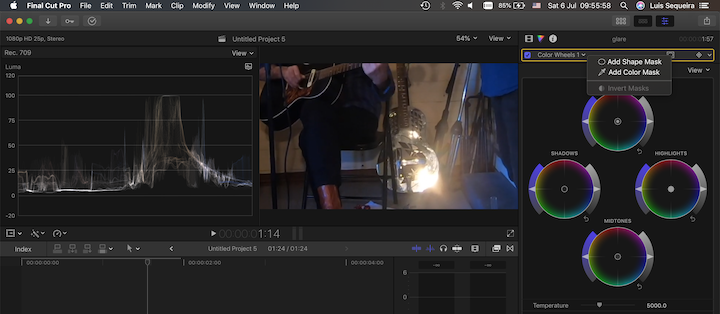
3) Adjust the Shape Mask:
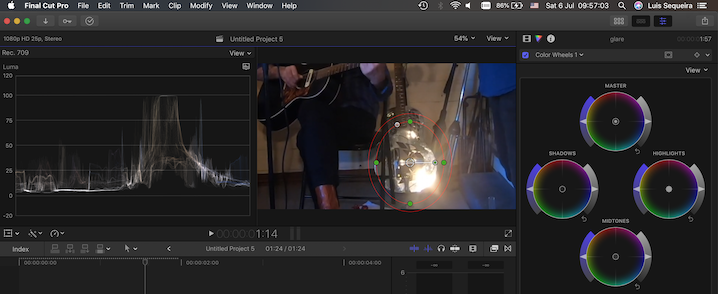
4) In the Highlights wheel at the right, drag the Luma way down:
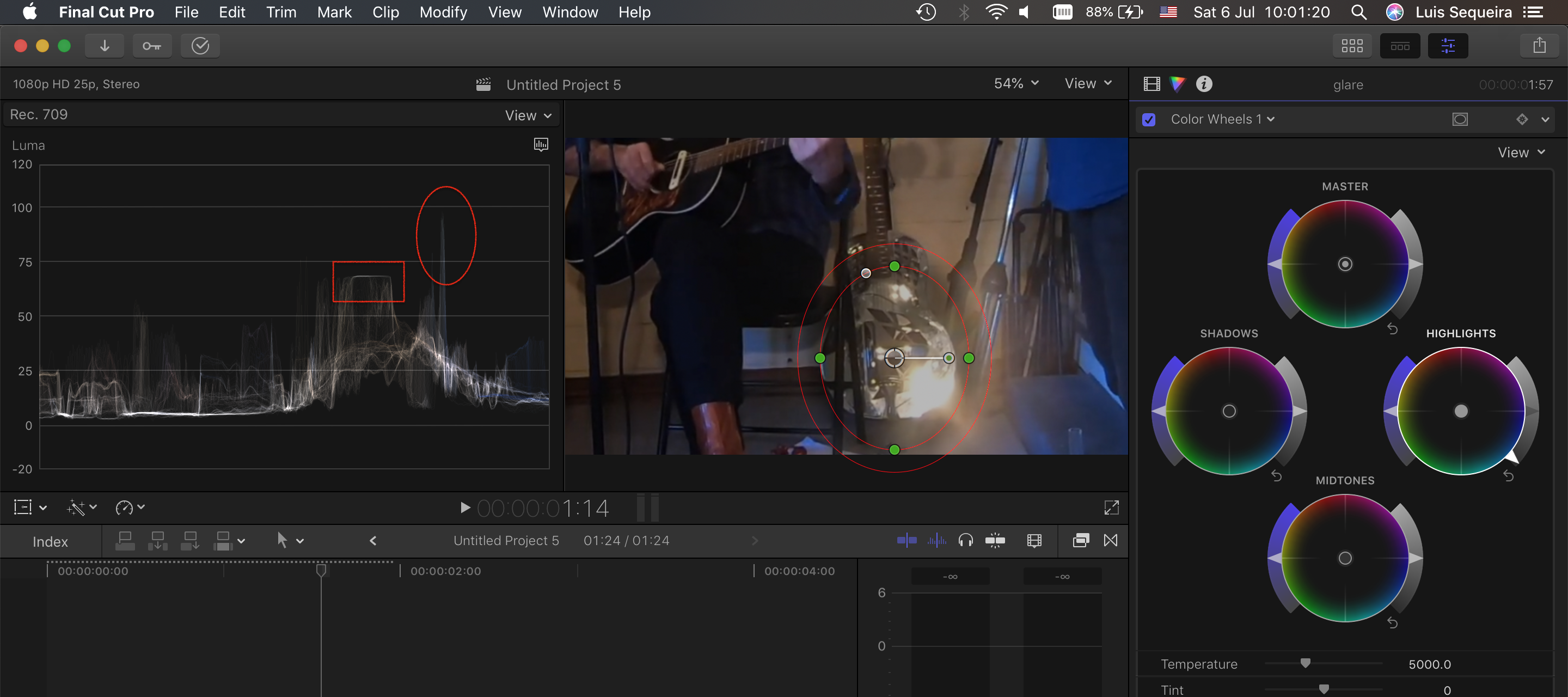
It looks a little better. It did not magically disappear, of course, but it is not as intense as before.
There is still a peak close to 100% on the right, caused by the reflection on the tripod. You can add a second Shape Mask: