Pages per sheet is a setting that is provided by the printer's driver software. The option is generally found in the Layout section of the Print Dialogue. Here's an illustration from that section when printing to an Epson WorkForce series printer. Your Canon version amy have a different appearance.
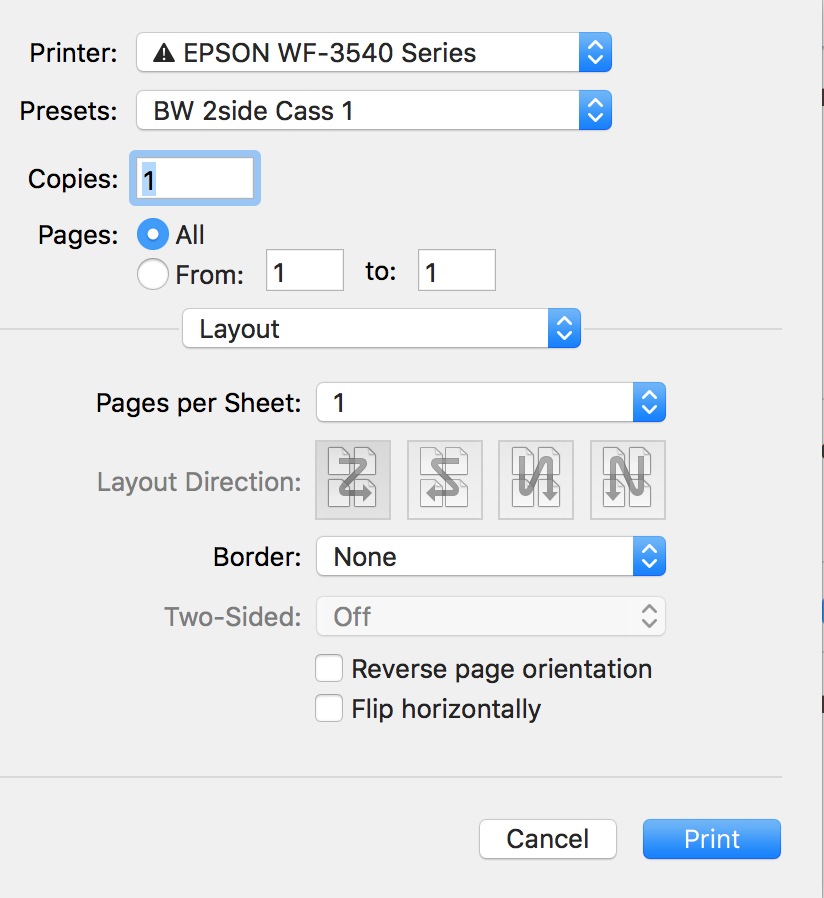
Be aware that 'one Sheet' in Numbers does not necessarily mean 'one page' when printed. A Sheet can contain several Tables and other objects, or even one Table that is larger than the print space available for a single page. Pages are not even defined until you press command-P and get to the Print Setup page, where you can see how many pages will be needed to print all your content, and what part of the content will appear on each page of the printed document. Once you had adjusted the document (if necessary) to fit each sheet onto a single page, you are ready to move to the Print dialogue (by clicking the Print button at the bottom right corner of Page Setup, whee you can set the Page Layout to reduce the size and place four "Pages" on one Sheet (of paper). Then click the new Print button to send your document to the printer.
Regards,
Barry