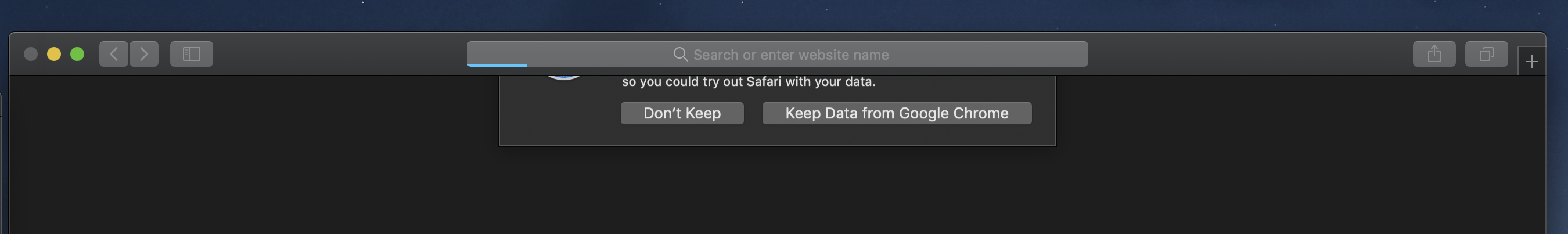I had the same issue with Safari only on one of the accounts on the iMac. It was getting unresponsive and most of the items in the top menu for Safari get grayed out!
The Reason was the same as you mentioned, Safari was asking if it should keep the Data from other browser (in my case Google Chrome) and that pop-up message got disappeared so fast that before seeing this post I didn't even notice it!
To solve it I took these steps:
> I changed the default browser to Safari and restarted but this alone did not solve the problem for me.
> Then I opened a Finder Window and selected "Application" from left side. it opens a Finder page with all the applications.
> By dragging that Finder window I aligned the window in a way that when I double click on Safari's icon in that window and when the Safari gets open I can catch that "Don't Keep" Button without moving the cursor.
> Clicking on the "Don't Keep" Button, did the trick and it's working now!
You might need to try it several time to get the right position for the cursor. Also every time if you miss it, you need to Force Quit Safari and try again.
There should be a better way to do that but until figuring that out, this might help others.
P.S. There is a screenshot from a part of that pop-up message.