It doesn't do that, but assuming the general release will behave the same as the beta, it tells you straight out which apps must be replaced. I got the following. There's only one window, but two screen shots since I had to scroll.
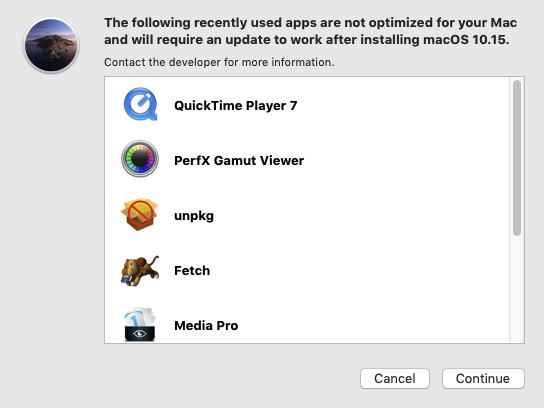
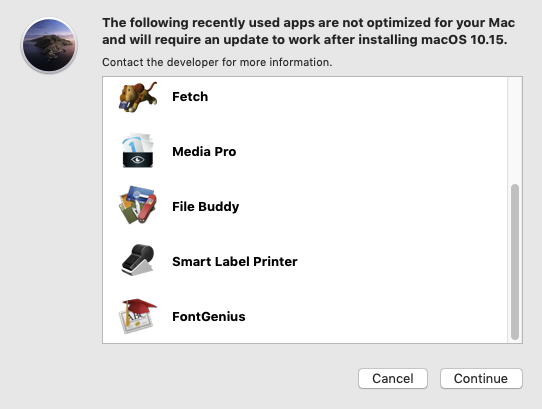
Other apps that are 64 bit aren't guaranteed to work, either. Such as, I wanted to see if Encore CS6 would run in Catalina. It is a 64 bit app, but when I try to launch Encore, the OS says, "You cannot use this application in this version of macOS."
Is that because the app calls for OS dependencies that no longer exist? Or in the case of Encore, does it say that because you can't really legally use it anymore? Much of what's under Encore's interface is actually third party code that Adobe had a license for. The company that owed the code stopped development and its associated license. Did the refuse to sell the code to Adobe? Did Adobe not care since, like Apple and its killing of DVD Studio Pro, consider optical disks dead enough to no longer bother maintaining an app to produce them?
Encore CS6 was the only old app I tried since that's the one I use for authoring disks. I don't know if you'd get the same message for any CS6 or older app.