If the SD card is from a camera it is very common for them to appear unrecognized on a Mac. They are not formatted the same as say, a UBS thumb drive. However, DO NOT reformat the card yet. Try one of these first:
1) In your Applications folder, find the app Image Capture and launch it. The card should appear in the left=hand "Devices" pane. Select it and the images should appear in the main pane. This example shows an iPad attached instead but it works the same:
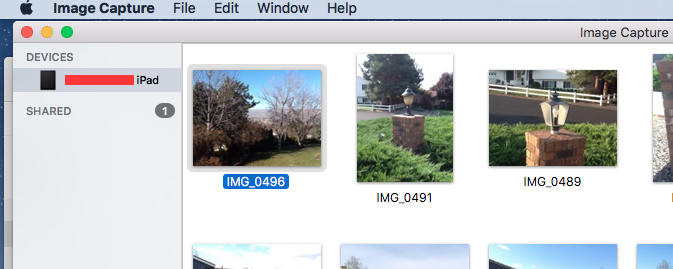
More on using Image Capture here:
Transfer images in Image Capture on Mac - Apple Support
2) If this is a camera card, download the image management software your camera's manufacturer offers. I use Nikons and, other than Image Capture, this is the only way to "see" the camera's SD card on my Macs.
If you are working with camera cards from multiple cameras, Image Capture is the best solution.