Can you use air drop to share music with another Apple Music subscriber?
Can you use air drop to share music with another Apple Music subscriber
[Re-Titled by Moderator]
Can you use air drop to share music with another Apple Music subscriber
[Re-Titled by Moderator]
Not possible through AirDrop
**Find out if sharing music with friends is available in your country or region.
Start sharing
You set up a profile in the Music app on your iPhone, iPad, or iPod touch; in iTunes on your Mac or PC; or in the Apple Music app on your Android device.
Follow the steps to set up your profile and start sharing. Your shared playlists and the songs that you listen to will appear on your profile page.
To find and follow friends*, scroll to the bottom of your profile page and tap Follow More Friends on iOS and Android or click Find More Friends on your computer. If your friends** are already sharing music, tap Follow next to their name. If you want to invite a friend to share, tap Invite.
*Sharing music with friends is not available for Child accounts that are part of Family Sharing.
**Find out if sharing music with friends is available in your country or region.
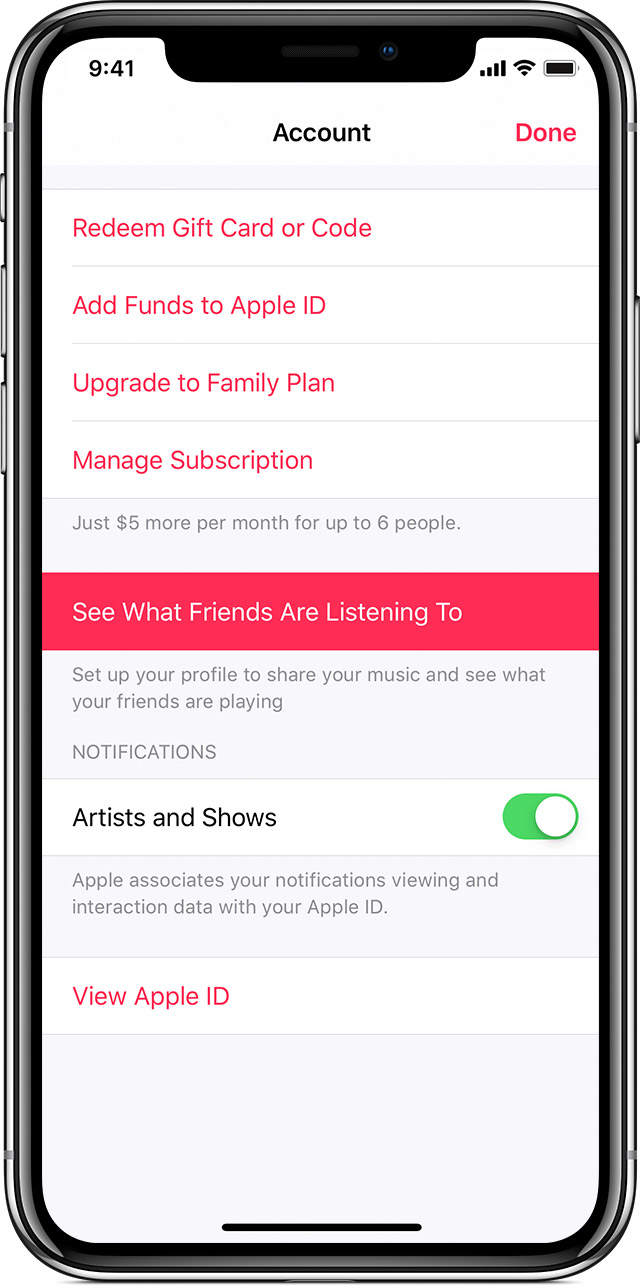
See what friends are listening to in Apple Music - Apple Support
Not possible through AirDrop
**Find out if sharing music with friends is available in your country or region.
Start sharing
You set up a profile in the Music app on your iPhone, iPad, or iPod touch; in iTunes on your Mac or PC; or in the Apple Music app on your Android device.
Follow the steps to set up your profile and start sharing. Your shared playlists and the songs that you listen to will appear on your profile page.
To find and follow friends*, scroll to the bottom of your profile page and tap Follow More Friends on iOS and Android or click Find More Friends on your computer. If your friends** are already sharing music, tap Follow next to their name. If you want to invite a friend to share, tap Invite.
*Sharing music with friends is not available for Child accounts that are part of Family Sharing.
**Find out if sharing music with friends is available in your country or region.
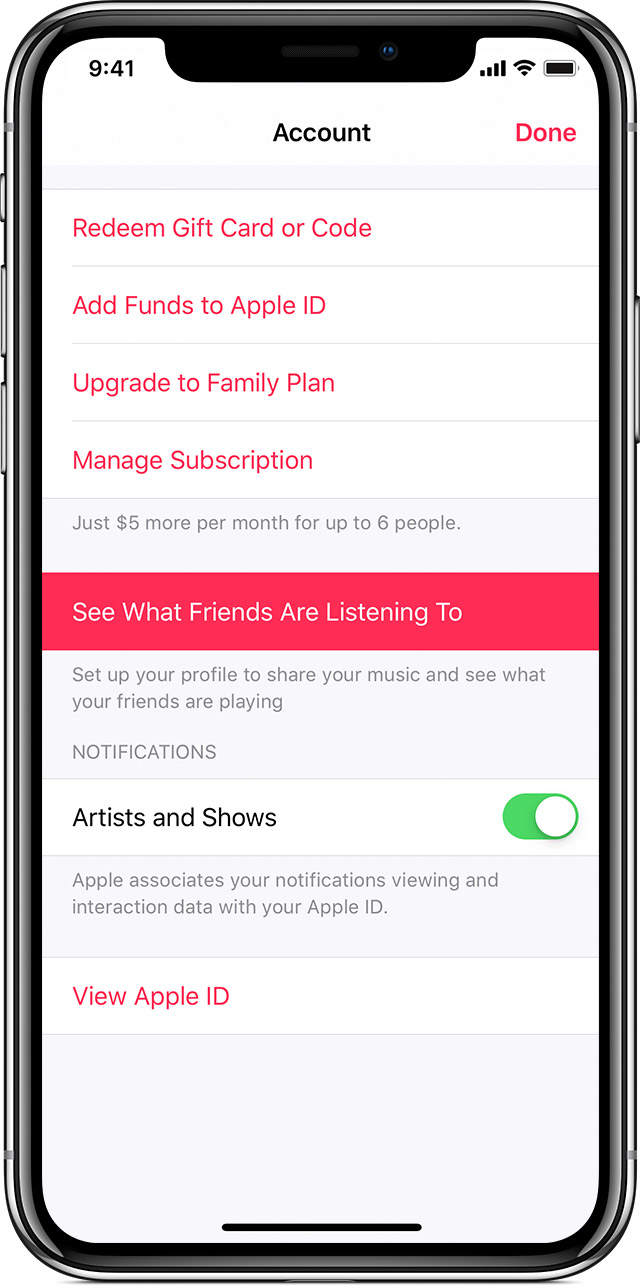
See what friends are listening to in Apple Music - Apple Support
Can you use air drop to share music with another Apple Music subscriber?