I had never tried this before, so I searched Google and found
in the "Add Passes" section of > Use Wallet on your iPhone or iPod touch - Apple Support
When I fire up Wallet App, I am presented with a screen where I choose [GET]
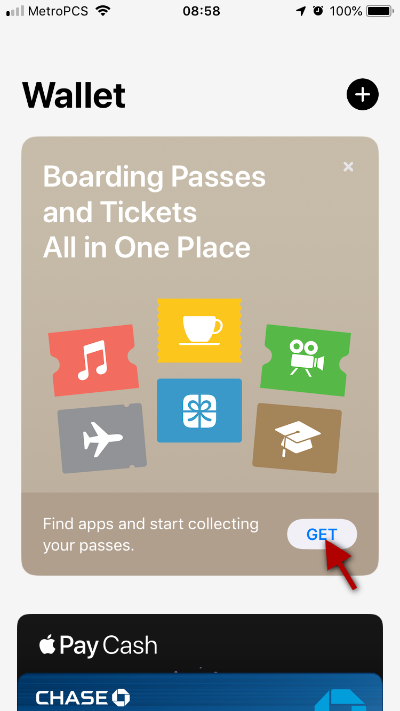
Sliding up from the bottom, I get the option to "Scan Code"

This opens the Camera App with a "four-corned reticle ('sight')" to aim at the code
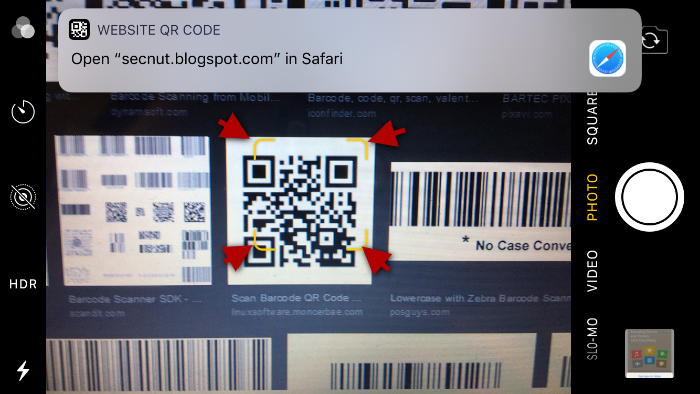
I tap the WEBSITE QR CODE "bubble" with the location in it to open it in Safari
Aiming the camera at a BARCODE has no reticle reaction
I can find no BUILT-IN "barcode" scanning capability !!!
The link found in the article > Use Wallet on your iPhone or iPod touch - Apple Support < > " Scanning a barcode or QR code " results in the article > Scan a QR code with your iPhone, iPad, or iPod touch - Apple Support which has NO MENTION of barcodes at all
Google search indicates that there are 3rd party apps that scan barcodes, but I will stop now without finding them in the App Store and testing any