Thank you for your reply. If I open up the folder on my USB device on my desktop, and Shift+Command+., all I get is this: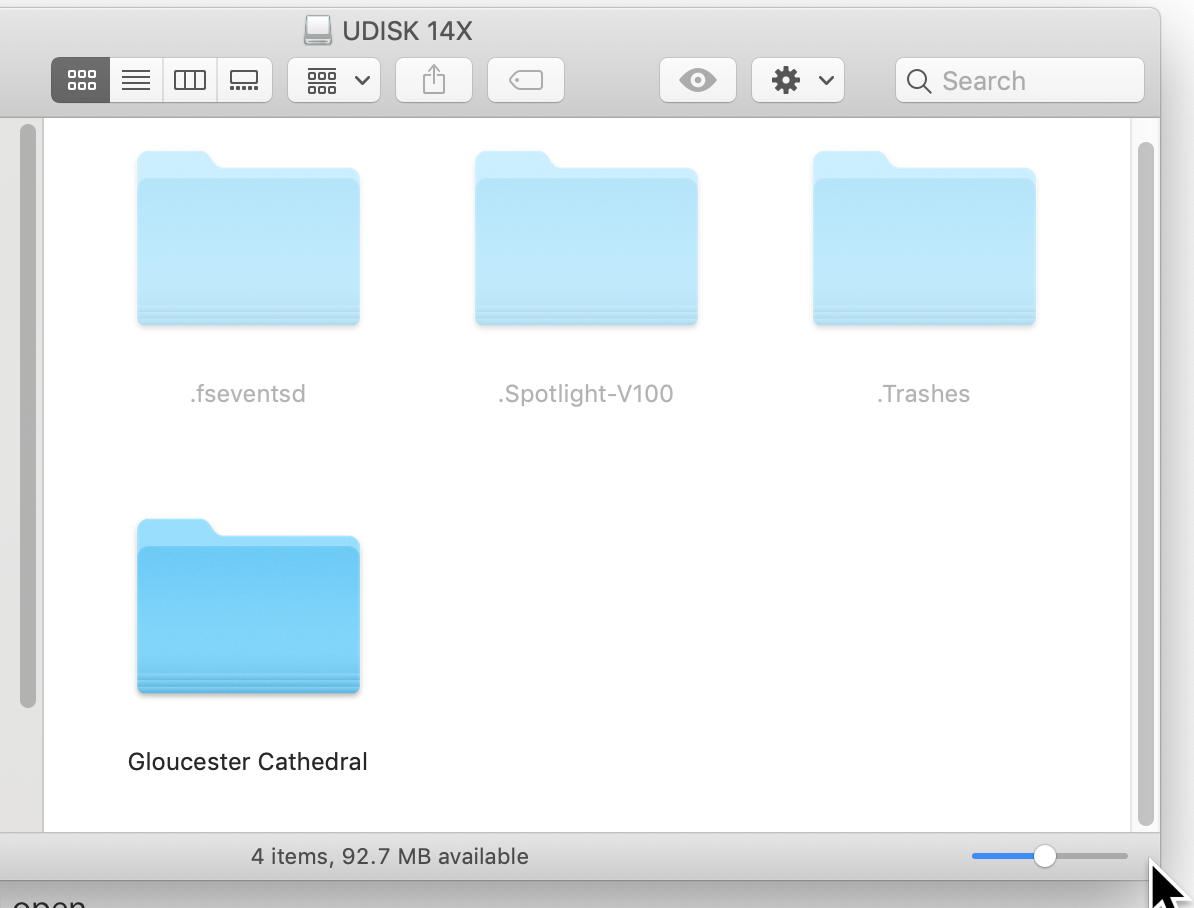
It doesn't reveal all those ghost images that appear when I attach the USB device to my smart TV, or when I attach it to my Windows laptop with "show hidden files" selected in Windows Explorer. I am just wondering whether you misunderstood my original post, forgive me if I a wrong. The jpg images are already on my iMac, having been downloaded from my cameras and iPhone. It is when I then copy these images to a USB device to view on my TV that all these ghost images show up, together with the originals.
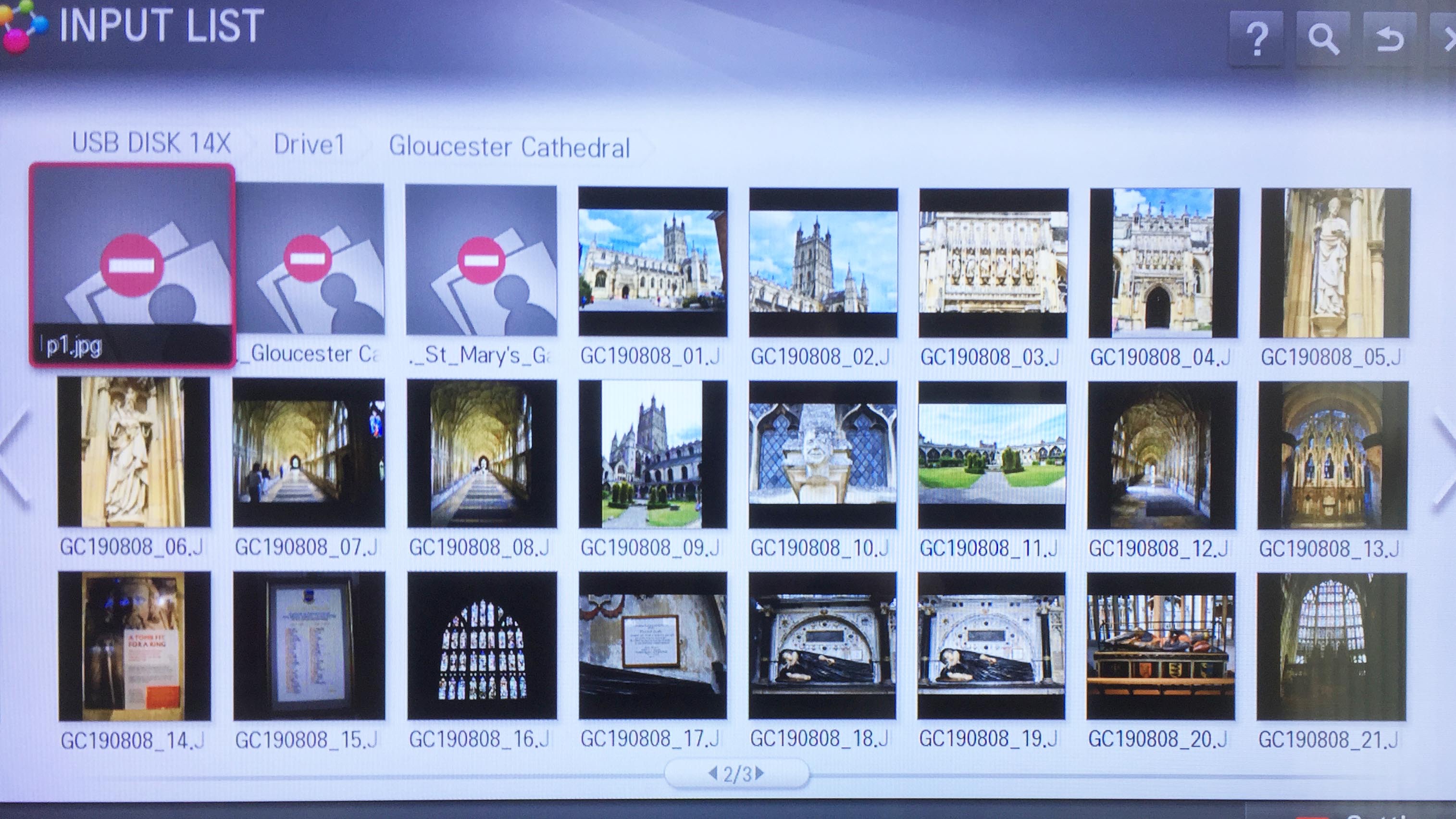
I am not looking to rename them, I just don't need them and want to delete them, and the only way I can do that at present is on my Windows laptop. I am not doing anything, not knowingly anyway, to put periods at the beginning of filenames. As I have said, I am not transferring files to my iMac, but from my iMac to the USB device, and it is at that point that the ghost images are created.
Thanks again for your input, if you have any further suggestions they would be welcome.