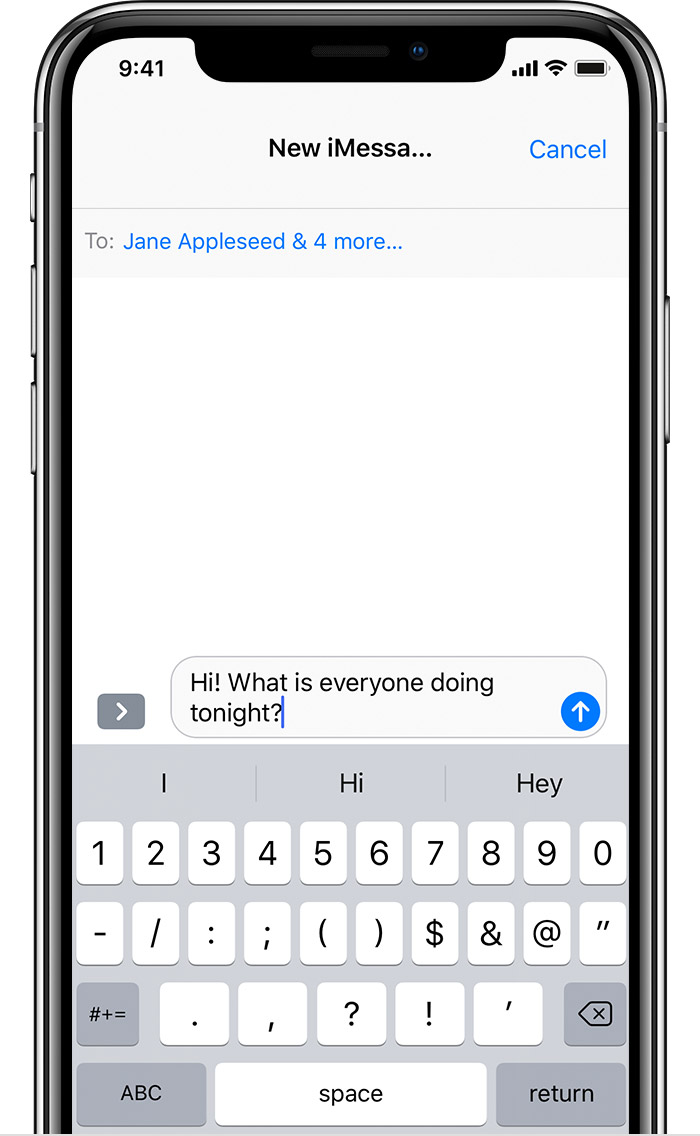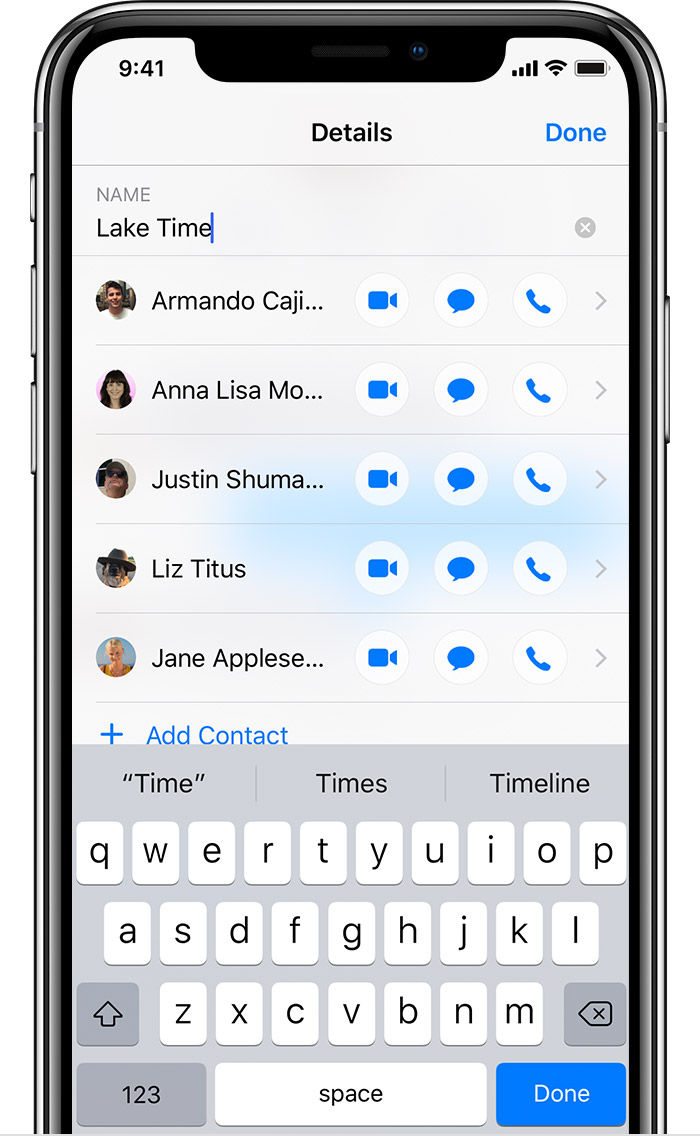To send a group message you need to send a message to a set of friends and then you can name the conversation. At no point a group is created on your contacts
Use third party apps for creating groups.
Send a group message
- Open Messages and tap
 to start a new message.
to start a new message. - Enter the recipients' names or tap
 to add contacts.
to add contacts. - Enter your message, then tap Send
 .
.
To send a group MMS message on an iPhone, make sure MMS Messaging is turned on. Go to Settings > Messages and turn on MMS Messaging.
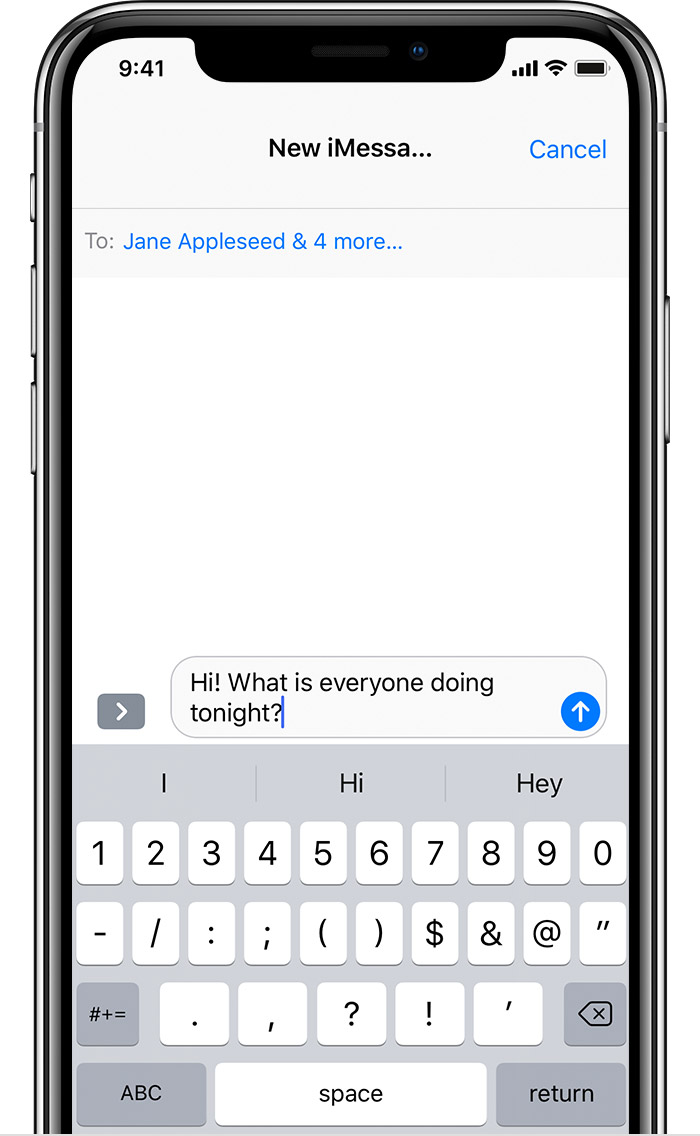
Name your group conversation
Have multiple group iMessages? Name your group iMessages so they're easier to find. To name your group:
- Tap a group conversation, then tap the top of the conversation.
- Tap
 .
. - Tap Enter a Group Name.
- Enter a name, then tap Done.
You can name only group iMessages, not MMS group messages.
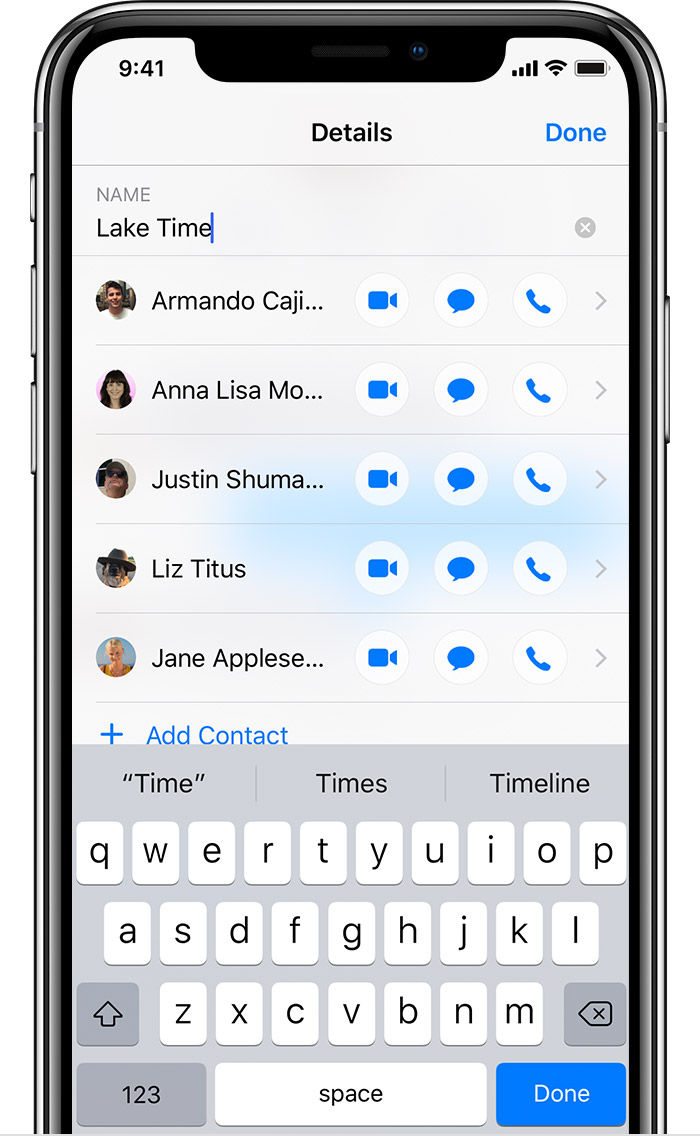
 to add contacts.
to add contacts.