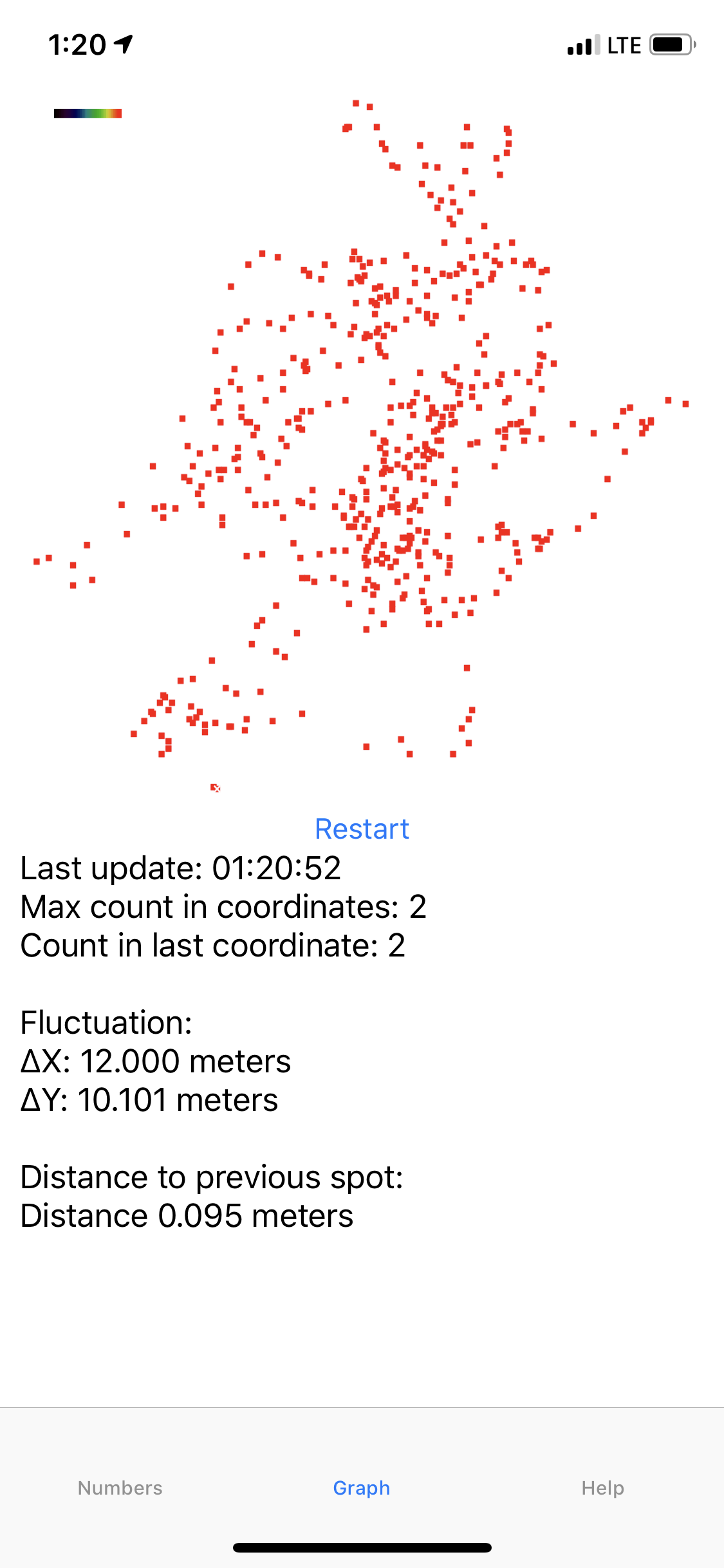Ok yea apparently haven't read my messages or others.. THIS IS WHAT RHIS FORUM IS FOR COMPLAINTS AND FINDING USERS WITH THE SAME PROBLEM APPLE support offers no help I will keep complaining until a news network picks up that there is a serious problem.. just like they did with th FaceTime bug or Apple does something to correct it that have had 6 months a 4 major updates to address this issue!
i am documenting so Apple knows! If i ever have a heart attack or serious medical issue where I can't communicate and need to use 911 EMS will never find me because I broke my leg and EMS COULD NOT FIND ME because the GPS is so far off from where I am and jumps around all over the place Just like others complains about!
which spot is EMS siupposed to go to?? This is a chart that updates every second for EMS and it shows me far from my location. If EMS can't get to me they can't get to others with covid needing help
BTW IM MORE NEAR RHE TOP