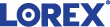Sadly, two weeks after first contacting Lorex regarding this issue I received the following today:
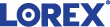
Lorex case number: 00905343.
Dear James Giraldin,
Thank you for contacting Lorex Sales.
We have received your request and we will be more than glad to assist you.
We apologize for the confusion with information, there is no update yet for Mac OS Catalina, that could take a couple of weeks, since we do not know exactly when will be done this case will remain as Closed, and as soon as there is an update, you will get an e-mail so you know what to do.
Again, we are sorry for all the inconveniences this might cause you