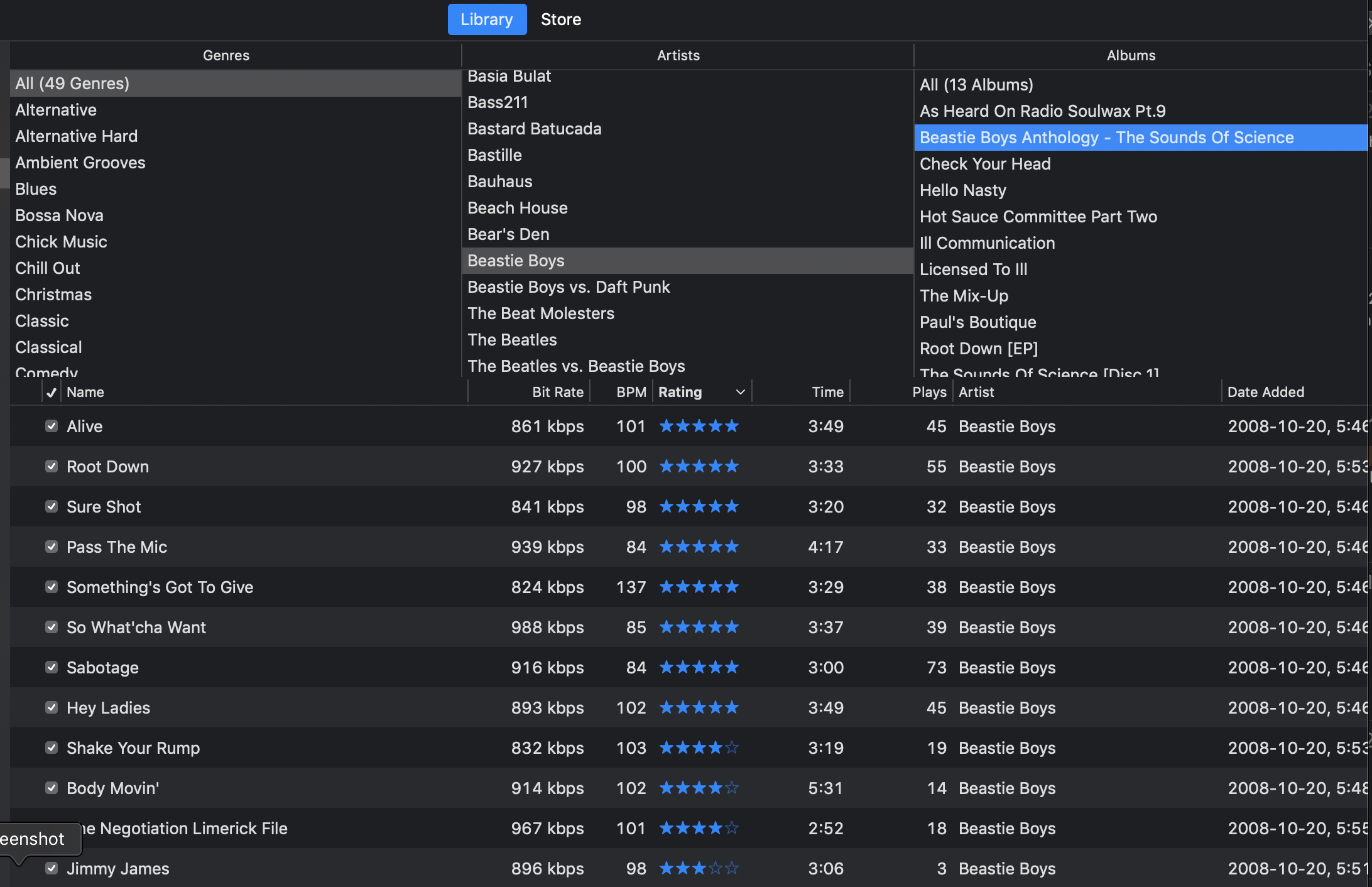I see now, I had never used that view although now that you explain the use case it makes a boat load of sense to me. I believe that Apple's assumed use case for Music is streaming to the masses of force fed playlists collated by Siri. Everything beyond the fat part of the user histogram becomes specialty and starts to fall off of the list.
I'm still waiting for them to pull star ratings permanently in favour of the binary love option that appeals to the basic experience. That will be the last straw for me...
On the other hand they may take note that historically it hasn't been fruitful turning their backs on the, "creatives" who are the foundation that apple is built upon... From an interface perspective software becomes infinitely more difficult to build as each small functionality has to be maintained and curated for power users while keeping the simplicity and approachability of base functionality unobstructed for the masses.
I feel like they are listening, and each of their iterations are staying true for the most part. It would certainly be optimal if the long winded beta programs actually identified huge omissions like this album art fiasco... Or maybe just putting their best engineers back on the staple products rather than trying to build a flying taxi that locks you into a subscription for everything except the kitchen sink model.