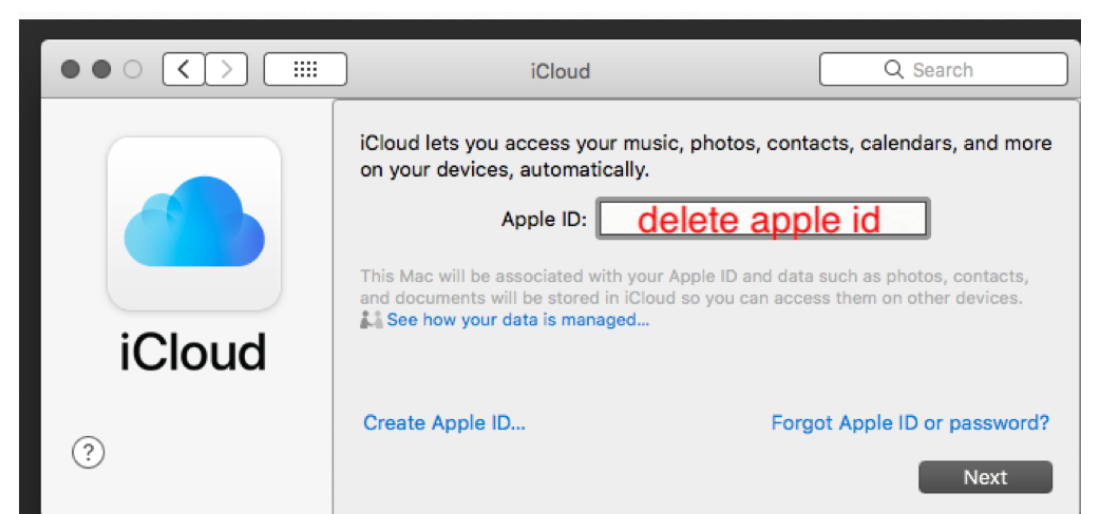See the thread https://discussions.apple.com/thread/250654472
You can sign out her Apple ID account from system preferences > iCloud and then sign in with your Apple ID .
a ) Open system preferences > click on iCloud and click on sign out , you can see a window stating do you want to keep a copy of your iCloud data on this Mac before signing out ? The boxes iCloud Drive , contacts , calendars , reminders are checked by default - so click on keep a copy . A pop up window will appear are you sure you want to stop updating and continue with sign out ( any documents not updated to iCloud Drive , will be moved to a folder named “ iCloud Drive archive in your home folder on this Mac ) so don’t click on “ cancel “ but " click on continue with sign out ."
A pop up window will appear . Do you want to keep a copy of safari passwords on this Mac ?
( 1 ) Delete from Mac ( 2 ) cancel ( 3 ) keep on Mac .So its optional you can select keep on Mac or click on delete from Mac ( as some users write down the safari passwords in a safe place and they can autofill it again . )
( b ) It will prompt enter the Apple ID password for mail address to turn off find my Mac , so enter your Apple ID password and click on continue , a small circle will rotate , be patient .
In the upcoming screen shot delete the Apple ID completely from the box .