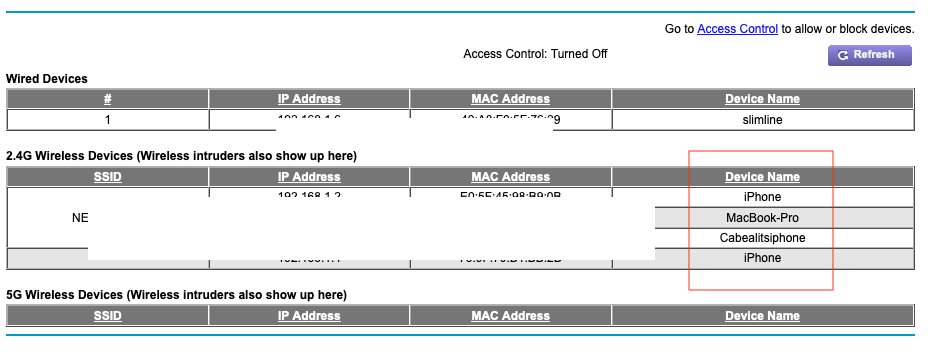You can customize the prompt, in your case the @host name is picked up from .local you can change this
>System Preferences>Sharing>Computer name> Edit
a reboot maybe necessary...
ref: Change your computer's name or local hostname on Mac ...
It could be this unique identifier because other @Macbook-Pro on your Network (?)
From Terminal you get a sense of this, both ip and mac addressess of all devices connected— copy and paste:
arp -a
Most routers have this feature built in, if you are admin log into your Router for ex a NeatGear router enter into the address bar: 192.168.1.1/
log in>Advanced>Administration>Attached Devices here you get to see actual device names for conflicts.