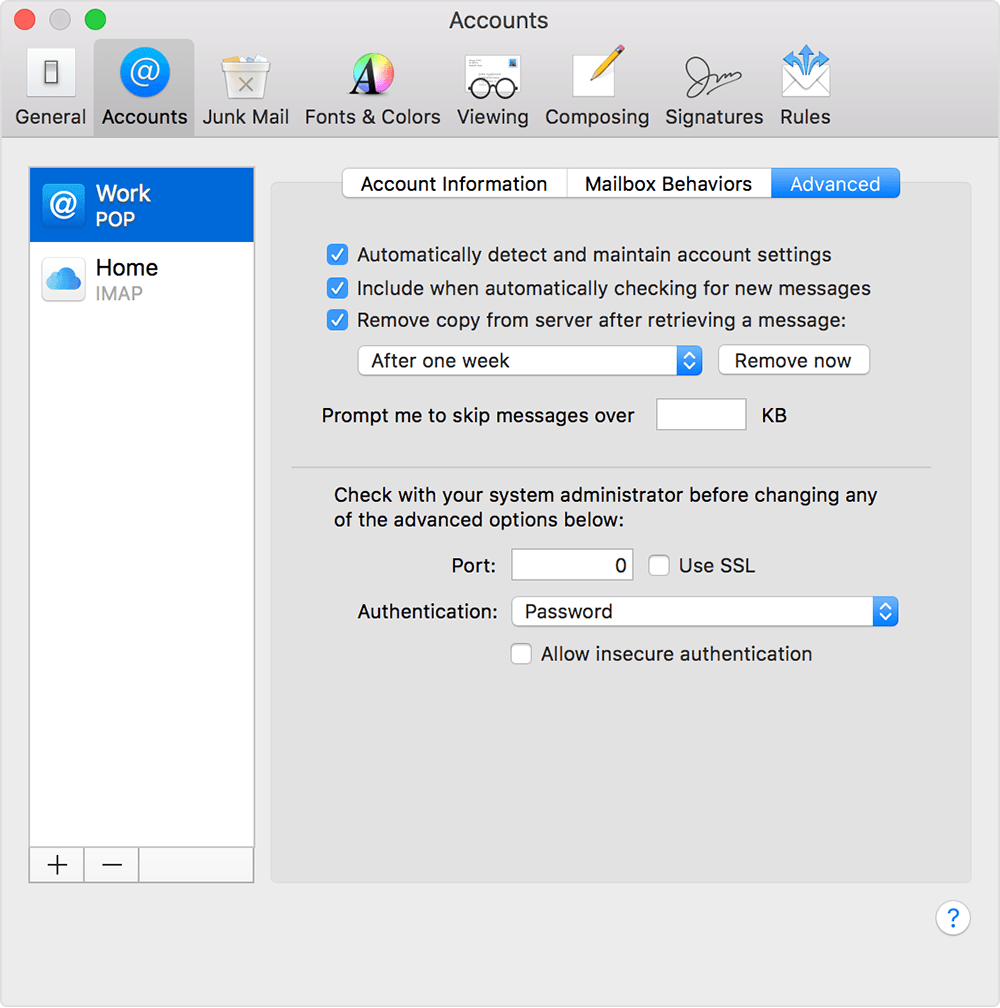Hello and welcome to Apple Support Communities, Garrett!
I understand you want to turn on the setting to delete emails automatically from the server on the Mail app. I'd be happy to provide information to help you address this.
Use the following steps: Get help if you have issues using a POP email account with more than one device
"OS X Mail
Complete these steps on every Mac that uses the same email account:
- Open the Mail app, then choose Preferences from the Mail menu.
- Click Accounts, then select your POP account from the list of accounts.
- Click the Advanced tab.
- To keep new messages on the email server so that other devices can also retrieve them, follow either of these steps:
- Deselect the “Remove copy from server after retrieving a message” checkbox.
- Or select the checkbox, then choose an option from the pop-up menu. If you choose “Immediately,” your email provider deletes its copy of a message after Mail retrieves it. If you choose “When moved from Inbox,” your email provider deletes its copy of a message as soon as you move the message out of your inbox.
Close Mail preferences to save your settings."
Thank you for using Apple Support Communities.
Enjoy your day!