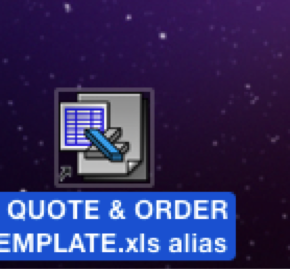 desktop Excel icons
desktop Excel icons
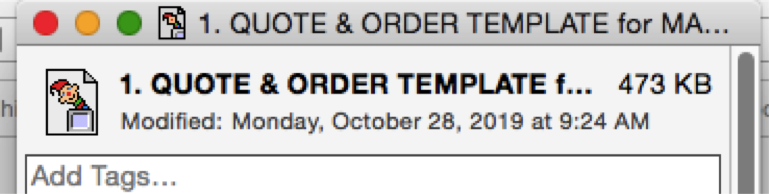
Finder Excel icons
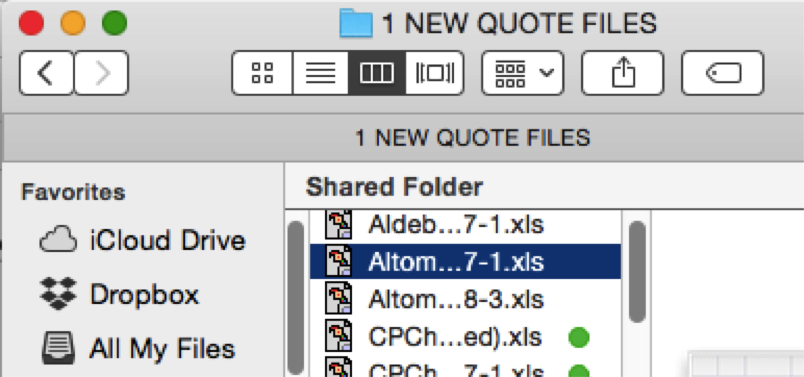
Finder Window
Yes, I have a backup. I use Time-machine. I went back several weeks/months and the Excel icons appear changed there also.
Prior to noticing the icons had changed, I downloaded a pdf catalog file from a supplier's trusted legitimate website to my desktop. Instead of the icon looking like the standard red pdf file icon, it was a picture of the front page of the catalog. I thought it was strange. That's about the time I noticed the Excel icons in Finder had changed to the clown icon. ( I'm not sure the pdf download had anything to do with this issue or if the Excel icons had already changed before this download.) I opened a couple of workbooks, and they appeared to be ok.
I re-booted my Mac. That's when the desktop Excel icons changed as well, but it wasn't the clown icon, it was the blue Excel icon.
To my knowledge, I did not update any programs or apps, or make any changes to my Mac prior to the icons changing.
I do not use any system cleaners. I did however, empty the trash the day before. My hard drive is getting full, and I deleted several thousand files from the Trash.
I have no idea what caused this, but from a Google search, this has happened to others, however I can't find any reasons or solutions. A virus perhaps? The Google search indicated that it was not a virus.
Any other ideas?