CuriousCyberCat wrote:
I accidentally dragged down my incoming emails and now there is no display field underneath. The mail user guide says
" If you want messages to slide up from the bottom of the screen instead,
choose Mail > Preferences, click General, then deselect “Prefer opening messages in split view when in full screen.”"
and this does nothing.
3 column view has replaced the classic view —which was removed in macOS Catalina. The only rement of this is "column view" from the Mail>View>Show column view
and if you hide side preview you can regain the up from the bottom preview option.
your Preferences> General >split view when in full screen.”" only controls the stand alone mail window when you double click open a messages compared to splitting the screen to see the stand alone message. Not what you are after.
With Show side preview Grabbing with your mouse the far right border you have to drag the nearly across the before the preview window pops into view— then you can adjust the size of any of the columns in the same way.
If you uncheck show side preview you will have the little dot at the bottom of the window to pull up.
from Mail>View>
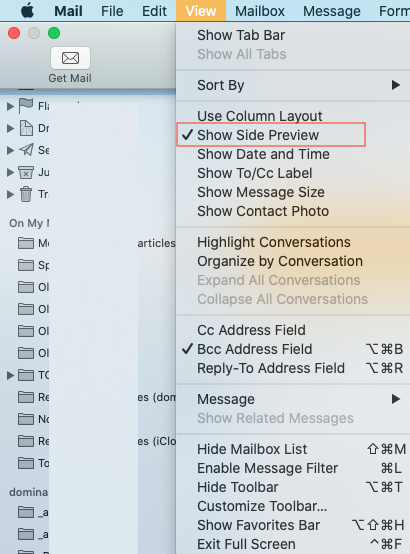
ref: https://support.apple.com/guide/mail/read-emails-mlhl7fa3a90d/13.0/mac/10.15