Photo order ( not in an album or folder)
Photos is placing my pics in the wrong year or date, is it possible to rearrange them? this is for the general photos page not albums or folders.
iPhone XS, iOS 13
Photos is placing my pics in the wrong year or date, is it possible to rearrange them? this is for the general photos page not albums or folders.
iPhone XS, iOS 13
You have very limited choice.
The only option that you have is sync your Mac/PC Photos to your iPhone using iTunes. That way the Metadata will not get changed and your photos will remain organised as you want it. Do remember that, this is not an import, this is Sync; that means if you delete the photo in one it is deleted in the other.
Second option is, though I have not tried it but there are few third party apps that may do this import for you.
Meta data of a Photos cannot be changed on an iPhone. Did you import the Photos to Mac or PC earlier and transferred it back to iPhone through AirDrop?
Photos
Enjoy a curated view of your best moments in the Photos tab and browse by Years, Months, Days, or All Photos for your complete library. See Live Photos and videos come to life as you scroll and browse.
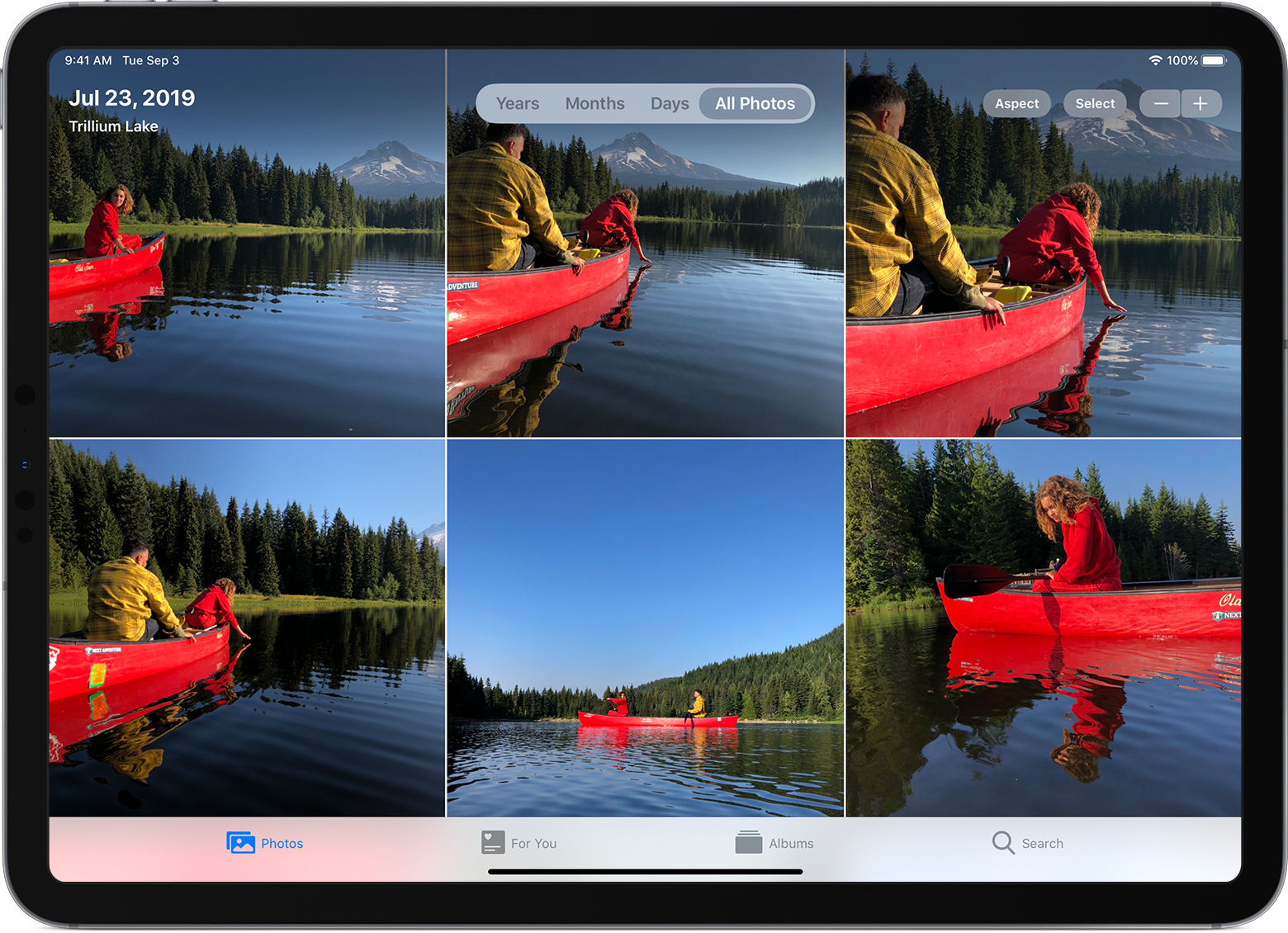
Live Photos and videos won't autoplay in Photos when Low Power Mode is enabled.
I understand all of this but the problem is is that for example a photo i took in 2015 is in the 2019 section
yes i did. so is there no way to reorganise?
ok thank you
Photo order ( not in an album or folder)