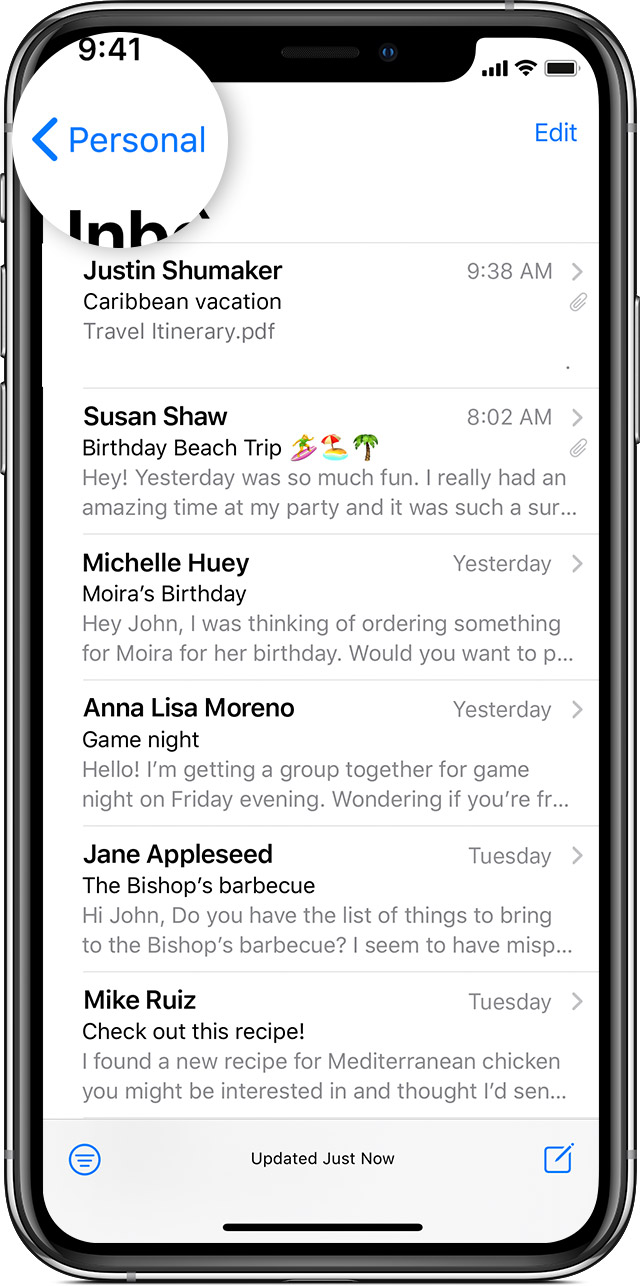Cannot swipe to return to list in Mail since iOS 13.3
Up to iOS 12, when reading an e-mail message in Mail, I could easily swipe from the left screen border to return to the messages list, just like in any other app when you open an item in a list.
Since I have updated to iOS 13, a new Archive purple button sometimes appeared when performing the gesture, which was annoying.
Now, with iOS 13.3, there is no way to return to the messages list; the purple Archive button always appears, no matter how hard I try to properly swipe from the screen border. The only option to return to the list is to use the upper left arrow button, which is out of reach when holding the iPhone with one hand.
I guess this is a bug, as I have tried disabling the right swipe gesture and it only disables the purple button, and I still cannot return to the list.
iPhone 11