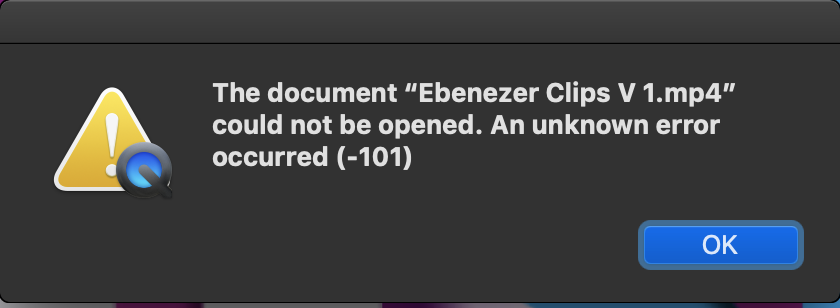Fixed but not sure why?
I followed the procedure to restart in Safe Mode and I tried a few different mp4 and mov files. With one exception each one resulted in 'The document "xxxxxxxxxx" could not be opened. An unknown error occurred (-101)' Example error message below. The one exception which I was able to view in Safe Mode was a very small mp4 file 1.1MB.
I then tried logging out and back in as a different user, still in safe mode, but as this user did not have any accessible movie files I was unable to carry out any tests. I therefore restarted my MacBook and logged back into my normal user account and not in safe mode.
Now trying all the same files I was able to open all of them. So the only difference to previous logout / reboots / sign back in tests was the tests in Safe Mode described above. Could this have cleared the fault in some way?
I have more screen shots showing 'get info' but I don't want to share these publicly.
Thanks for your help
Dennis