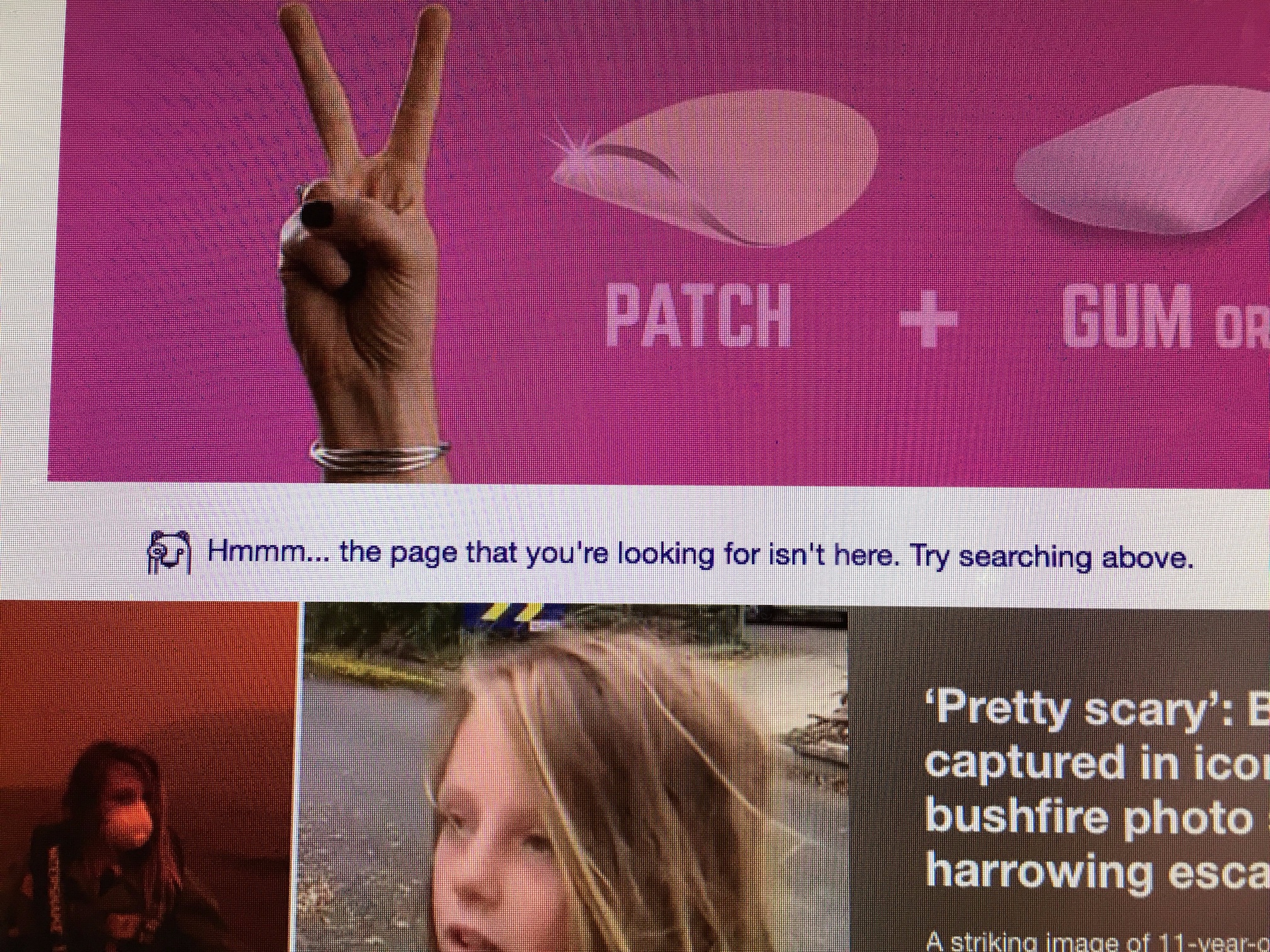Thank you for your replies. Just wondering do I need to use these if I do a full erase and re-install?
And here is a picture of the #page1 Yahoo icon and a bit more information
At the start what made me realise there was something wrong is a Google search was re-directed to a Yahoo search. So after I erased and re-installed and saw this second Yahoo icon in Favorites it didn't seem right
When I open Yahoo from the #page1 icon it starts off being "au.tv.yahoo.com" then changes to "https://au.yahoo.com/err..." and also in the address is "Aussies complain nbn is slow..." It also has a message "Hmmm...the page that you're looking for isn't here, Try searching above" When I open Yahoo on another computer everything is just the same but it does not have this message
Another thing, when I try to install from USB installer, there is a message saying it is damaged. I Googled and found I have to set the clock in Terminal to 2019, then it will install
Just tonight I did another full erase and installed High Sierra via Internet Recovery and the #page1 Yahoo icon is still there and still the same. Usually when I do an Internet Recovery it installs Lion OSX which is what it shipped with. Have Apple dropped that now and only offer High Sierra? (This computer is too old to install Mojave)
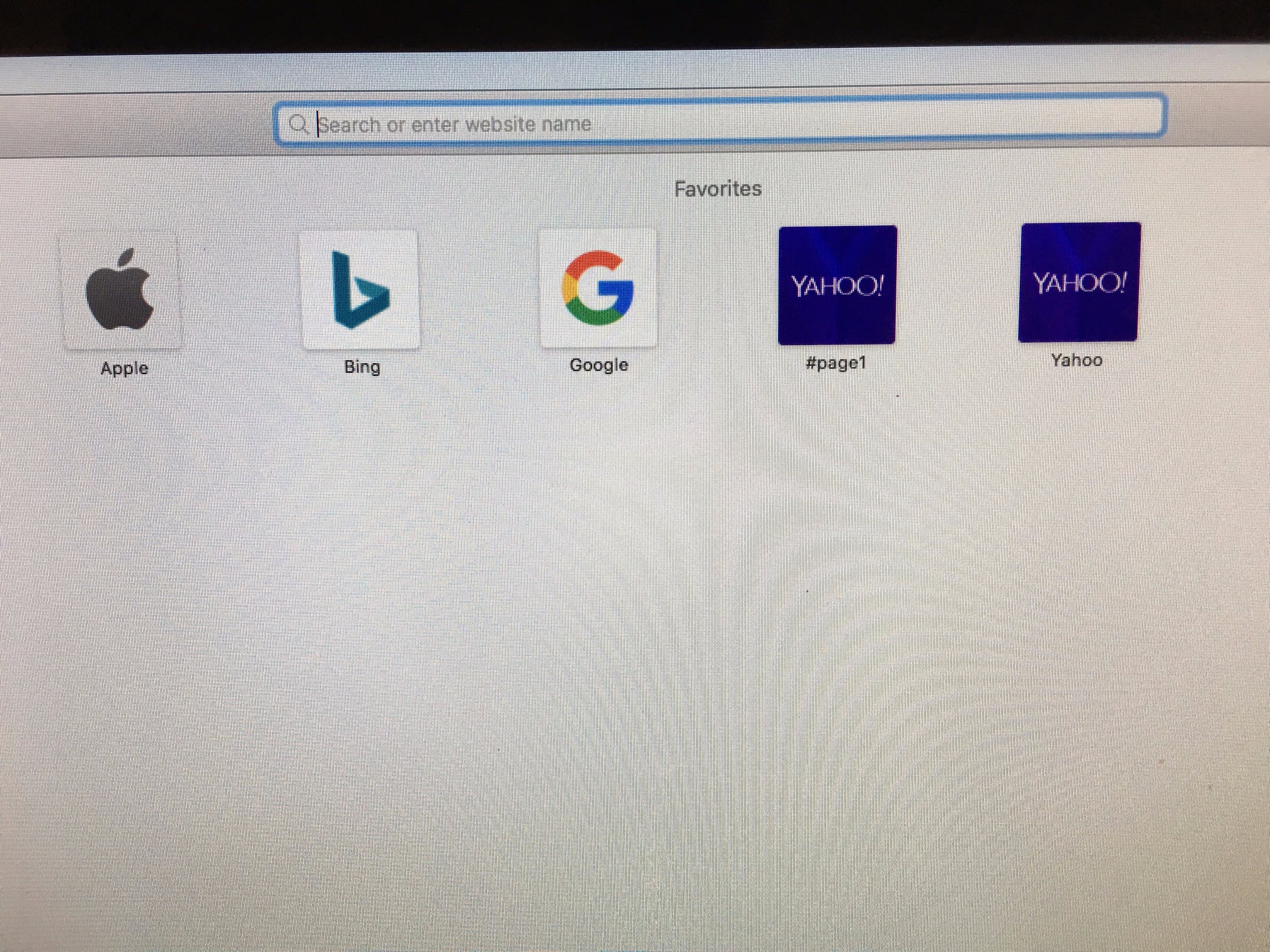
And here is the message "'Hmm...the page that you're looking for..."