I also have this problem.
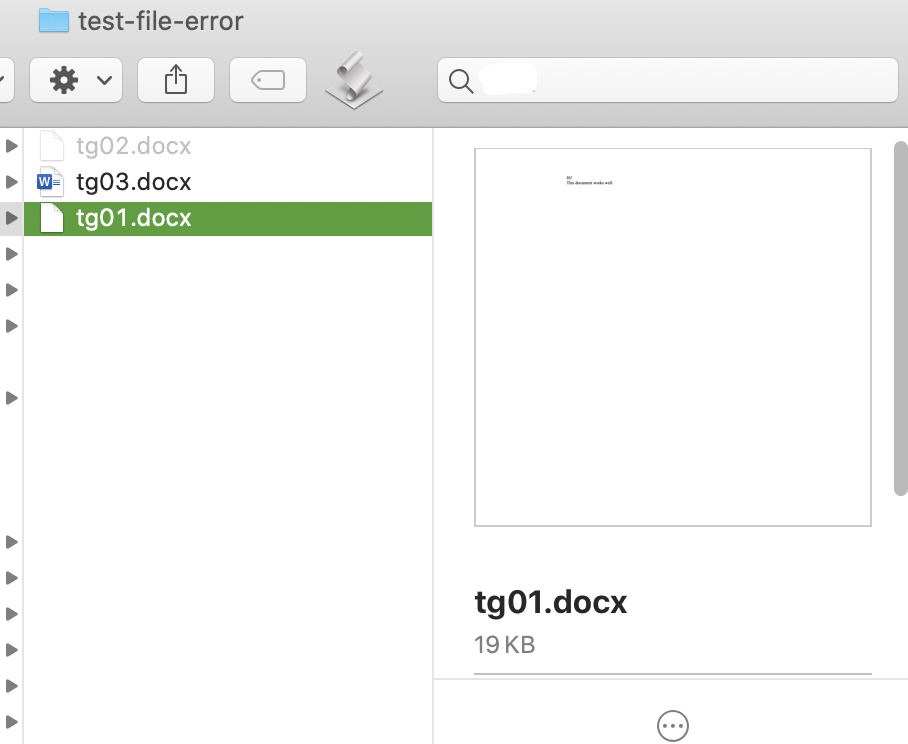
The content of tg01.docx and tg03.docx are the same but tg01.docx cannot be renamed, while tg03.docx is normal.
I did some test on the files. Some discoveries:
- The file(tg01.docx) shows a blank icon, but the preview window and quicklook can display its content correctly.
- It cannot be opened by double-click in Finder, but can be opened by right-click and open with the default app.
- When you right-click the file, there's no rename option appeared in the menu.
- If you select that file and press Enter, nothing happens but a sound indicate there's an error.
- That file will also have trouble syncing with iCloud Drive.
- If you choose "get info" in the file menu, the area "Name & Extension" is grey (readonly), and cannot be modified.
- If you choose "duplicate" in the file menu, the new file duplicated has the same problem as the original one.
- When some app changed that file (not save as & overwrite), it still has this problem.
- The file remains such state even after I emptied the content (like tg02.docx).
- I cannot find any difference between the two files in Terminal. Here's some commands I've tried:
diff tg01.docx tg03.docx
md5 tg01.docx tg03.docx
ls -la
ls -l@
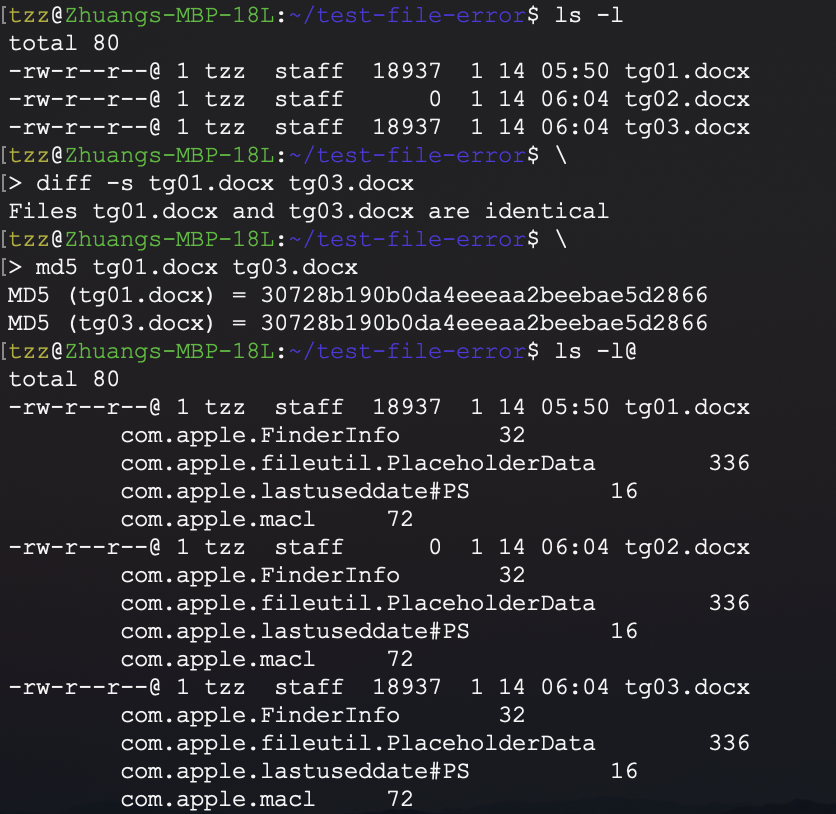
Here's some ways to rename the file (may not be very elegant):
(Solution 2-4 will fix the abnormal state of the file)
- You can rename the file via command line, but the file remains unable to be renamed in Finder after this.
- You can duplicate the files or the folder that contains such files in Terminal.app and remove the old ones. (demo commands provided) (tg03.docx is generated in this way)
- You can compress the file or the folder and then uncompress it.
- Drag the file/folder to OneDrive Sync folder (if you installed OneDrive), wait until it finished. Then you'll find the icon turn up instead of leaving blank. Now you can move the recovered file back.
# Commands for solution1 - rename directly
mv oldname newname
# Commands for solution2 - single file
cp tg01.docx tg01-new.docx # duplicate the file
rm tg01.docx # delete the old file
mv tg01-new.docx tg01.docx # rename the new file to its original name
# Commands for solution2 - whole folder
cp -r thefolder newfolder # duplicate the folder
rm -r thefolder # delete the old folder
mv newfolder thefolder # rename the new folder to its original name
All above four solutions will not change or corrupt the file, so don't worry.
But is there any idea about the cause of such file? Thanks!