Disabling driving can’t text message on my iPhone 11
Every time I disable the driving can’t text message it comes back on. I am a passenger in the car and it’s annoying. Is there anyway to make this stay off
iPhone 11
Every time I disable the driving can’t text message it comes back on. I am a passenger in the car and it’s annoying. Is there anyway to make this stay off
iPhone 11
Try setting DND while driving to manual.
"Customize features for Do Not Disturb While Driving
To customize how Do Not Disturb While Driving works, go to Settings, then tap Do Not Disturb.
Tap Activate to choose how you'd like Do Not Disturb While Driving to turn on.
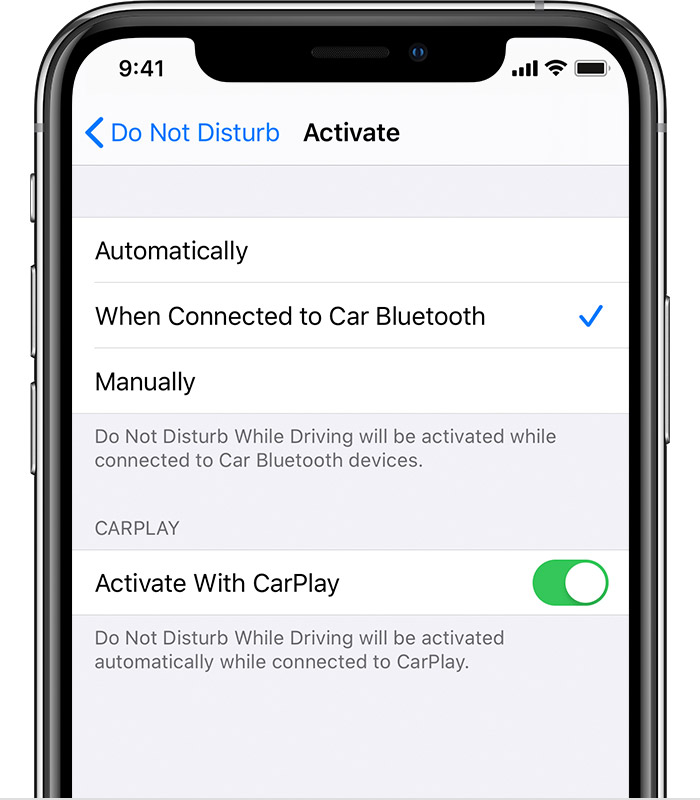
How to use Do Not Disturb While Driving - Apple Support
-AJ
Try setting DND while driving to manual.
"Customize features for Do Not Disturb While Driving
To customize how Do Not Disturb While Driving works, go to Settings, then tap Do Not Disturb.
Tap Activate to choose how you'd like Do Not Disturb While Driving to turn on.
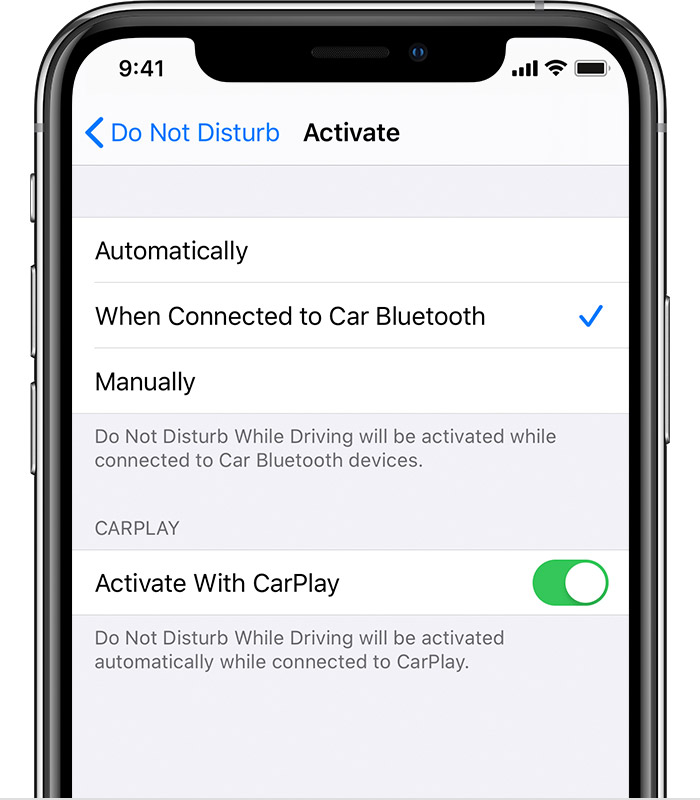
How to use Do Not Disturb While Driving - Apple Support
-AJ
Have you turned off the "Activate with CarPlay" option as well?
I have tried everything and it keeps going back to driving can’t text
Disabling driving can’t text message on my iPhone 11