Search Function in finder does not work on my external drive unless the file has been previously opened.(which means it doesn't work)
why doesn't the search function in finder work on my external hard drive?
iMac 27", macOS 10.15
why doesn't the search function in finder work on my external hard drive?
iMac 27", macOS 10.15
Good afternoon NalaNosnevel,
Welcome to the Apple Support Communities!
I understand you are trying to search for files on an external drive using the Finder app in macOS Catalina. How is the external drive formatted? Have you ever successfully performed a search on this drive? I've highlighted some key information here for you. Click the link for complete details.
If searching your Mac returns unexpected results - macOS User Guide - macOS Catalina 10.15
"If you began your search in a Finder window, the search results include only files and folders on the internal disk."
How to rebuild the Spotlight index on your Mac
If searching your Mac doesn’t return expected results, rebuilding the Spotlight index might help.
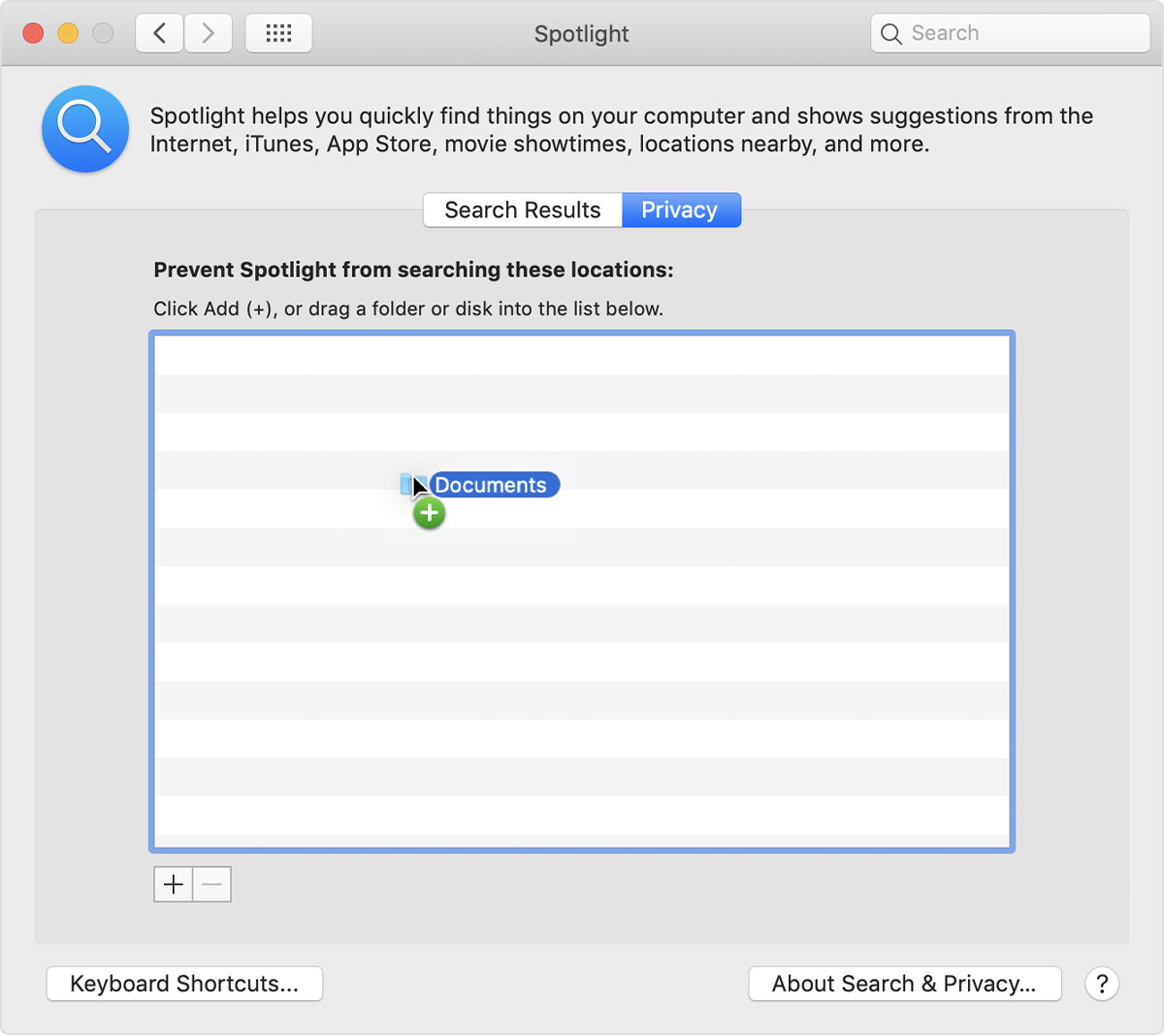
Get to know the Finder on your Mac
Use external storage devices with Mac - macOS User Guide - macOS Catalina 10.15
Take care.
Good afternoon NalaNosnevel,
Welcome to the Apple Support Communities!
I understand you are trying to search for files on an external drive using the Finder app in macOS Catalina. How is the external drive formatted? Have you ever successfully performed a search on this drive? I've highlighted some key information here for you. Click the link for complete details.
If searching your Mac returns unexpected results - macOS User Guide - macOS Catalina 10.15
"If you began your search in a Finder window, the search results include only files and folders on the internal disk."
How to rebuild the Spotlight index on your Mac
If searching your Mac doesn’t return expected results, rebuilding the Spotlight index might help.
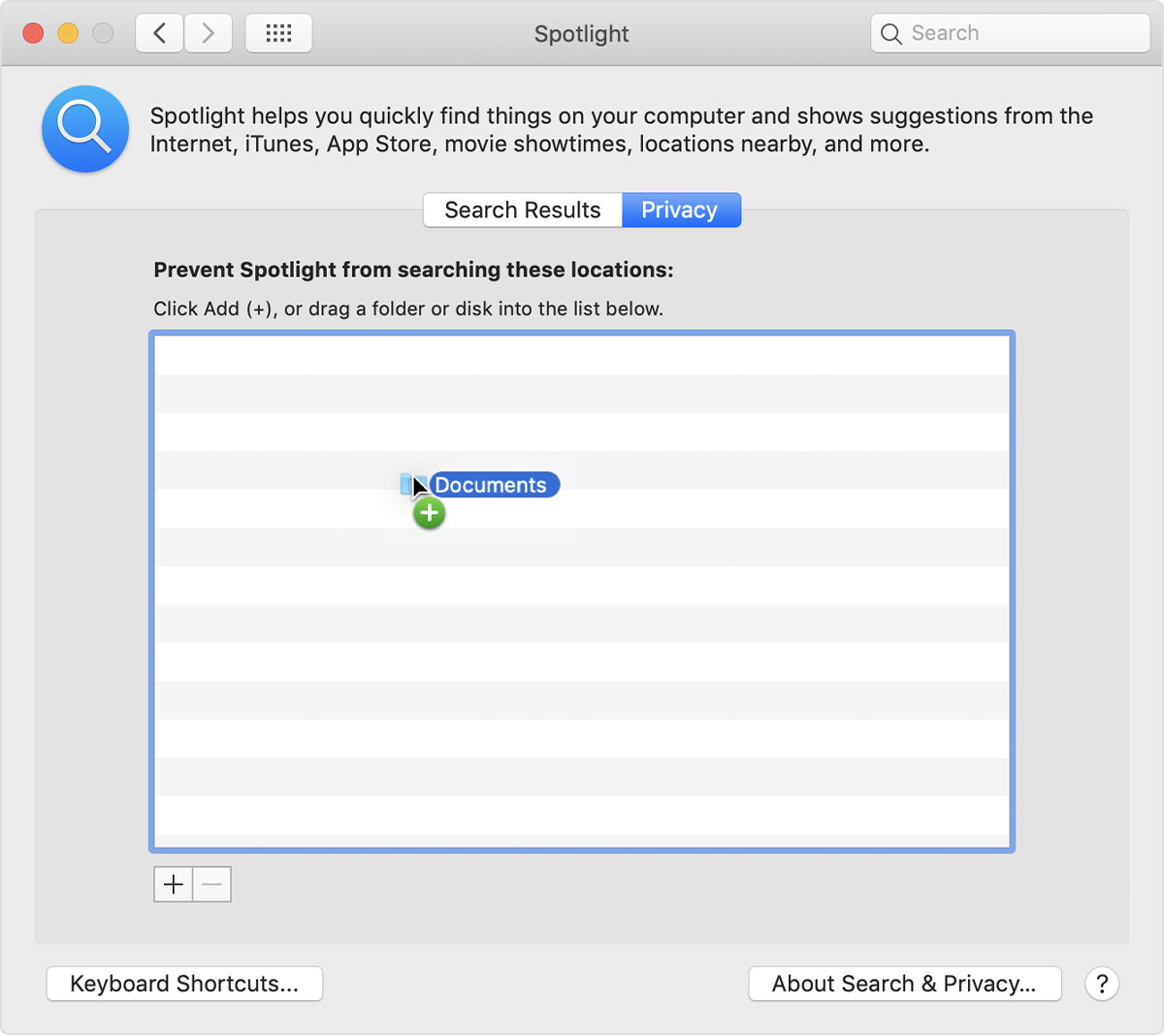
Get to know the Finder on your Mac
Use external storage devices with Mac - macOS User Guide - macOS Catalina 10.15
Take care.
Thank you. Problem fixed.
Appreciate your help
Hi NalaNosnevel,
Thanks for letting us know that your issue was resolved.
Have a great day!
Search Function in finder does not work on my external drive unless the file has been previously opened.(which means it doesn't work)