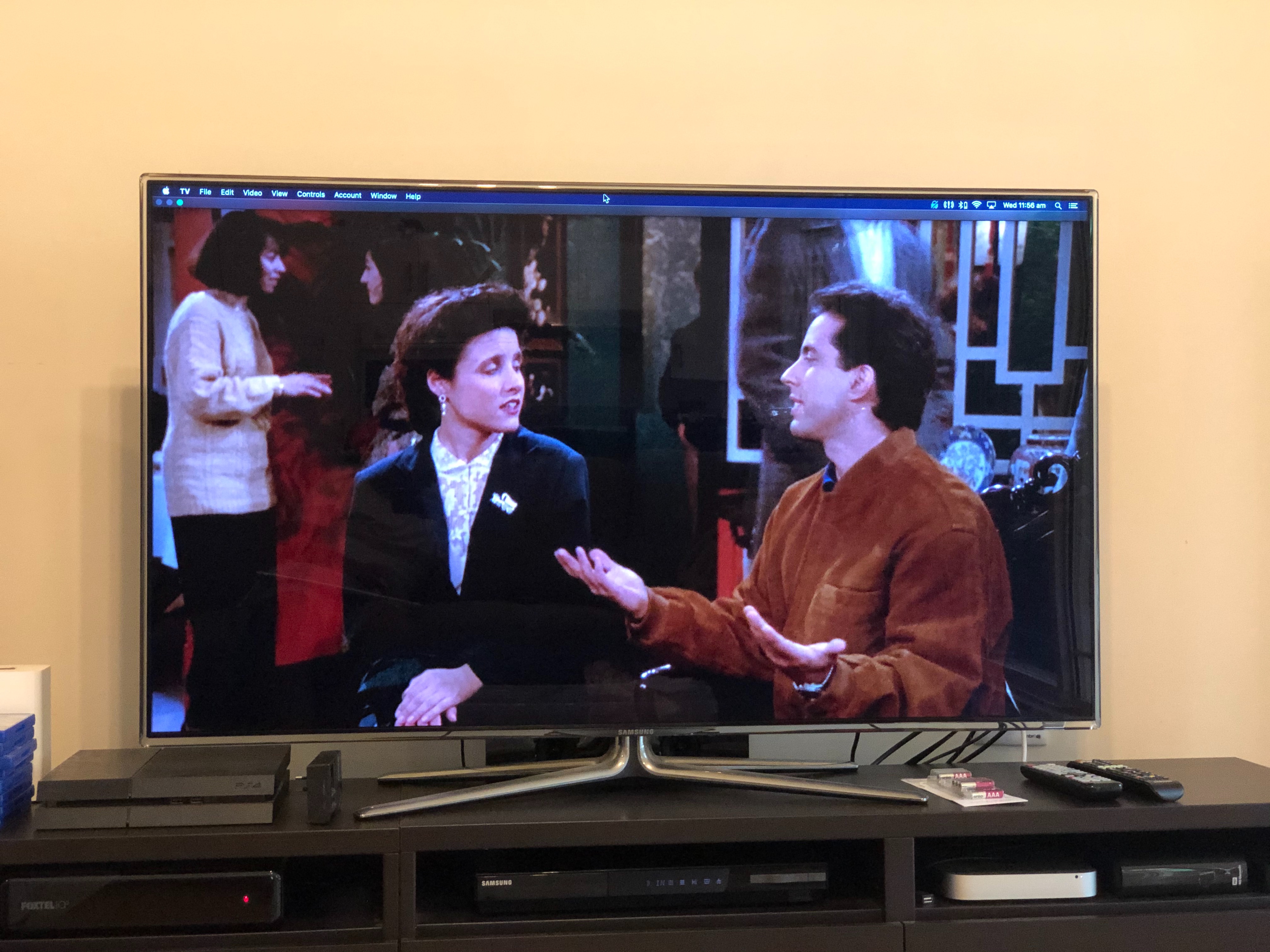Hi everyone,
I have also been having the same issue for about 6 months now. I thought it had disappeared with the latest macOS release (10.15.4) however after a few days it was back. The issue affects the TV app as well as YouTube in fullscreen in Safari, there could be others but those are my main uses. I should also note VLC never has this issue.
There are two "fixes" I know of right now;
- Leave the mouse on the menu bar and the green tint disappears immediately - not a real fix.
- Go to Settings → Accessibility → Display → Cursor. Change the size of the cursor to a larger size, resume playback, if it did not fix, go back and decrease the cursor size. It should then work, sometimes it takes two changes to the cursor size.
It's super frustrating and I hope Apple is working on a fix. It's definitely nothing to do with the graphics card of the Mac mini as it is fine in all other scenarios and as previously mentioned - when the cursor is on the menu bar.
My Mac mini (Late 2014) specs
Model Name: Mac mini
Model Identifier: Macmini7,1
Processor Name: Dual-Core Intel Core i5
Processor Speed: 2.6 GHz
My TV specs
Brand: Samsung
Model: UA55D7000
Resolution: Full HD
Connection via: HDMI
Here are a couple of photos of the issue.
Green Tint

Normal (hovering over menu bar)