1) Should the light on my TC be green all of the time, because when I switch off it goes to flashing amber?
It could change over because when you switch off the computer the connection to the TC drops out.. this is really irrelevant.
2)Airport Utility does not pick up the TC until I switch from wifi to Ethernet. It does not seem to stay on Ethernet, when I switch off, but reverts to wifi Does .this means that I need to remember this every time I switch on the iMac, otherwise I will not be backing up?
Defaults in some programs will not be remembered. I had not noticed this effect in Airport Utility tbh. I never switch off the Mac.. it goes into sleep mode and consumes just 5W so I seldom power down.. It is what I love about the stability of Macs.
The fact that Airport Utility swaps to wireless (due to wireless higher priority in the network list) is irrelevant to Time Machine. It will still find the TC based on TC name and IP address.
Next time you restart the Mac don't worry about the airport utility.. just make sure Time Machine is running backups.
3{ I will try to send some screenshots of my set up, as they do not seem to match yours.
Screenshots always help. Most of the differences are not important.
Let me remind you where we started.. this is a second best setup. A USB plugged into the Mac is superior in so many ways. I am still of that opinion.
A few things you can do as we never got to the second pass info..
#1 Turn off setup over wan. This is not actually a problem (since there is no wan connection) but we can make the problem go away.

#2 Turn off wireless in the TC. You do not want or need wireless left on. (unless you have another computer connecting to it over wireless you did not tell me about).
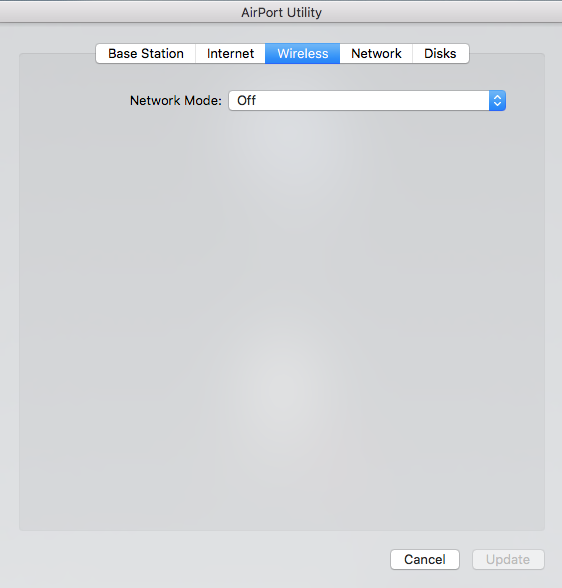
#3 Make sure you have IPv6 setup correctly in the TC under the Internet tab, Internet Options.
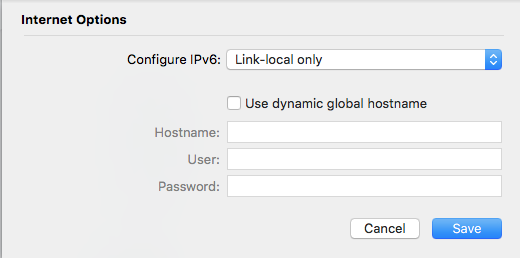
That covers it.. none of these are required. In other words as long as it continues to work properly so Time Machine can find the disk and continue the backup that is all that is relevant.
There are some nicetices you did not follow.. short names for one. I notice most people ignore my advice in that area at least.. and clearly it works without fixing it.. so don't worry.
Only one thing is needful.. Time Machine backs up without problem. Other stuff is window dressing.
EDIT.. And you can do both Internet and backup at the same time as per Bob comment. This is after all the point of the exercise.