Can I ask why you need this?
Because we are going to use TC on a separate network without a gateway. But saying that is fairly obscure I suspect.
Here is a previous post I did with the instructions.
https://discussions.apple.com/thread/7726868?answerId=30888441022#30888441022
Let me try and simplify that somewhat.
You need to configure the TC and the computer.
To do this it is easiest to do all the major settings.. First Pass.
Then tidy up any issues on a second pass.
Step 1. Configure the TC.
Plug the TC Lan port to Lan port on the iMac. Open your airport utility.
Reset the TC to factory and set it up again. (Reset will not delete the existing backup).
Use short names <8 characters, no spaces and pure alphanumerics. NOT APPLE RECOMMENDED NAMES.
Passwords same but 8-20 characters.
I have setup to match your configuration.
My main network is using 192.168.20.x instead of 192.168.0.x but the principle is the same.
One important thing.
You need to know to swap control of the airport utility from wireless to ethernet.. here.

Here is the shot of the TC. I reset it and gave it a new name.. You should end up with something very close.
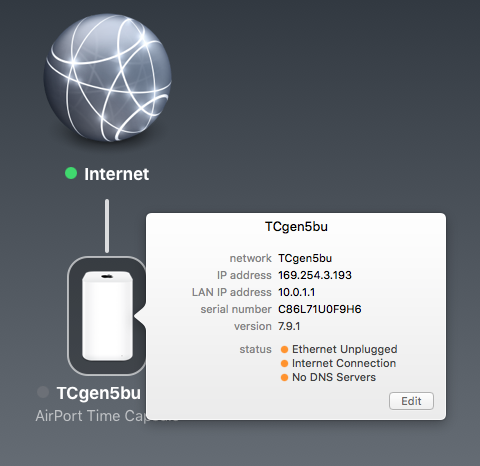
Please note you will have lots of errors showing in the airport utility.. just ignore them for now. We can fix that on second pass.
Now in the computer make sure you have wireless at the top of the list of network connections and ethernet below it.. if your order is different fix it with gear symbol on the bottom and set order.

Now I have both Internet working over wireless.. and backup can work over ethernet at the same time. You can check in Finder that you can mount the TC disk first. With the disk mounted setup Time Machine to use this disk for backup and run it.
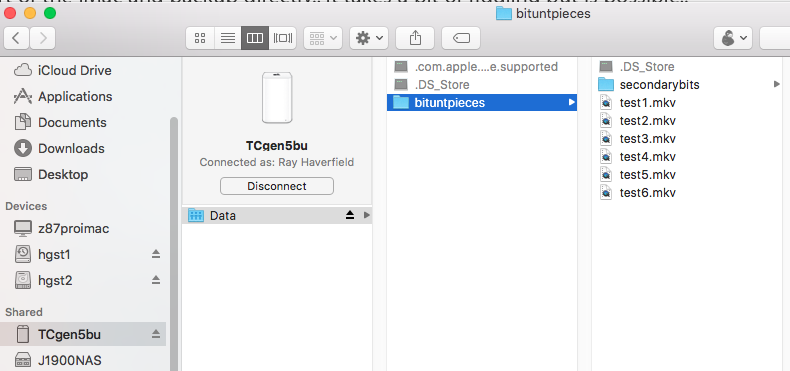
So first pass gets you to a working configuration.
Do not worry about anything else until you get to this point. If you have issues give me a screenshot of where you are up to and what is going wrong.
I will put second pass, cleanup and error fixes in a second post.. as it is more important that you get to a working setup.