Photos does not have a command to show the albums a photo is in.
I am using the work-around to assign a keyword with the name of the album for each photo in an album.This is quickly done by selecting all photos in an album with ⌘A, opening the info for all photos with ⌘i and typing the keyword into the Info. So I can quickly see, if a photo of a sea gull flying around a lighthouse is in both albums "Bird" and "Lighthouse" as it should be. I am mostly using smart albums with the rule "keyword is ...". Instead of adding photos to albums or removing them from albums I add a keyword with the name of the smart album.
For example, the photo below in the albums "Bird", "Lighthouse", and "Rocks"
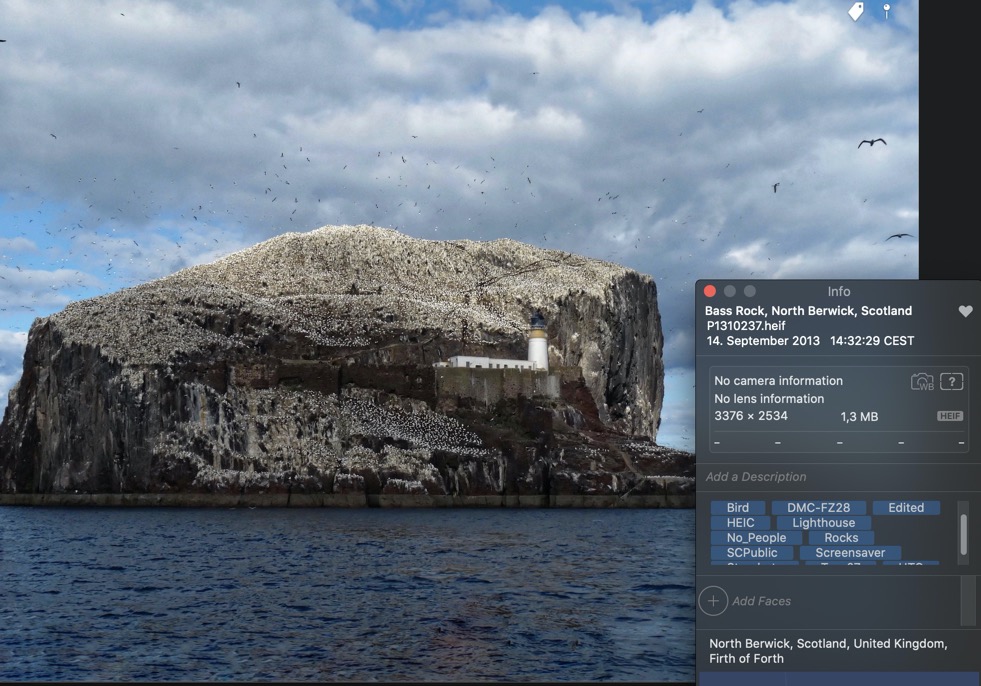
For photos in standard albums (not smart albums) you need a script to search for the containing albums, if you do not want to use keywords with the album name. Which version of macOS and Photos are you using? In Photos 1 to Photos 4 (macOS 10.10.3 to macOS 10.14.6) we could use an AppleScript to list all albums a photo is in. But the old scripts for albums are no longer working on Catalina, only for top level albums, but not for albums in folders. See: How to find out the albums a photo is in: Jacques Rioux's Script, version 2019