What can I tell you? iTunes does appear to have a problem and has had for some time now.
The symptom is that songs just don't get added to the iPod, despite being specifically selected to do so. All I get is the grey circle. Once the iPod is disconnected, the song appears on the iPod but when I try to play it, it gets skipped and turns grey.
It's not me being inexperienced. I've been using iTunes and various iPods for many years and I know what I'm doing. This is a recent phenomenon. Well, it is if you call "the last year or so" recent.
Of course, any discussions you see that say "I've fixed it", but don't tell you how, should be disregarded as total nonsense. It's almost certainly not true.
This afternoon I wanted to play a recent addition to my iTunes Library, which was fully listed on my iPod. But only two of the eighteen songs on the album actually worked. The rest were listed in full black text, until I tried playing them, when they were skipped and became greyed out.
Since then, I've carried out two Syncs of the iPod with iTunes. That album is now sorted out, but there are still many songs greyed out when looked at from within iTunes. For example, in the screenshots below, the top and middle frames are looking at the content of my iPod after a Sync has completed. There should be no greyed out songs in that view now that the Sync has finished. As you can see, iTunes is saying that it's showing what is on the iPod. But as you can also see:
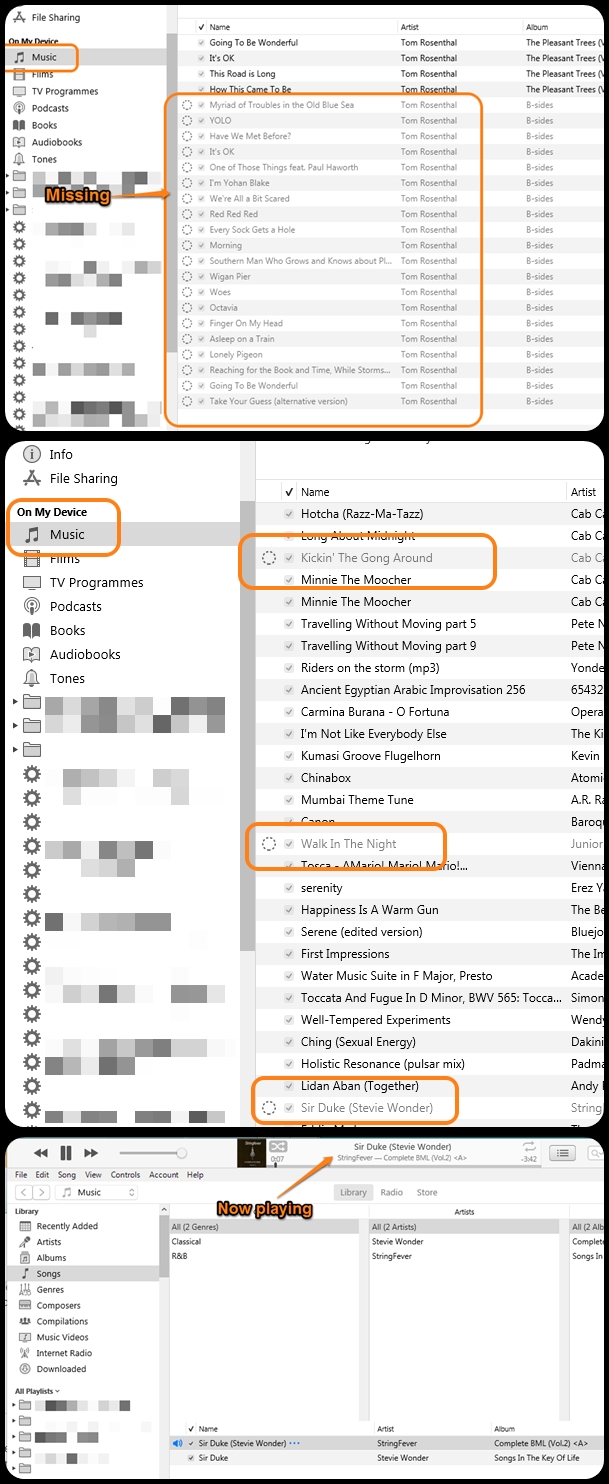
It's complete albums and just odd songs. Look at the middle picture, at the artist Cab C.. There is no reason why Kickin' The Gong Around is missing, while other songs from the same album are on the iPod.
Notice the last song in the middle picture, the one titled Sir Duke (Stevie Wonder). In that view it's greyed out. On the iPod it's in full black, suggesting it's on the iPod and will play, but when I try, I get a message telling me that the song isn't available in my country:
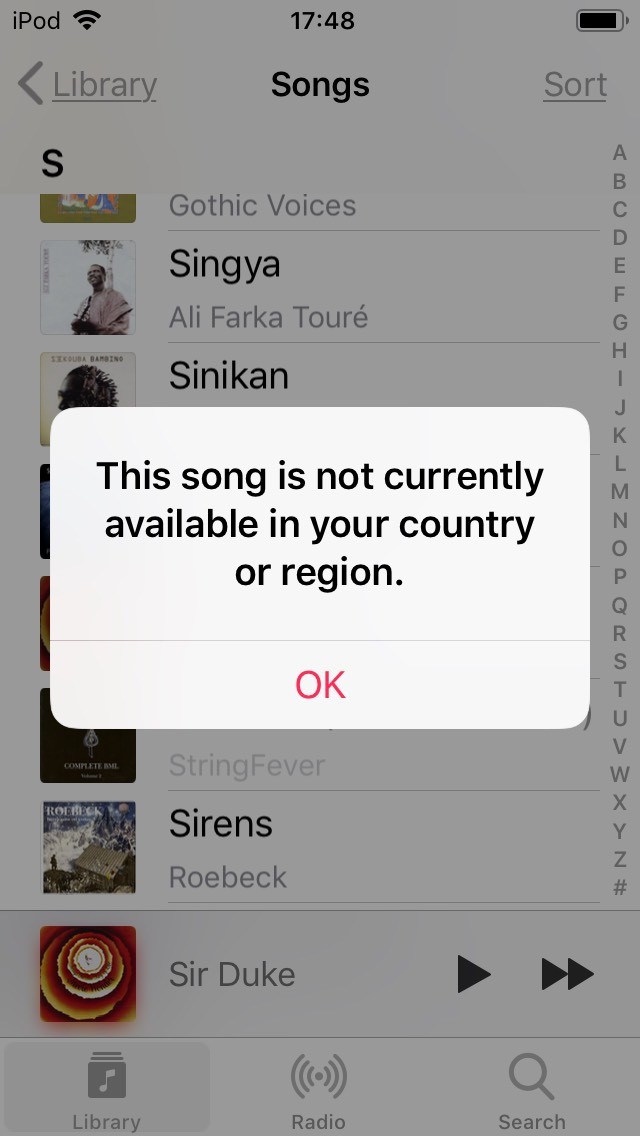
And yet if you look at the bottom frame of the three-picture set, I now have that very song playing in iTunes.
So someone will have to work hard to convince me that this is not a bug. By now, Apple engineers must be aware of it, but despite several iTunes updates, the problem is still with us.
From the posts I've read, it appears to happen when using Manually Manage (where the user drags songs onto the iPod) as well as with Sync.
I'm not a software engineer, but from the fault-finding experience I have, I would be looking to see whether iTunes is looking up to see if the song is an authorised purchase and just getting it very wrong. (None of these songs is purchased from the iTunes Store, so if that is what iTunes is doing, it really is wrong! It shouldn't even be checking songs obtained somewhere else than the iTunes Store). The Sir Duke track is from a physical CD that I own. In addition to the songs I've shown here, there at least a further 48 songs missing from the iPod. I stopped counting.
You could try Syncing again, but even if that causes iTunes to correct the error with those songs, it will almost certainly make others not work. I know from experience.