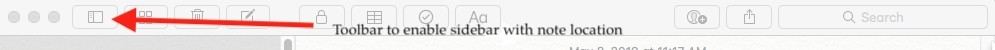
Note the icon the arrow is pointing to. If all you have is the note heading and the note pane of the Notes window, use this
toolbar icon to bring up the left sidebar that shows the note location. Recently deleted will be listed on the note location left sidebar if a note was recently deleted. If it no longer is there, you have basically not saved it in any manner.
Recently deleted notes remain for 30 days. If they are not recovered before then, they will be permanently erased. Drag any recently deleted notes back to the Notes location to keep it from being permanently deleted.