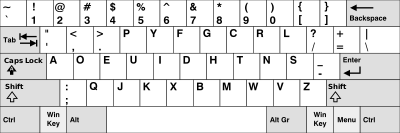Computer not correctly responding to keyboard input
No matter what keyboard I use, my 2017 iMac computer is not demonstrating the correct letters. For example, if I type a j I get an h; an f is a u; u is g; r is p, etc.
I have two keyboards and have tried both. The same thing happens, leading me to believe it's the computer, and not the keyboard. Similarly, my two keyboards work with my MacBook Pro, no problem.
I have tried restarting, restarting holding the shift key, rebooting my modem. the number key and language settings, but nothing seems to be working.
Any idea how to unscramble my letters in my Mac?
iMac 27" 5K, macOS 10.14