The version number of Pages that you are using may be significant information in answering this question. Pages menu > About Pages.
Mine is 3.6.2, and getting rather ancient.
There are two places to set Page size. One is in Page Setup, found in the File menu.
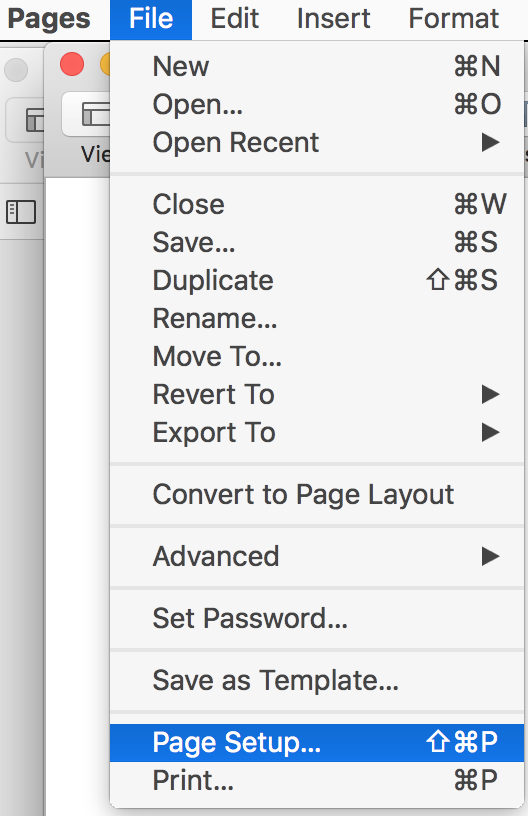
When chosen, that menu item opens a dialogue with a number of page sizes to choose from (none of which, on my version, are 8 x 11 inches, and a useful item at the bottom of the list—Manage Custom Sizes:
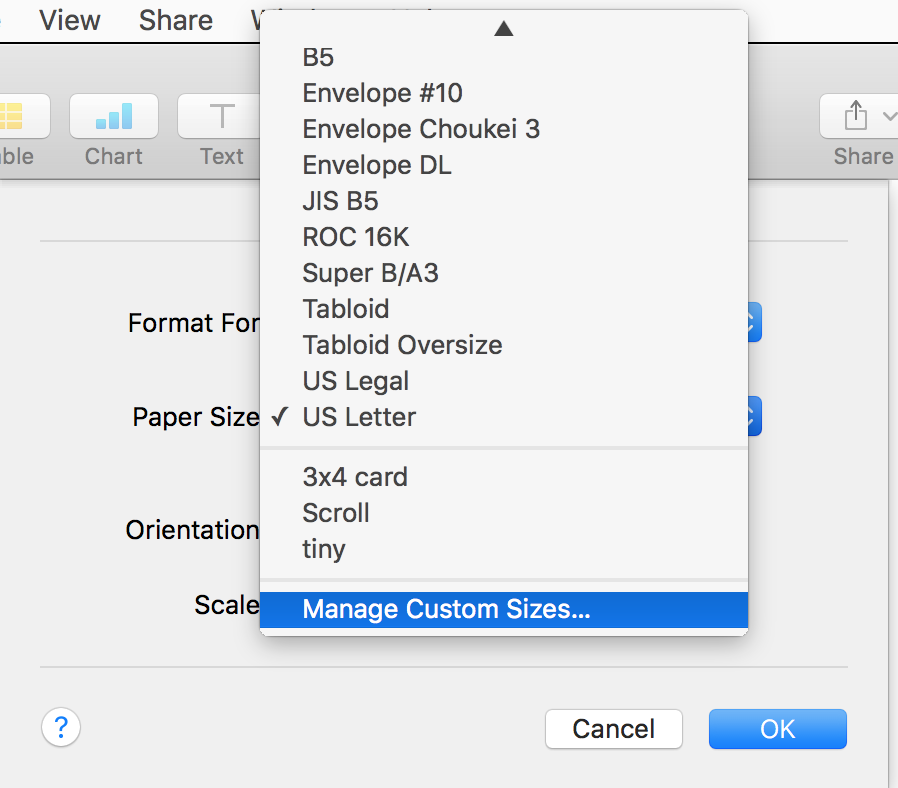
(The three sizes above the selected size are custom sizes that I previously defined for special purposes, so they won't be seen on your Mac.)
Choose that, and it opens a dialogue on which you can set the specifications (including paper size, margins, and header and footer height and positions), then save the definition for future use.
The other location is in the Document Inspector, opened by clicking the Document button to the right of the Format brush. It is much the same as the one in the File menu.
Regards,
Barry