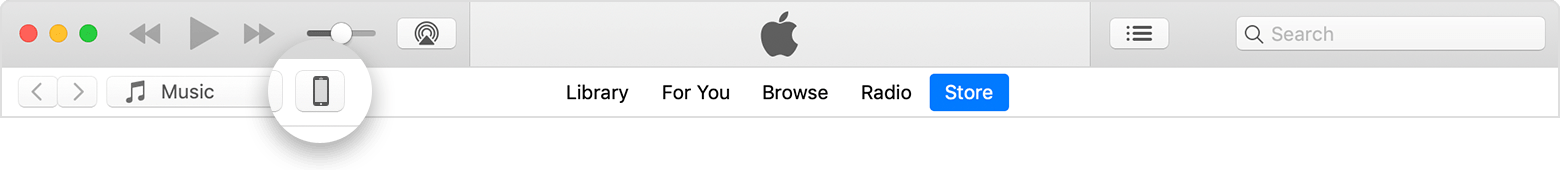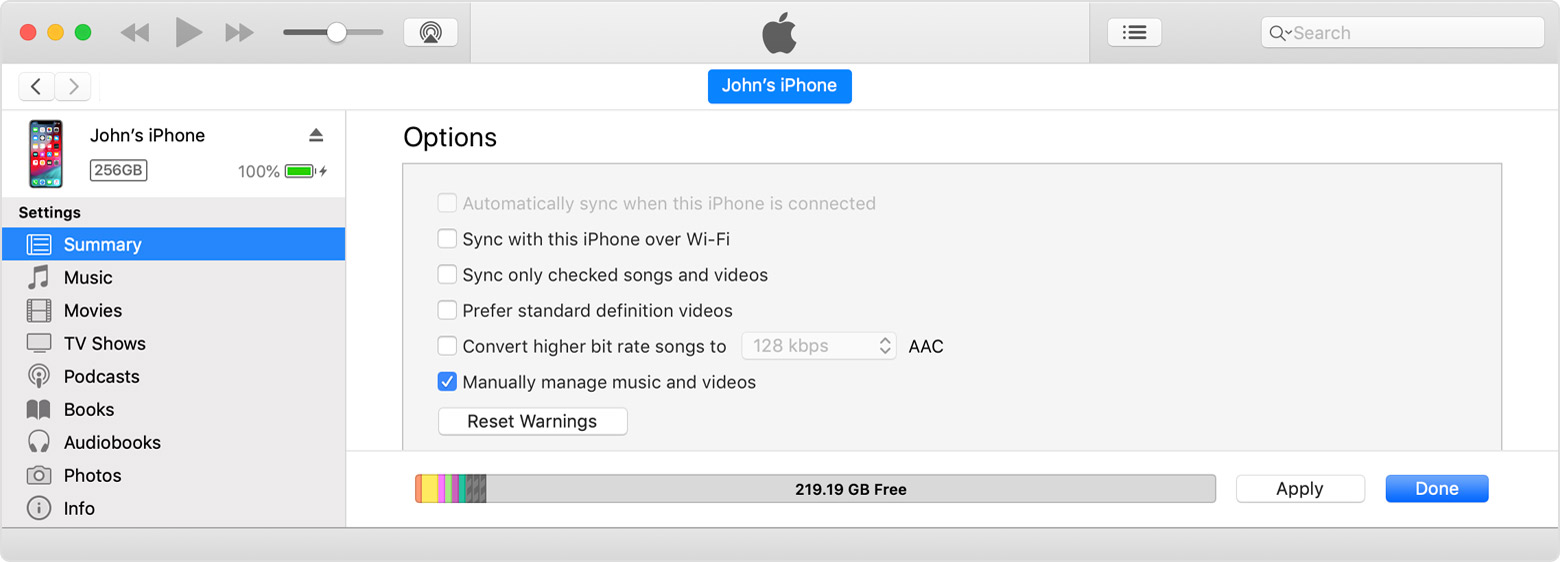Hi there, mohamad2003!
Thanks for reaching out to the Apple Support Communities! It sounds like you're having an issue moving music from your PC to your iPhone through iTunes. Check out this article to Manually manage content on your iPhone, iPad, or iPod touch using iTunes. Specifically:
"If you can't manually add or remove content from your device
Check to make sure that the "Manually manage music and videos" option is turned on:
- Connect your device to your computer.
- Open iTunes. Make sure that you have the latest version.
- Locate and click on your device.
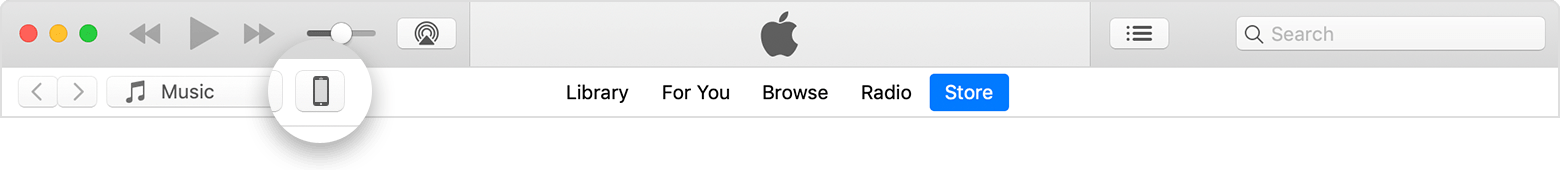
- In the left sidebar, click Summary.
- Scroll to the Options section.
- Click the box next to "Manually manage music and videos."
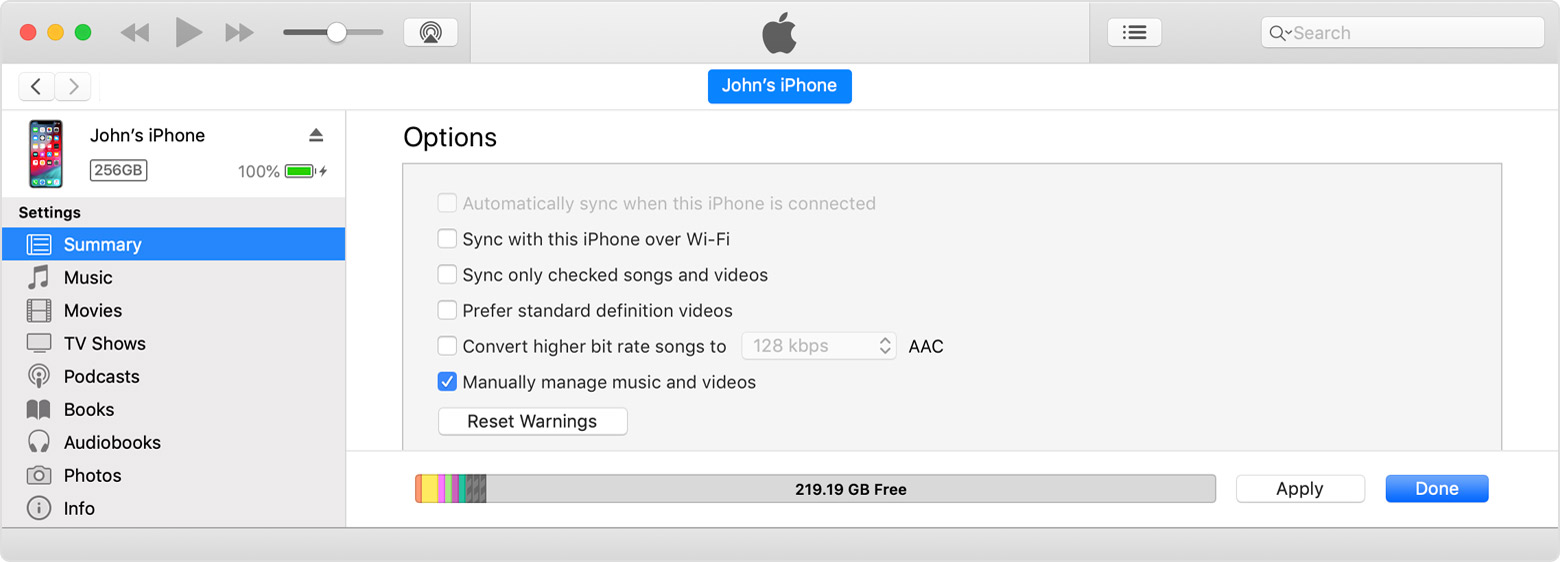
- Click Apply.
You might see a message that your device is synced with another library. This means that you've used a different computer to sync your device in the past, and iTunes can't sync without first erasing and replacing all iTunes content on your device."
Let me know the results and have a wonderful day!