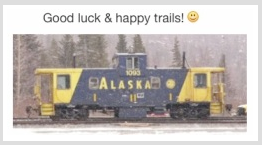PS: If there may be means via another display adapter perhaps that
should be researched. A good brand from viable source, with good
return policy. If there's no functions at all, you're not stuck with it.
And you'd also need to use external keyboard if you've not already
to allow access to mac, with lid closed. Bluetooth or USB.
You would need to detail the MacBook/Pro build model version
and more specific information about the vintage cinema display.
For best guess (if there's a path forward in this instance) and look
into which older-type display adapters to find, and try to use.
Where there's more than one cable to old display, adapters would
need to be researched to see what may still be available, to use
with your newer MacBook/Pro. Each newer build series MB/Pro
also has changes too; ports require correct adapters.
With more specific information, Sales Order Number or build year
etc; then one could research. Or look for some newer display with
provable adaptability, then you'd have better chance of success.
Only a few newer adapters only look similar to your options. With
model of your Cinema display known, you could learn what works.
Match two sides of different year technologies: need part numbers.
Everymac.com site, Mactracker.ca application, & online used resale
sites of older Apple display accessories, are sources to check. Or seek
better options to use with a newer MacBook/Pro; get newer display.
Information is lacking to locate what might work to connect products.
Those Apple products have sales order numbers; for you, to research.