Quick Time Video recording sudden stops
The video recording I am trying to make keeps stopping all on its own. I have disabled power nap in both battery and power mode and ensured power is connected. But after a few minutes it just stops recording.
The video recording I am trying to make keeps stopping all on its own. I have disabled power nap in both battery and power mode and ensured power is connected. But after a few minutes it just stops recording.
Hello, AdrianGalilee.
Thank you for using Apple Support Communities.
I understand QuickTime stops recording after a few minutes. I'd like to help. What source are you trying to record from? How to use QuickTime Player
"Record
QuickTime Player can record a movie from your camera, or record the screen of your iPhone, iPad, or iPod touch. It can also record audio from a microphone or record the screen of your Mac.
Record a movie
Movie recording works with your built-in camera and many external cameras. If you're using OS X Yosemite or later, you can also record the screen of any iOS device (iPhone, iPad, iPod touch) with a Lightning port and iOS 8 or later.
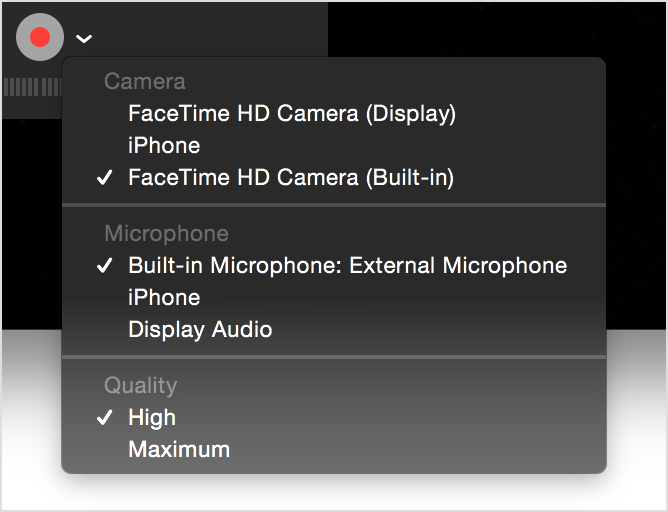
Some other things to try:
Make sure you have enough storage space: How to free up storage space on your Mac
Try seeing if this will happen in a test user account: How to test an issue in another user account on your Mac
Keep me updated.
Cheers!
Hello, AdrianGalilee.
Thank you for using Apple Support Communities.
I understand QuickTime stops recording after a few minutes. I'd like to help. What source are you trying to record from? How to use QuickTime Player
"Record
QuickTime Player can record a movie from your camera, or record the screen of your iPhone, iPad, or iPod touch. It can also record audio from a microphone or record the screen of your Mac.
Record a movie
Movie recording works with your built-in camera and many external cameras. If you're using OS X Yosemite or later, you can also record the screen of any iOS device (iPhone, iPad, iPod touch) with a Lightning port and iOS 8 or later.
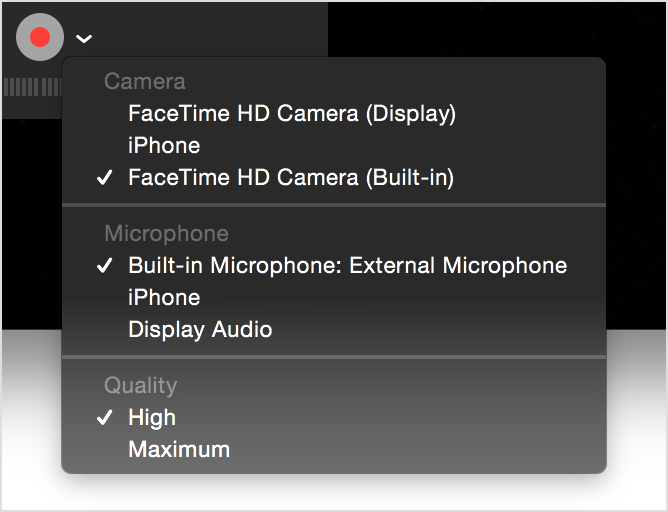
Some other things to try:
Make sure you have enough storage space: How to free up storage space on your Mac
Try seeing if this will happen in a test user account: How to test an issue in another user account on your Mac
Keep me updated.
Cheers!
I have the same issue.
The interesting fact is that the video recording works ok with internal built-in camera on Macbook Air (the camera is awful but it records ok) - but I get "recording stopped" message after a few seconds trying to use external USB camera Logitech C920 HD Pro. Tried with various cables (the camera has USB A connector while Macbook Air has only USB-C plug).
I also disabled all energy saving features in power connected mode.
The same happens on different user account. There is plenty of room on SSD.
Could that mean something is wrong with USB-C performance?
Quick Time Video recording sudden stops