white screen with apple
anyone get a white screen with apple that does not move or do anything?
iPhone 8 Plus, iOS 13
anyone get a white screen with apple that does not move or do anything?
iPhone 8 Plus, iOS 13
Force restart iPhone - Apple Support ⬅︎ try this...
⬇︎⬇︎⬇︎
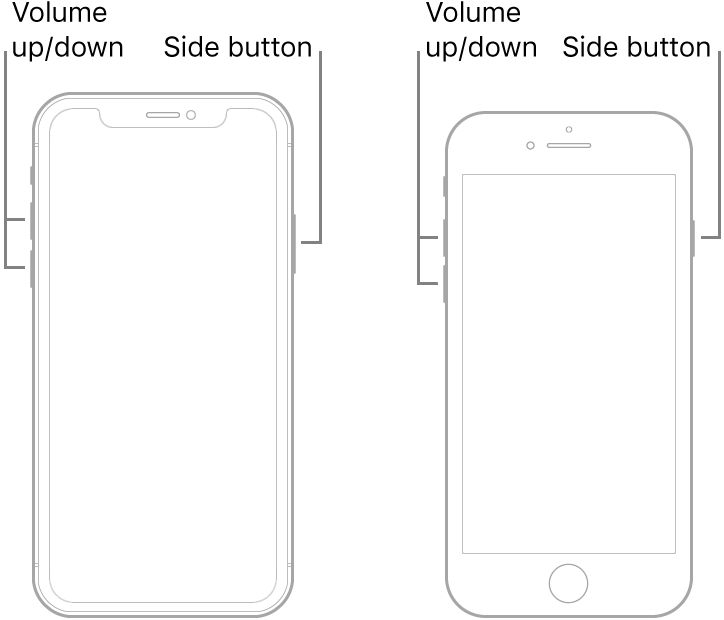
If your iPhone, iPad, or iPod touch won't turn on or is frozen - Apple Support
Try Recovery Mode...⬇︎⬇︎⬇︎Full instructions in link...⬆︎⬆︎⬆︎
Connect your device to a computer. On a Mac with macOS Catalina 10.15, open Finder. On a Mac with macOS Mojave 10.14 or earlier, or on a PC, open iTunes.
Press and quickly release the Volume Up button. Press and quickly release the Volume Down button. Then, press and hold the Side button until you see the recovery mode screen.
It may take a few tries to get into Recovery Mode but when it happens then your phone will be recognized...
Force restart iPhone - Apple Support ⬅︎ try this...
⬇︎⬇︎⬇︎
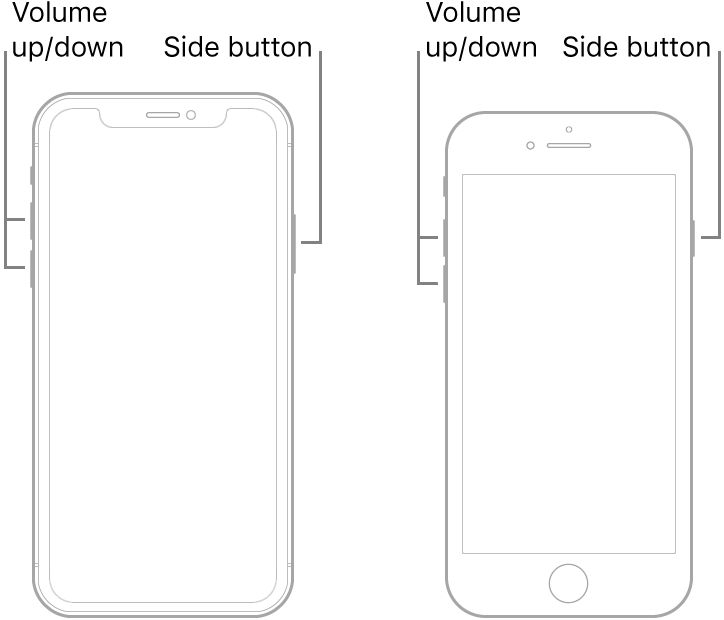
If your iPhone, iPad, or iPod touch won't turn on or is frozen - Apple Support
Try Recovery Mode...⬇︎⬇︎⬇︎Full instructions in link...⬆︎⬆︎⬆︎
Connect your device to a computer. On a Mac with macOS Catalina 10.15, open Finder. On a Mac with macOS Mojave 10.14 or earlier, or on a PC, open iTunes.
Press and quickly release the Volume Up button. Press and quickly release the Volume Down button. Then, press and hold the Side button until you see the recovery mode screen.
It may take a few tries to get into Recovery Mode but when it happens then your phone will be recognized...
white screen with apple