juniorrgoh wrote:
hi, Ive been unable to use certain apps that require me to use video call (eg. Skype/FaceTime). Whenever I launch these apps, my Mac tells me that "There is no connected camera".
Ive been trying to fix this problem & I've tried multiple ways such as typing in "sudo killall VDCAssistant" in "Terminal" but to no avail.
Does anyone have an answer to the problem?
Camera verify your software is up to date:
Combo update macOS 10.15.4 https://support.apple.com/kb/DL2037?locale=en_US
Download macOS Catalina 10.15.4 Supplemental Update https://support.apple.com/kb/DL2038?locale=en_US
----------------------------
If your system information does not recognize the camera the you have hardware issue—
>(Option key)System Information>Hardware>Camera
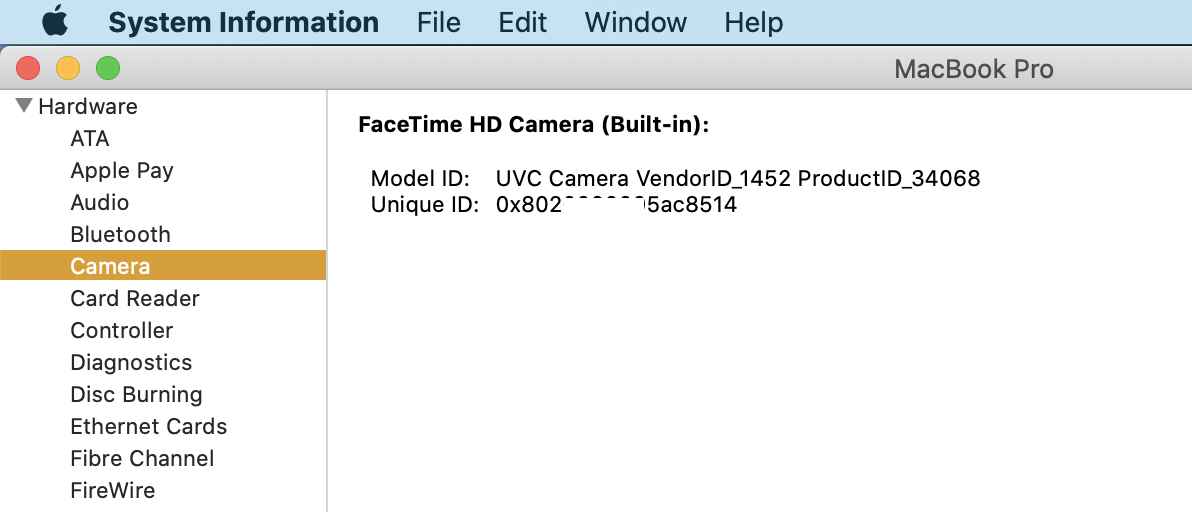
If you your hardware is recognized then you can trouble shoot further:
From Terminal.app copy and paste:
sudo killall VDCAssistant
reboot if necessary to test.
If FaceTime isn't working on your Mac - Apple Support
https://support.apple.com/en-us/HT203585
Call (800) MY–APPLE (800–692–7753)
or on line https://getsupport.apple.com/