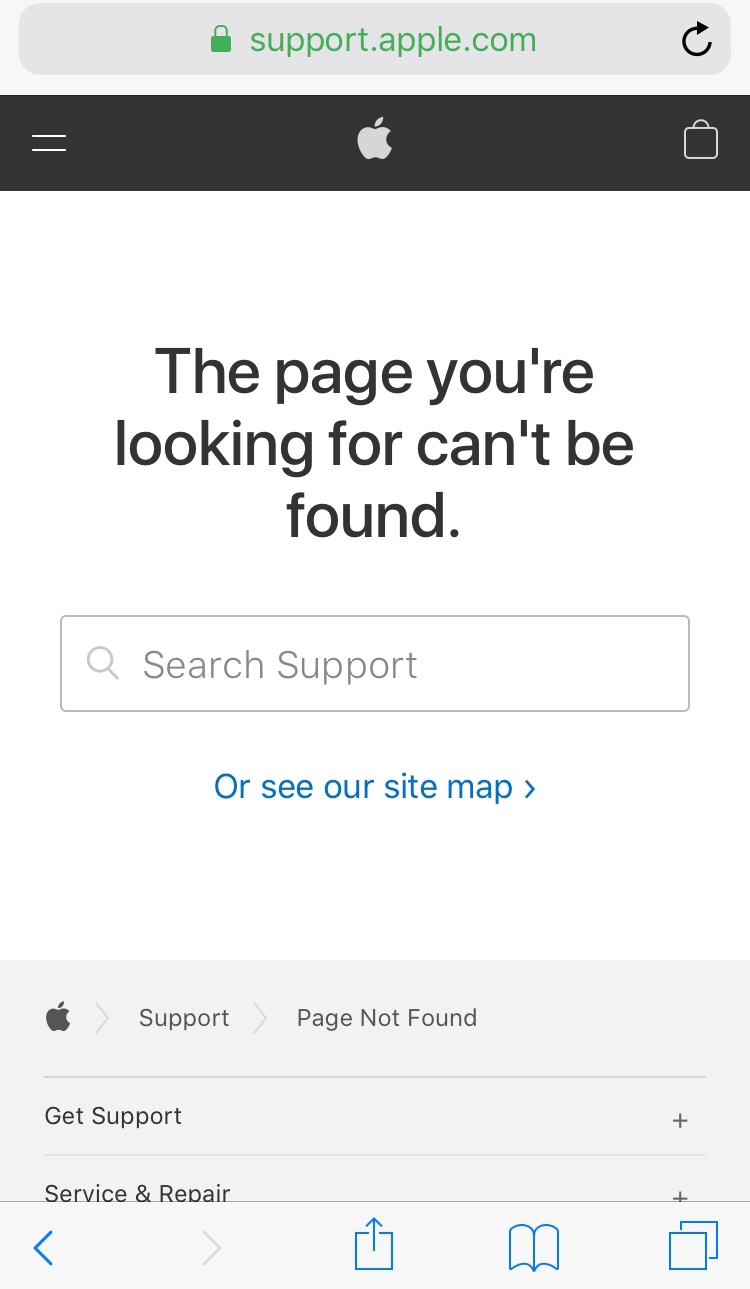Tmcfig Said:
“Where can I find High Sierra?!: The page titled "How to upgrade to macOS High Sierra” (https://support.apple.com/en-us/HT208969) Goes through all of the steps, but the link on step 4 to download High Sierra redirects to the app store and goes nowhere from the app store home. Help, please!”
———-
That is a Broken Link - Use a USB Bootable Installer:
Going to that URL brings a broken link. If you need to get High Sierra, then use a USB Bootable Installer, and install from that. Create one from this link, using the provided code: How to create a bootable installer for macOS - Apple Support
Screenshot: