Also it's probably the library that's damaged, not the Photos application so reinstalling the system and Photos app will not accomplish anything. Let's try to find out what's causing the problem in the first place.
Download and run Etrecheck. Etrecheck is a diagnostic tool that was developed by one of the most respected users here in the ASC and recommended by Apple Support to provide a snapshot of the system and help identify the more obvious culprits that can adversely affect a Mac's performance.
Copy the report
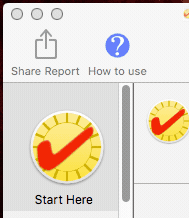
and use the Add Text button to include the report in your reply. How to use the Add Text Feature When Posting Large Amounts of Text, i.e. an Etrecheck Report
IMPORTANT:
Before running Etrecheck assign Full Disk Access to Etrecheck in the app's Privacy preference pane so that it can get additional information from the Console and log files for the report:

ALSO IMPORTANT:
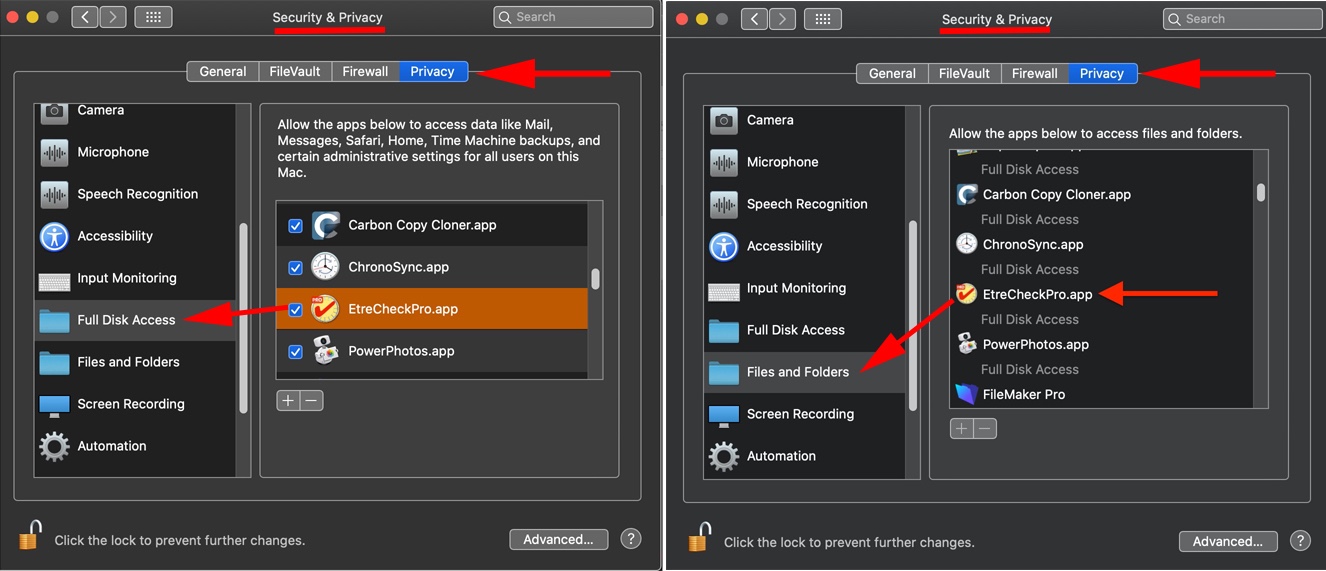
Then we can examine the report and see if we can determine the root of the problem.
