Rich839, thank you very much, your help was precious! Videos dear to my heart resurrected.
The story: Never give up but it is not easy.
So... Why never give up? I visited this useful thread https://discussions.apple.com/thread/251222841
The route is slightly different than shown there. When you get to Security&Privacy - Files and Folders - iMovie
presents not one but three options: I checked Removable Volumes.

After that step there are no messages, suggestions to "Quit Now" or Restart.
I simply closed the window and restarted computer.
The most interesting part was after. There were two libraries which wouldn't open - smaller one (200+ MB) and large (1.3 TB). The smaller one started with operation "backing up...."
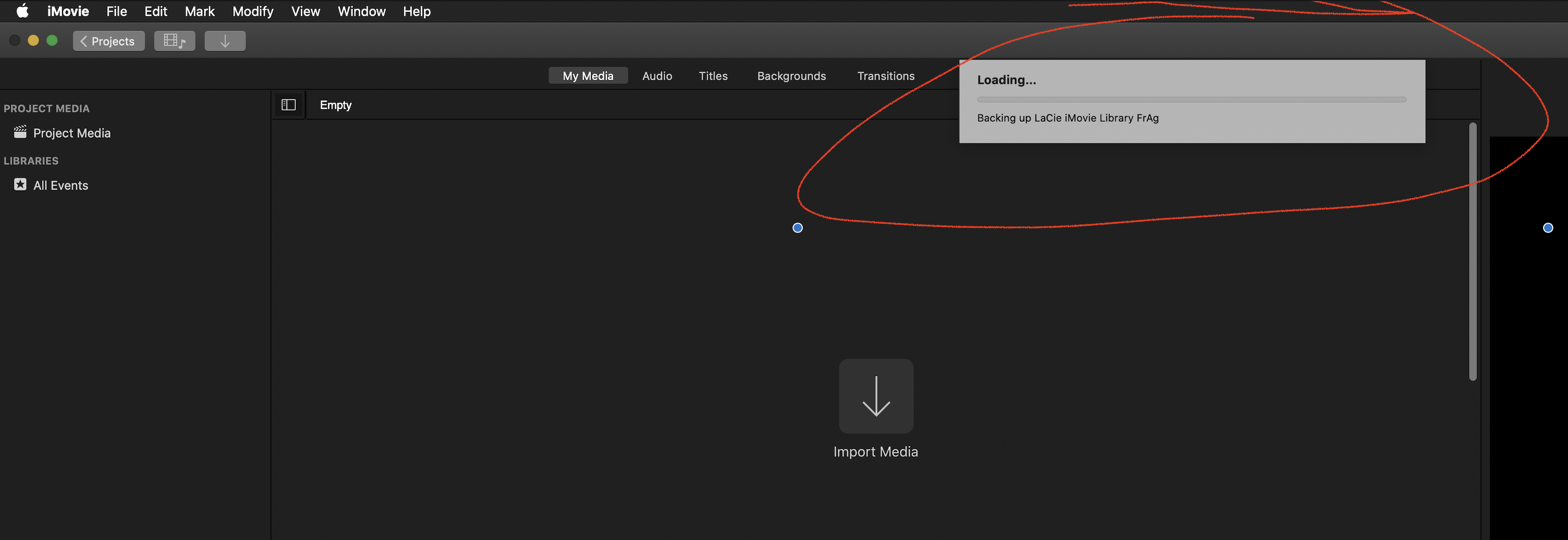
Than I got this "Validating..." and rolling "beach ball". After a while checked "Cmd-Opt-Esc" and sure enough "iMovie (not responding)" in grey. It looked like the program has frozen.
Forced to quit iMovie and tried anew few times. Same result. I was ready to quit. But tried one more time and left for lunch. On return I found iMovie library properly opened, all my movies in small windows in a perfect condition!
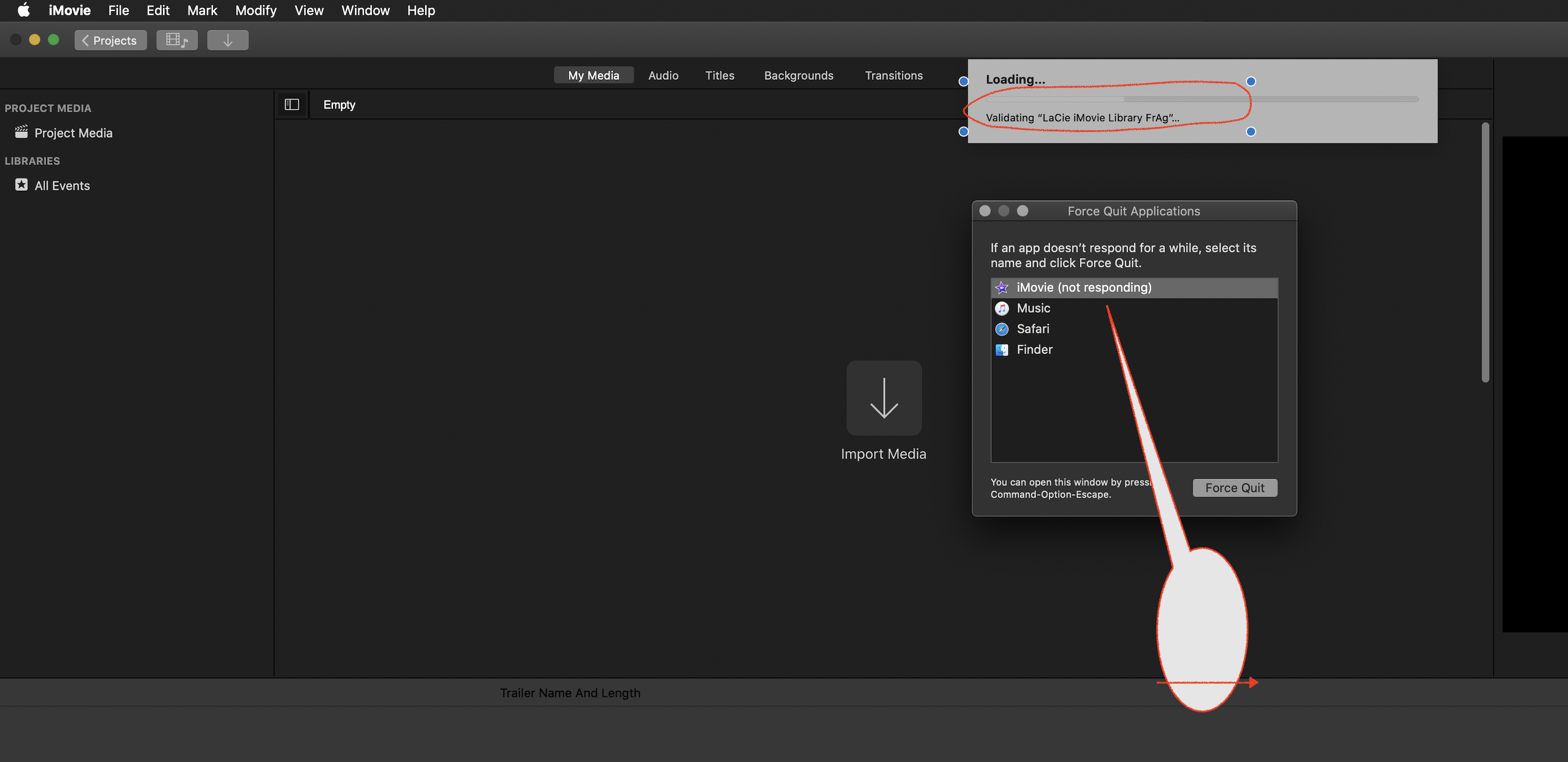
So problem solved and don't be scared, the process takes time up to an hour. Just leave it and hope for the better.
P.S. I got strange problem with some original files, but that is an issue for another post.
Thanks again for help.