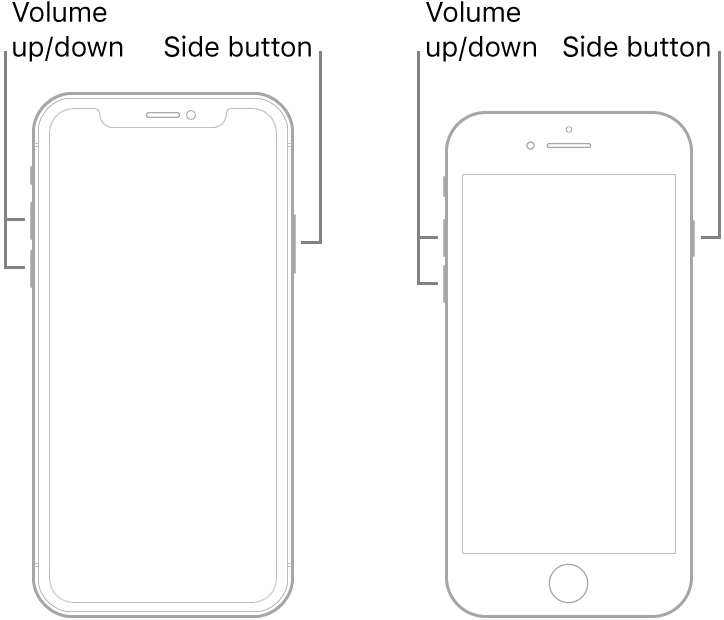Frozen home screen
I was charging my phone for the night using a computer usb and now my phone is frozen on the home screen with the message ‘Allow this device to access photos and videos” it goes on to say “this device will be able to access photos and videos while it is connected to this iPhone” I tried turning it off but it won’t let me. Please help!
Thanks,
Benjamin Scesa
iPhone 11 Pro Max, iOS 13