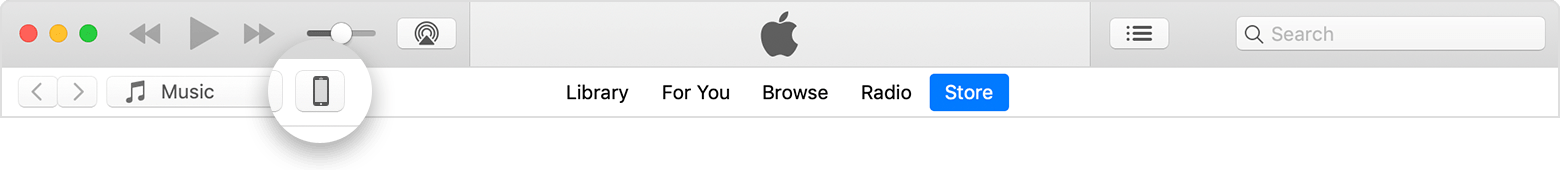I can't sync my itunes on my surface computer with my newe Iphone. It only includes recently purchased items not the 800 songs I downloaded from CD's. What do I do? any help appreciated
I can't sync my new iPhone with the iTunes on my surface computer. It only transfers recently purchased songs not the 800 songs I purchased earlier and ones I downloaded from CDs. What can I do. Any help would be appreciated
Windows, Windows 10