Major complication today! First, a fuller description of the iMac’s 3TB Fusion Drive. It has been partitioned for 3-4 years into a Mac volume and a smaller BootCamp (Windows) volume.
YESTERDAY I used Target Disk Mode to mount BOTH the Mac and BootCamp volumes on a MBP. I could see the data on the Mac volume.
TODAY wanted to mount them again to unlock various folders, so I could copy the data to another external drive. However, the iMac’s Mac volume did NOT mount. Only the BootCamp volume mounted. I rebooted the iMac while holding down the Option key, which normally allows me to choose which volume I want to use. Now it only shows the “Windows” (BootCamp) volume.
I rebooted the iMac drive in Target Disk Mode on the MBP, to look at it with Disk Utility. I see this picture of the iMac’s HDD Physical Store:

Next I tried to mount this volume (File>Mount). I got this error message:
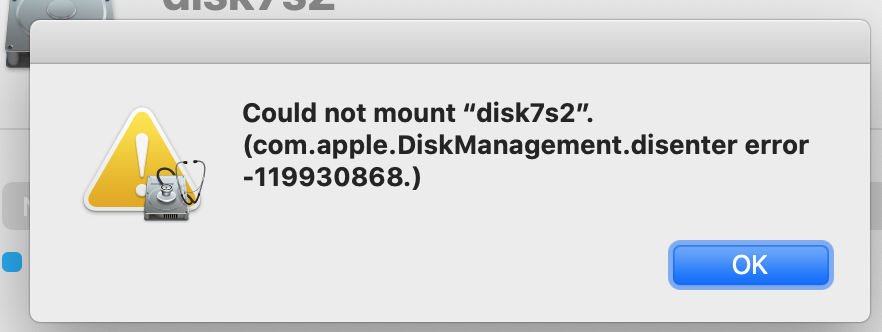
Next I ran First Aid on this volume, and I got this awful report:
"Running First Aid on “” (disk7s2)
Repairing storage system
Performing fsck_apfs -y -x /dev/disk6s2
Checking the container superblock.
error: object (oid 0x10404): o_cksum (0x2000104010101) is invalid for object
warning: checkpoint 0 fsck_obj_phys failed
error: object (oid 0x900003196): o_cksum (0x400064627032) is invalid for object
warning: checkpoint 1 fsck_obj_phys failed
error: object (oid 0xfffffffffffffffe): o_cksum (0x3ffffffb8fffebff) is invalid for object
warning: checkpoint 2 fsck_obj_phys failed
warning: checkpoint 3 obj->o_type is invalid: (0x40000007)
error: object (oid 0xc80bd8050ecea72d): o_cksum (0xa11fe96d0c4bfc49) is invalid for object
warning: checkpoint 4 fsck_obj_phys failed
error: object (oid 0xaf751d285ac60161): o_cksum (0xbc9d695b14c15fb) is invalid for object
warning: checkpoint 5 fsck_obj_phys failed
error: object (oid 0x70fce): o_subtype invalid, o_subtype 0xb should be 0x0
warning: checkpoint 6 fsck_obj_phys failed
error: object (oid 0x70fdd): o_subtype invalid, o_subtype 0xb should be 0x0
warning: checkpoint 7 fsck_obj_phys failed
error: object (oid 0x471633): o_subtype invalid, o_subtype 0x9 should be 0x0
warning: checkpoint 8 fsck_obj_phys failed
error: object (oid 0x471634): o_subtype invalid, o_subtype 0x9 should be 0x0
warning: checkpoint 9 fsck_obj_phys failed
error: object (oid 0x3e10fffffff): o_cksum (0x3bc7110004000) is invalid for object
warning: checkpoint 10 fsck_obj_phys failed
error: object (oid 0x9e90fffffff): o_cksum (0x55d2b10004000) is invalid for object
warning: checkpoint 11 fsck_obj_phys failed
error: object (oid 0x7ac0901c131b1425): o_cksum (0x15ac380d4409d40) is invalid for object
warning: checkpoint 12 fsck_obj_phys failed
error: object (oid 0xf095cbce3e6ed71): o_cksum (0x26d0f2ee803481e5) is invalid for object
warning: checkpoint 13 fsck_obj_phys failed
error: object (oid 0x90000359d): o_cksum (0x400064627032) is invalid for object
warning: checkpoint 14 fsck_obj_phys failed
error: object (oid 0xcd83bee6bb93389b): o_cksum (0xcb8beb42009e934b) is invalid for object
warning: checkpoint 15 fsck_obj_phys failed
error: object (oid 0xcf01000104010102): o_cksum (0x10036000b562a00) is invalid for object
warning: checkpoint 16 fsck_obj_phys failed
error: object (oid 0x9000036ad): o_cksum (0x400064627032) is invalid for object
warning: checkpoint 289 fsck_obj_phys failed
error: object (oid 0x40404): o_cksum (0x2000104040401) is invalid for object
warning: checkpoint 297 fsck_obj_phys failed
error: object (oid 0xffffffffffffffff): o_cksum (0xfffffffff2cc9c60) is invalid for object
warning: checkpoint 298 fsck_obj_phys failed
error: object (oid 0x70cfa): o_subtype invalid, o_subtype 0x15 should be 0x0
warning: checkpoint 299 fsck_obj_phys failed
warning: checkpoint 302 obj->o_type is invalid: (0x40000007)
error: object (oid 0xffffffffffffffff): o_cksum (0xffffffffffffffff) is invalid for object
warning: checkpoint 303 fsck_obj_phys failed
Checking the fusion superblock.
Checking the EFI jumpstart record.
error: (oid 0x401) nr: invalid o_cksum (0x400064627032)
error: verification/reading of the nx_reaper object failed: Illegal byte sequence
The volume /dev/disk6s2 could not be verified completely.
Storage system check exit code is 8.
Storage system verify or repair failed. : (-69716)
Operation failed…"
I am still hoping I can salvage the data, but I do not know how.
Suggestions? Opinions?