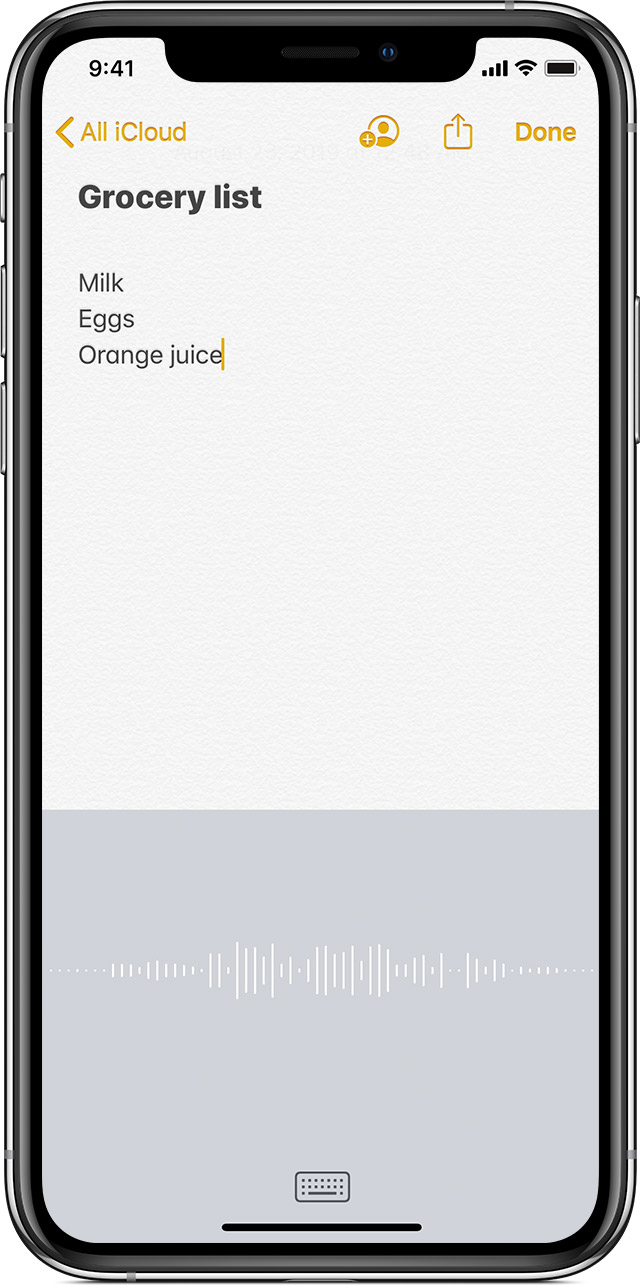If the other person is not able to listen to you then please click this--> If the microphones on your iPhone, iPad, and iPod touch aren't ...
On iPhone 6s or later, and iPad, you can use dictation without being connected to the Internet. Earlier models of iPhone and iPad require an Internet connection.
Not all languages are supported by offline dictation.
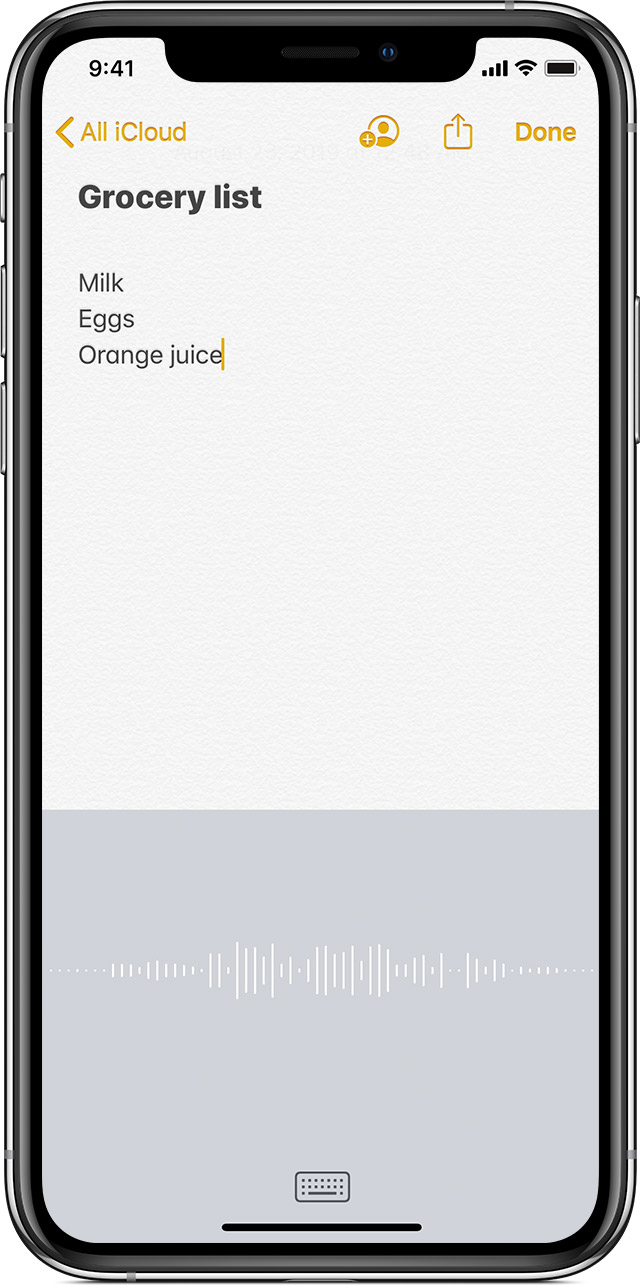
Dictate text
- To enter text, tap the microphone button
 on your keyboard, then start speaking. As you speak, the text appears on the screen. To finish, stop speaking, then tap the keyboard button
on your keyboard, then start speaking. As you speak, the text appears on the screen. To finish, stop speaking, then tap the keyboard button  .
. - If dictation isn’t sure what word it heard, you'll see a blue line under the transcribed word so you can check it for accuracy. To make corrections, tap the underlined word, then select the correct spelling. To replace a word, double-tap it, tap the microphone button
 , then say it again, and tap the keyboard button
, then say it again, and tap the keyboard button  .
. - To replace a section, select what you want to replace, then tap the microphone button
 and speak again. To add more text, tap where you want to add new text, tap the microphone button
and speak again. To add more text, tap where you want to add new text, tap the microphone button  , then speak again.
, then speak again. - To change the language that dictation uses, long press the microphone button
 , then select the language you want to use.
, then select the language you want to use.