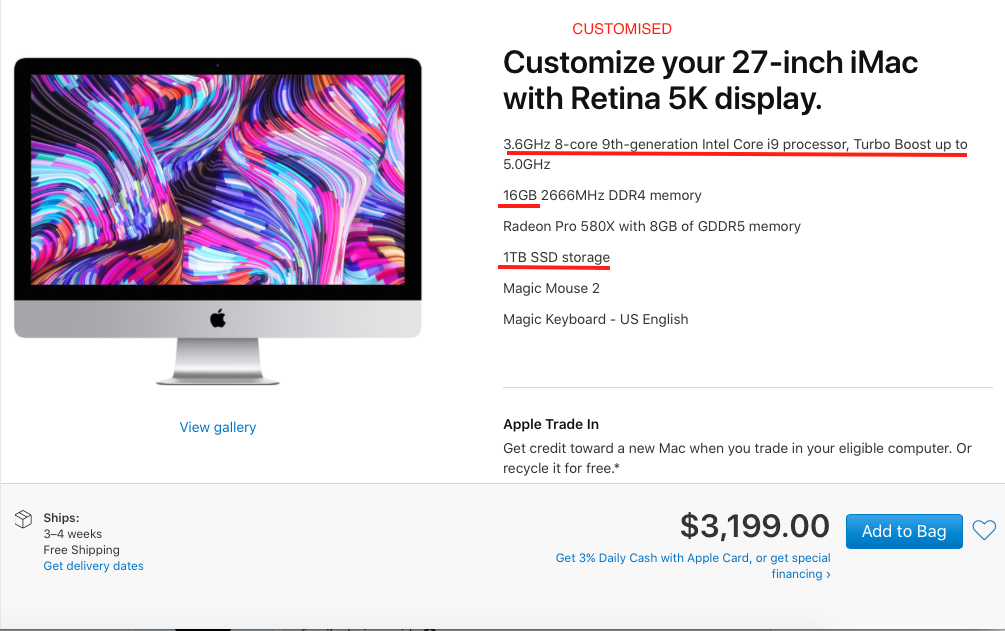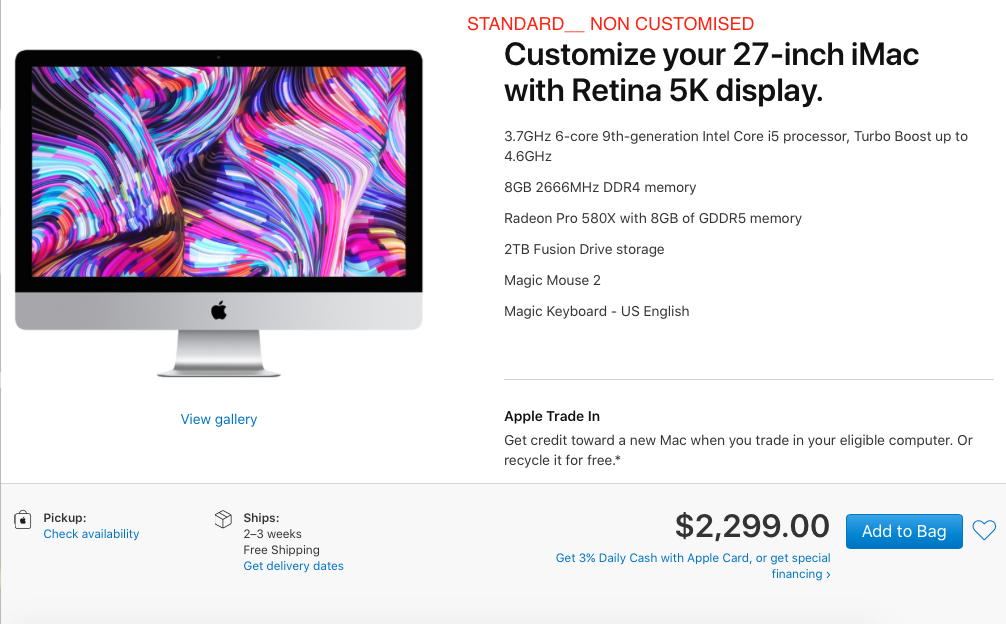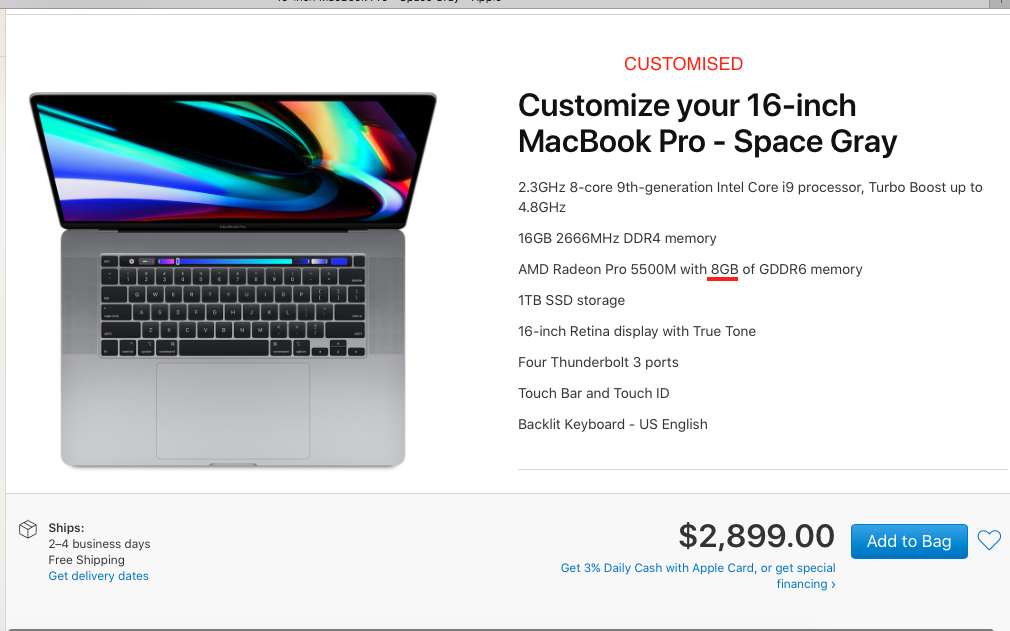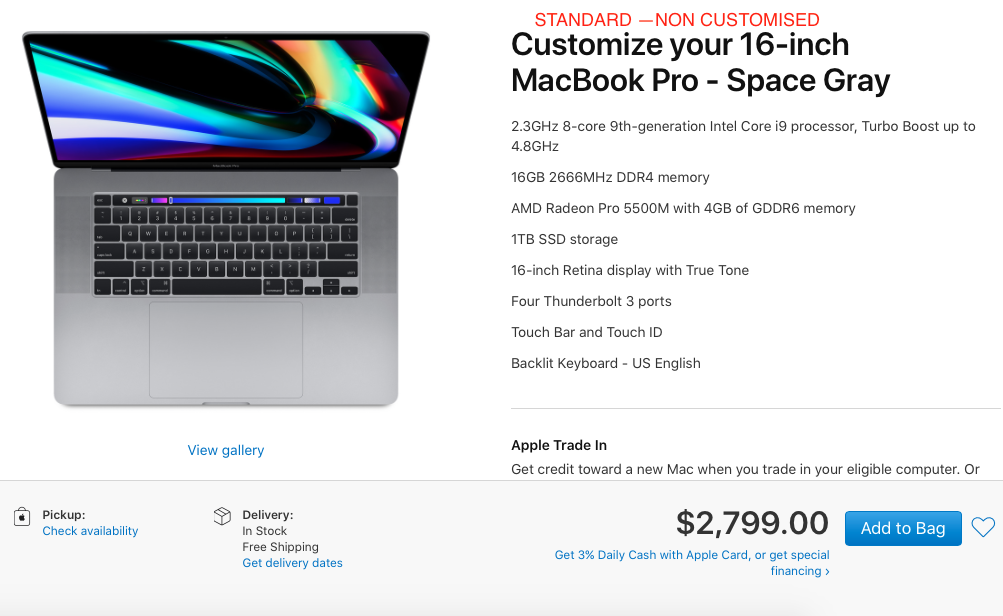Sounds as though your son may want to progress from iMovie to Final Cut Pro X ( FCPX) at some stage.
FCPX is a more advanced editing application also produced by Apple.
The following pics show a 27 inch iMac desktop and a 16 inch Laptop. If portability is not a requirement then the 27 inch desktop would be better.
These pics have been taken from the Apple site with custom adjustments, underlined in red, made to suit the use of FCPX.
I have also included the standard version as well.
When I say custom adjustments I mean changes to a few of the items from the standard product which would ensure that FCPX would be able to handle anything thrown at it. These custom adjustments do mean a higher price though but hopefully they will provide a bit of future proofing.
If you are tempted to buy FCPX application when you buy the Mac i.e. have it preloaded then this is not recommended.
Wait till you get the Mac and purchase it on line from Apple via their App Store. Some people who purchase FCPX preloaded have problems associating it with their Apple ID, and then can't get the updates/upgrades.
Please do not rush out and purchase on the basis of what I have put here. This is to give you some idea. I am no expert, just somebody picking up bits of info on the net.
I have not included the Mac Mini here as Apple recommend that the Graphics card be discrete/dedicated for FCPX , which I don't think is for the Mac Mini.
A good idea to call Apple to get further advice , get number from their site.
Note that the 27 inch customised has 3 to 4 weeks delivery. I am not spelling customise incorrectly it is how we spell it in the UK.